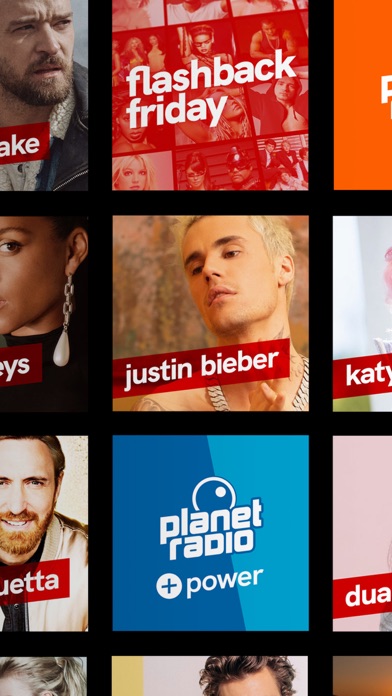How to Delete planet radio. save (31.67 MB)
Published by RADIO / TELE FFH GmbH & Co. Betriebs-KG on 2024-09-17We have made it super easy to delete planet radio account and/or app.
Table of Contents:
Guide to Delete planet radio 👇
Things to note before removing planet radio:
- The developer of planet radio is RADIO / TELE FFH GmbH & Co. Betriebs-KG and all inquiries must go to them.
- Check the Terms of Services and/or Privacy policy of RADIO / TELE FFH GmbH & Co. Betriebs-KG to know if they support self-serve subscription cancellation:
- The GDPR gives EU and UK residents a "right to erasure" meaning that you can request app developers like RADIO / TELE FFH GmbH & Co. Betriebs-KG to delete all your data it holds. RADIO / TELE FFH GmbH & Co. Betriebs-KG must comply within 1 month.
- The CCPA lets American residents request that RADIO / TELE FFH GmbH & Co. Betriebs-KG deletes your data or risk incurring a fine (upto $7,500 dollars).
-
Data Used to Track You: The following data may be used to track you across apps and websites owned by other companies:
- Identifiers
-
Data Not Linked to You: The following data may be collected but it is not linked to your identity:
- Contact Info
- Identifiers
- Usage Data
↪️ Steps to delete planet radio account:
1: Visit the planet radio website directly Here →
2: Contact planet radio Support/ Customer Service:
- 100% Contact Match
- Developer: RADIO/TELE FFH
- E-Mail: tower@planetradio.de
- Website: Visit planet radio Website
- 100% Contact Match
- Developer: Nobex Technologies
- E-Mail: drsupport@nobexinc.com
- Website: Visit Nobex Technologies Website
- Support channel
- Vist Terms/Privacy
Deleting from Smartphone 📱
Delete on iPhone:
- On your homescreen, Tap and hold planet radio until it starts shaking.
- Once it starts to shake, you'll see an X Mark at the top of the app icon.
- Click on that X to delete the planet radio app.
Delete on Android:
- Open your GooglePlay app and goto the menu.
- Click "My Apps and Games" » then "Installed".
- Choose planet radio, » then click "Uninstall".
Have a Problem with planet radio? Report Issue
Reviews & Common Issues: 1 Comments
By Amy
9 months agoHi, i would like to stop my planet radio premium subscription but foe some reason the website won’t let me. I subscribed through the website but it won’t let me delete/cancel my premium subscription.
🎌 About planet radio
1. natürlich bekommst du in der planet-app unser live-programm aus dem planet tower in hessen, aber auch die channels „the club“, „black beats“, „nightwax“, „oldschool“ und „livecharts“ – die von dir im voting bestimmte top 40 im countdown.
2. auf diesen radioplayer haben dein iphone & ipad gewartet! hier bekommst du planet radio und alle webchannels kostenlos in einer app.
3. mit deinem account stellst du dir die planet-app so ein, wie du sie willst: mit verkehrsmeldungen auf deiner strecke, wetter für deine stadt und dem aktuellen astrocheck für dein sternzeichen.
4. was lief wann? check alle songs auf der planet playlist, bewerte titel und setze sie auf deine persönliche playlist.
5. lade dir jetzt kostenlos die planet-app für dein iphone, ipad oder ipod touch.
6. unterwegs immer auf dem aktuellen stand: mit carplay hast du deine personalisierte webradio-liste und unsere podcasts auch im auto dabei.
7. planet radio bringt dir 24 stunden am tag pop, dance, house, hip hop, r’n’b, top 40 und charts.
8. logge dich auch auf planetradio.de ein und synchronisiere so deinen account.
9. als planet insider machst du einfacher bei gewinnspielen und aktionen mit.
10. bock auf mehr? logge dich kostenlos ein.
11. außerdem sammelst du jeden tag punkte – zum beispiel ganz einfach beim radiohören.
12. bewerte und speicher dir deine musik.
13. damit sicherst du dir regelmäßig gewinne.