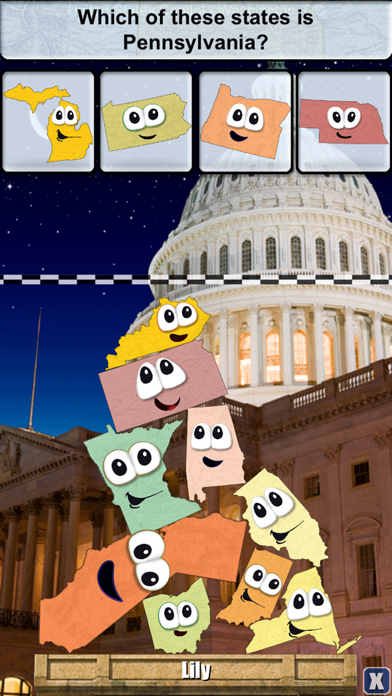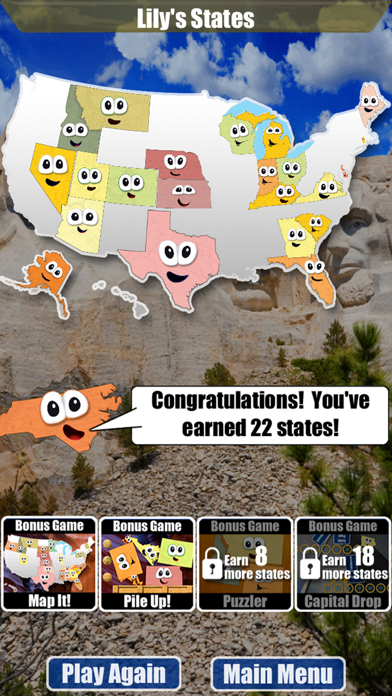Cancel Stack the States Subscription
Published by Freecloud Design, Inc. on 2024-09-25Uncover the ways Freecloud Design, Inc. (the company) bills you and cancel your Stack the States subscription.
🚨 Guide to Canceling Stack the States 👇
Note before cancelling:
- The developer of Stack the States is Freecloud Design, Inc. and all inquiries go to them.
- Check Freecloud Design, Inc.'s Terms of Services/Privacy policy if they support self-serve cancellation:
- Always cancel subscription 24 hours before it ends.
🌐 Cancel directly via Stack the States
- 🌍 Contact Stack the States Support
- Mail Stack the States requesting that they cancel your account:
- E-Mail: admin@freecloud.com
- Login to your Stack the States account.
- In the menu section, look for any of these: "Billing", "Subscription", "Payment", "Manage account", "Settings".
- Click the link, then follow the prompts to cancel your subscription.
End Stack the States subscription on iPhone/iPad:
- Goto Settings » ~Your name~ » "Subscriptions".
- Click Stack the States (subscription) » Cancel
Cancel subscription on Android:
- Goto Google PlayStore » Menu » "Subscriptions"
- Click on Stack the States®
- Click "Cancel Subscription".
💳 Cancel Stack the States on Paypal:
- Goto Paypal.com .
- Click "Settings" » "Payments" » "Manage Automatic Payments" (in Automatic Payments dashboard).
- You'll see a list of merchants you've subscribed to.
- Click on "Stack the States" or "Freecloud Design, Inc." to cancel.
Have a Problem with Stack the States®? Report Issue
About Stack the States®?
1. Try to collect all 50! As you earn more states, you begin to unlock the four free bonus games: Map It, Pile Up, Puzzler and Capital Drop.
2. As you learn state capitals, shapes, geographic locations, flags and more, you can actually touch, move and drop the animated states anywhere on the screen.
3. STACK THE STATES: Build tall piles with states and try to reach the checkered line.
4. Carefully build a stack of states that reaches the checkered line to win each level.
5. CAPITAL DROP: Match states with their capitals in this fast-paced bonus game.