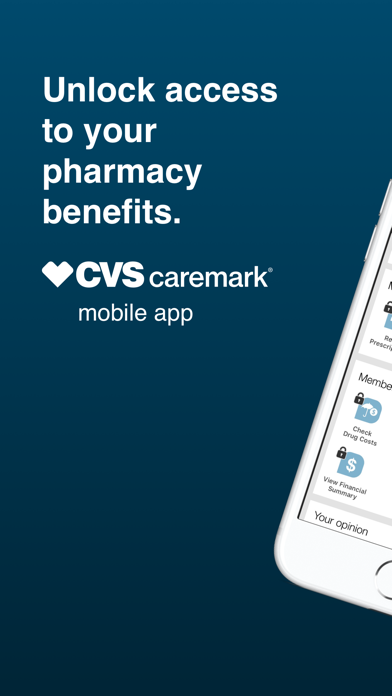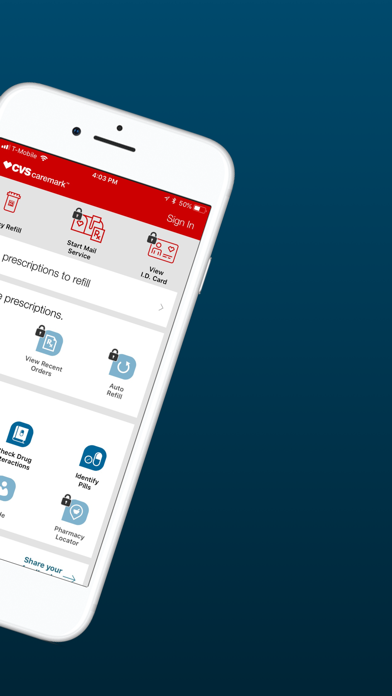Cancel CVS Caremark Subscription & Save $20.24/mth
Published by Caremark, L.L.C. on 2025-11-11Uncover the ways Caremark, L.L.C. (the company) bills you and cancel your CVS Caremark subscription.
🚨 Guide to Canceling CVS Caremark 👇
Note before cancelling:
- How easy is it to cancel CVS Caremark? It is Very Easy to Cancel a CVS Caremark subscription.
- The developer of CVS Caremark is Caremark, L.L.C. and all inquiries go to them.
- Check the Terms of Services and/or Privacy policy of Caremark, L.L.C. to know if they support self-serve subscription cancellation:
- Always cancel subscription 24 hours before it ends.
Your Potential Savings 💸
**Pricing data is based on average subscription prices reported by AppCutter.com users..
| Duration | Amount (USD) |
|---|---|
| One-time savings | $7.10 |
| Monthly savings | $20.24 |
🌐 Cancel directly via CVS Caremark
- 🌍 Contact CVS Caremark Support
- Mail CVS Caremark requesting that they cancel your account:
- E-Mail: caremark.mobiledev@gmail.com
- Login to your CVS Caremark account.
- In the menu section, look for any of these: "Billing", "Subscription", "Payment", "Manage account", "Settings".
- Click the link, then follow the prompts to cancel your subscription.
End CVS Caremark subscription on iPhone/iPad:
- Goto Settings » ~Your name~ » "Subscriptions".
- Click CVS Caremark (subscription) » Cancel
Cancel subscription on Android:
- Goto Google PlayStore » Menu » "Subscriptions"
- Click on CVS Caremark
- Click "Cancel Subscription".
💳 Cancel CVS Caremark on Paypal:
- Goto Paypal.com .
- Click "Settings" » "Payments" » "Manage Automatic Payments" (in Automatic Payments dashboard).
- You'll see a list of merchants you've subscribed to.
- Click on "CVS Caremark" or "Caremark, L.L.C." to cancel.
Have a Problem with CVS Caremark? Report Issue
Reviews & Common Issues: 9 Comments
By Elizabeth Haller
2 years agoI want to delete my CVS Caremark account. Can you help me with this?
By Phillip Russell
3 years agocancel my account
By Janis Montgomery
4 years agoI want to delete my account because of mailing charges. Long waits on phone and trouble finding directions online. I will contact BBB if I do not receive help.
By Karyl Bordner
4 years agoNeed to cancel my caremark account. I have new insurance but my husband has the same insurance that we've had for years. Help!!
By Sandra Rathsam-Poore
4 years agoI have spent many sessions on my iPhone and iPad trying to cancel your care pass charge that I did not sign up for or I did something unbeknowst to me. My scam contact at Visa says I have to let the $5.00 charge go through before they Can block the monthly charge. PLEASE PLEASE HELP ME GET RID OF THIS CAREPASS card. I love CVS. I have been a customer since 2002 when I moved to Rocklin. Your employees are always helpful but your manager blew me off and pawned me off on a website that didn’t take me anywhere.Your Cvs.com didn’t get me anywhere either. A frustrated customer who hates to waste so much time.
By Sharon Morgan
4 years agoI am getting money taken out of my credit card for cvs care card, Did not sign up for it.
By Eileen Weiswasser
4 years agocan not cancel carepass ridiculous amount of time spent on the phone with the store, website & on the computer. Please contact me
By Ian Martin
4 years agoPlease - Don’t Send Anyone Else To My Address ;; Because I Have Cancelled It.
By Ian Martin
4 years agoAs From Last Week, I Phoned And Cancelled My Home Visits.So Don’t Send Anyone Else Down. Except To Pick Up This Folder
About CVS Caremark?
1. The CVS/caremark™ app lets you refill mail service prescriptions, track order status, view prescription history and more.
2. You must have CVS/caremark prescription benefits to use the app: If you’re not sure, check your health insurance plan information to confirm.
3. If you already use Caremark.com, your existing username and password will also work on the app.
4. If not, you can register directly on the app and use your new username and password on the website.
5. ** We're here to help you get the prescriptions you need when you need them.