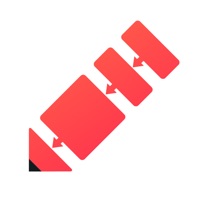
Cancel Grafio 4 Subscription & Save $5.99/mth
Published by Ten Touch Ltd. on 2024-12-03Uncover the ways Ten Touch Ltd. (the company) bills you and cancel your Grafio 4 subscription.
🚨 Guide to Canceling Grafio 4 👇
Note before cancelling:
- The developer of Grafio 4 is Ten Touch Ltd. and all inquiries go to them.
- Check Ten Touch Ltd.'s Terms of Services/Privacy policy if they support self-serve cancellation:
- Always cancel subscription 24 hours before it ends.
Your Potential Savings 💸
**Pricing data is based on average subscription prices reported by AppCutter.com users..
| Plan | Savings (USD) |
|---|---|
| Full Library Access | $5.99 |
| AWS | $0.00 |
| Network Diagram | $0.99 |
| Azure Services | $0.00 |
| Memes | $0.00 |
| Hazard Symbols | $0.00 |
| Workflow Diagram | $0.99 |
| Wireframe | $0.99 |
| iOS7 UI Kit | $0.99 |
| UX Flowchart | $1.99 |
🌐 Cancel directly via Grafio 4
- 🌍 Contact Grafio 4 Support
- Mail Grafio 4 requesting that they cancel your account:
- Login to your Grafio 4 account.
- In the menu section, look for any of these: "Billing", "Subscription", "Payment", "Manage account", "Settings".
- Click the link, then follow the prompts to cancel your subscription.
End Grafio 4 subscription on iPhone/iPad:
- Goto Settings » ~Your name~ » "Subscriptions".
- Click Grafio 4 (subscription) » Cancel
Cancel subscription on Android:
- Goto Google PlayStore » Menu » "Subscriptions"
- Click on Grafio 4 - Diagram Maker
- Click "Cancel Subscription".
💳 Cancel Grafio 4 on Paypal:
- Goto Paypal.com .
- Click "Settings" » "Payments" » "Manage Automatic Payments" (in Automatic Payments dashboard).
- You'll see a list of merchants you've subscribed to.
- Click on "Grafio 4" or "Ten Touch Ltd." to cancel.
Subscription Costs (Saved) 💰
- one-time purchase of $9.99.
- There are no ongoing subscription costs or upgrade charges, and once purchased, users have access to an ongoing number of libraries and a multitude of new features with every update.
- Additionally, there are both free and paid stencil libraries available for use within the app.
Have a Problem with Grafio 4 - Diagram Maker? Report Issue
About Grafio 4 - Diagram Maker?
1. Grafio can recognize and replace any of the shapes mentioned with a perfectly looking one for your diagram or schematic, ready to be used over and over.
2. Grafio provides thousands of shapes that you can easily drag in from the library.
3. Since Grafio was released 10 years ago, there have been 3 major upgrades, including dozens of new object libraries and a fresh new look to the layout.
4. The lines you draw between shapes are automatically turned into connections thanks to our shape recognition magic.
5. • Any diagram type that has a name: ArchiMate, Audit, Block, Cabling, Data Flow, Electrical, Gantt, P&ID, Sankey, SDL, TQM, UML, Use Case, Venn, Wireframe, Workflow, etc.









