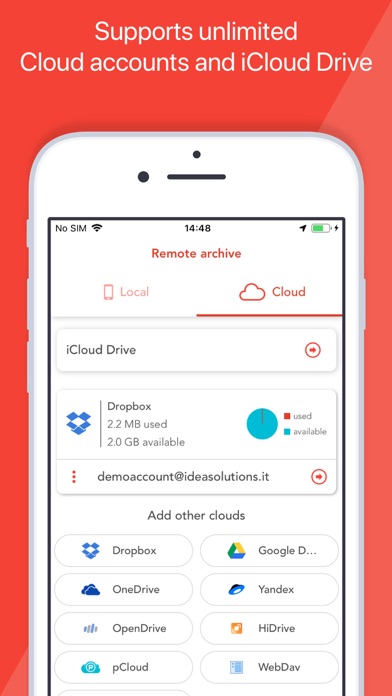Cancel Amerigo Subscription
Published by IdeaSolutions S.r.l. on 2025-11-19Uncover the ways IdeaSolutions S.r.l. (the company) bills you and cancel your Amerigo subscription.
🚨 Guide to Canceling Amerigo 👇
Note before cancelling:
- The developer of Amerigo is IdeaSolutions S.r.l. and all inquiries go to them.
- Check the Terms of Services and/or Privacy policy of IdeaSolutions S.r.l. to know if they support self-serve subscription cancellation:
- Always cancel subscription 24 hours before it ends.
🌐 Cancel directly via Amerigo
- 🌍 Contact Amerigo Support
- Mail Amerigo requesting that they cancel your account:
- E-Mail: info@ideasolutions.it
- Login to your Amerigo account.
- In the menu section, look for any of these: "Billing", "Subscription", "Payment", "Manage account", "Settings".
- Click the link, then follow the prompts to cancel your subscription.
End Amerigo subscription on iPhone/iPad:
- Goto Settings » ~Your name~ » "Subscriptions".
- Click Amerigo (subscription) » Cancel
Cancel subscription on Android:
- Goto Google PlayStore » Menu » "Subscriptions"
- Click on Amerigo - File Manager
- Click "Cancel Subscription".
💳 Cancel Amerigo on Paypal:
- Goto Paypal.com .
- Click "Settings" » "Payments" » "Manage Automatic Payments" (in Automatic Payments dashboard).
- You'll see a list of merchants you've subscribed to.
- Click on "Amerigo" or "IdeaSolutions S.r.l." to cancel.
Have a Problem with Amerigo - File Manager? Report Issue
About Amerigo - File Manager?
1. Virtual folders allows to group files that come from different sources (cloud/local): you can for example have a virtual folder with all the files that belongs to a project but are stored on different cloud storage providers.
2. Amerigo is an enhanced file manager that allows you to manage and organize local and cloud-saved files.
3. For example if you receive an email, you can directly save the email attachments to one of the cloud linked in Amerigo, simply choosing "Save in files" in the action sheet.
4. The integrated PDF viewer with enhanced annotation capabilities, automatically recognise common shapes and gestures, and allows to highlight paragraph by drawing a line over it.
5. - Quick search bar, and enhanced search within all cloud and local files.