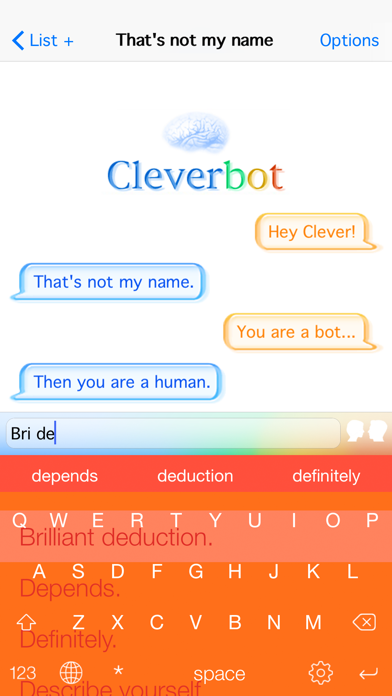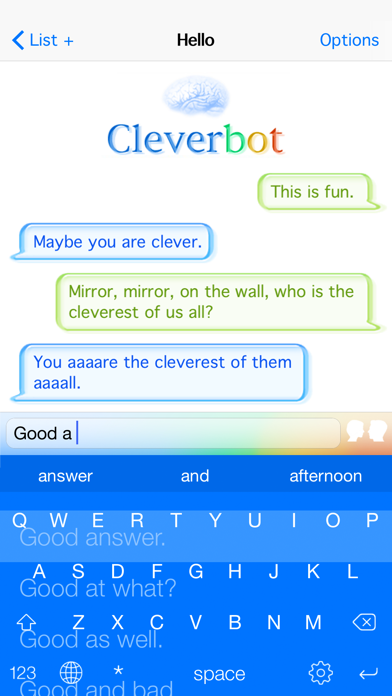Cancel Cleverbot Subscription
Published by Icogno LtdUncover the ways Icogno Ltd (the company) bills you and cancel your Cleverbot subscription.
🚨 Guide to Canceling Cleverbot 👇
Note before cancelling:
- The developer of Cleverbot is Icogno Ltd and all inquiries go to them.
- Check the Terms of Services and/or Privacy policy of Icogno Ltd to know if they support self-serve subscription cancellation:
- Always cancel subscription 24 hours before it ends.
🌐 Cancel directly via Cleverbot
- 🌍 Contact Cleverbot Support
- Mail Cleverbot requesting that they cancel your account:
- E-Mail: khapalstudioapps@gmail.com
- Login to your Cleverbot account.
- In the menu section, look for any of these: "Billing", "Subscription", "Payment", "Manage account", "Settings".
- Click the link, then follow the prompts to cancel your subscription.
End Cleverbot subscription on iPhone/iPad:
- Goto Settings » ~Your name~ » "Subscriptions".
- Click Cleverbot (subscription) » Cancel
Cancel subscription on Android:
- Goto Google PlayStore » Menu » "Subscriptions"
- Click on Cleverbot
- Click "Cancel Subscription".
💳 Cancel Cleverbot on Paypal:
- Goto Paypal.com .
- Click "Settings" » "Payments" » "Manage Automatic Payments" (in Automatic Payments dashboard).
- You'll see a list of merchants you've subscribed to.
- Click on "Cleverbot" or "Icogno Ltd" to cancel.
Have a Problem with Cleverbot? Report Issue
About Cleverbot?
1. "Cleverbot is epic!!!!!!!!!! He's there when I want to talk about dolphins, There when I want to ask him where babies come from, I am glad I found him.
2. You can live out movie fight scenes WITH AN AI! Then it started doing things I didn't know it could do... like *kisses hard* or *hurls you into fan*... yep it gets intense.
3. Cleverbot says many things - claiming to be human, role-playing and much more.
4. Endless variety and hilarious replies mean people keep chatting for hours.
5. You need to be online to talk - the app has to communicate with servers - but even slow connections are fine.