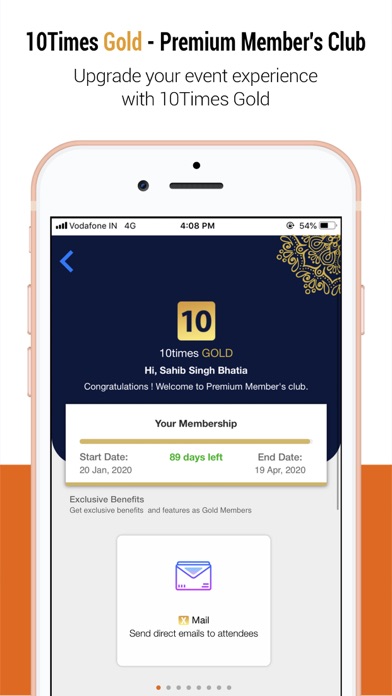How to Delete 10times. save (97.34 MB)
Published by Ten Times Online Private LimitedWe have made it super easy to delete 10times - Find Event & Network account and/or app.
Table of Contents:
Guide to Delete 10times - Find Event & Network 👇
Things to note before removing 10times:
- The developer of 10times is Ten Times Online Private Limited and all inquiries must go to them.
- Check the Terms of Services and/or Privacy policy of Ten Times Online Private Limited to know if they support self-serve subscription cancellation:
- The GDPR gives EU and UK residents a "right to erasure" meaning that you can request app developers like Ten Times Online Private Limited to delete all your data it holds. Ten Times Online Private Limited must comply within 1 month.
- The CCPA lets American residents request that Ten Times Online Private Limited deletes your data or risk incurring a fine (upto $7,500 dollars).
-
Data Not Collected: The developer does not collect any data from this app.
↪️ Steps to delete 10times account:
1: Visit the 10times website directly Here →
2: Contact 10times Support/ Customer Service:
- Verified email
- Contact e-Mail: ios@10times.com
- Contact e-Mail: mobile@10times.com
- 100% Contact Match
- Developer: 10times.com
- E-Mail: android@10times.com
- Website: Visit 10times Website
- Support channel
- Vist Terms/Privacy
Deleting from Smartphone 📱
Delete on iPhone:
- On your homescreen, Tap and hold 10times - Find Event & Network until it starts shaking.
- Once it starts to shake, you'll see an X Mark at the top of the app icon.
- Click on that X to delete the 10times - Find Event & Network app.
Delete on Android:
- Open your GooglePlay app and goto the menu.
- Click "My Apps and Games" » then "Installed".
- Choose 10times - Find Event & Network, » then click "Uninstall".
Have a Problem with 10times - Find Event & Network? Report Issue
🎌 About 10times - Find Event & Network
1. It's now easy to take part in online events through video streaming, join as live audience for different agenda, manage your event calendar, chat with other event attendees/ goers and grow your networking opportunities all at your fingertips.
2. Download the best-rated event app to get the best way to discover events, tradeshows and conferences and join the community with thousands of other attendees.
3. Follow events and Join Event Community you want to attend and get updates and notifications.
4. Get easy access and participation in online events, live streaming events and conferences happening across the globe to join.
5. The best event app to find events in nearby regions, global events and online streaming events with customised filter options.
6. Discover online events, workshops, live events, webinars, trade shows, conferences, exhibitions, seminars, expos & business events around the globe.
7. Grow your network by connecting and chatting with other event attendees.
8. Grow your networks by connecting with other Event Goers and attendees.
9. Also, join the community, ask queries, and share posts among other community members to make your pick easy.
10. You can also search for other professionals from your industry attending the event, schedule meetings and connect.
11. Join the event community to get updates & insight.
12. Discover popular and trending events happening near you.
13. Also, find the events happening at nearby venues.
14. Bookmark events and share them with your friends.