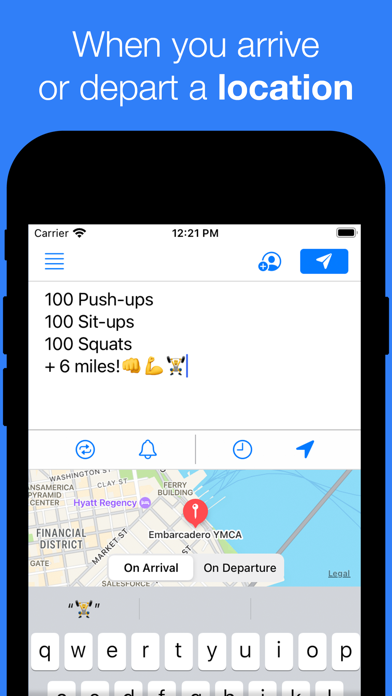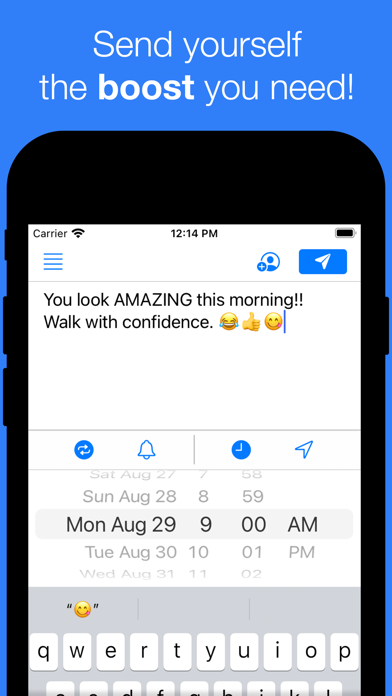How to Delete HiFutureSelf. save (17.77 MB)
Published by dBelement, LLC on 2024-11-13We have made it super easy to delete HiFutureSelf - Future Messages account and/or app.
Table of Contents:
Guide to Delete HiFutureSelf - Future Messages 👇
Things to note before removing HiFutureSelf:
- The developer of HiFutureSelf is dBelement, LLC and all inquiries must go to them.
- Check the Terms of Services and/or Privacy policy of dBelement, LLC to know if they support self-serve subscription cancellation:
- The GDPR gives EU and UK residents a "right to erasure" meaning that you can request app developers like dBelement, LLC to delete all your data it holds. dBelement, LLC must comply within 1 month.
- The CCPA lets American residents request that dBelement, LLC deletes your data or risk incurring a fine (upto $7,500 dollars).
-
Data Not Collected: The developer does not collect any data from this app.
↪️ Steps to delete HiFutureSelf account:
1: Visit the HiFutureSelf website directly Here →
2: Contact HiFutureSelf Support/ Customer Service:
- 26.09% Contact Match
- Developer: Kant.
- E-Mail: kant@doitlater.co
- Website: Visit HiFutureSelf Website
- Support channel
- Vist Terms/Privacy
Deleting from Smartphone 📱
Delete on iPhone:
- On your homescreen, Tap and hold HiFutureSelf - Future Messages until it starts shaking.
- Once it starts to shake, you'll see an X Mark at the top of the app icon.
- Click on that X to delete the HiFutureSelf - Future Messages app.
Delete on Android:
- Open your GooglePlay app and goto the menu.
- Click "My Apps and Games" » then "Installed".
- Choose HiFutureSelf - Future Messages, » then click "Uninstall".
Have a Problem with HiFutureSelf - Future Messages? Report Issue
🎌 About HiFutureSelf - Future Messages
1. In case you are traveling or need a break from your usual messages, just swipe from left to right to pause them.
2. Send them a Future Message Invite and they'll receive the notification right when they need it.
3. View today's future messages without launching the app! Two beautiful widgets on your Lock Screen, and 3 new widgets for your Home Screen.
4. Send messages for the moments when you arrive (or depart) a location.
5. Your selected messages will arrive right when you need them.
6. Type your message, select a time (or location), and press Send.
7. Choose the messages or reminders that fit your life and tap Schedule Messages.
8. Your message will appear in the future as a notification text reminder.
9. Curated set of messages to get you inspired, productive, and motivated.
10. Tap on a delivered message at any time to snooze or reschedule.
11. - Reminders to stay in touch with friends (or family) regularly.
12. Designed to be easy on the eyes in both light and dark mode.
13. You totally don't need this because you're so amazing.
14. Don't be shy, schedule some words of encouragement and motivation.