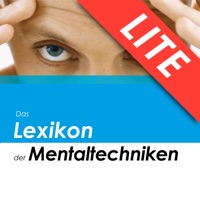How to Delete Nike Run Club. save (290.43 MB)
Published by Nike, Inc on 2024-10-08We have made it super easy to delete Nike Run Club: Running Coach account and/or app.
Table of Contents:
Guide to Delete Nike Run Club: Running Coach 👇
Things to note before removing Nike Run Club:
- The developer of Nike Run Club is Nike, Inc and all inquiries must go to them.
- Check the Terms of Services and/or Privacy policy of Nike, Inc to know if they support self-serve subscription cancellation:
- The GDPR gives EU and UK residents a "right to erasure" meaning that you can request app developers like Nike, Inc to delete all your data it holds. Nike, Inc must comply within 1 month.
- The CCPA lets American residents request that Nike, Inc deletes your data or risk incurring a fine (upto $7,500 dollars).
-
Data Used to Track You: The following data may be used to track you across apps and websites owned by other companies:
- Identifiers
-
Data Linked to You: The following data may be collected and linked to your identity:
- Health & Fitness
- Purchases
- Financial Info
- Location
- Contact Info
- User Content
- Identifiers
- Usage Data
- Diagnostics
- Other Data
↪️ Steps to delete Nike Run Club account:
1: Visit the Nike Run Club website directly Here →
2: Contact Nike Run Club Support/ Customer Service:
- 100% Contact Match
- Developer: Nike, Inc.
- E-Mail: Nike.googleplaysupport@nike.com
- Website: Visit Nike Run Club Website
- 77.42% Contact Match
- Developer: Nike, Inc.
- E-Mail: Nike.googleplaysupport@nike.com
- Website: Visit Nike, Inc. Website
- Support channel
- Vist Terms/Privacy
Deleting from Smartphone 📱
Delete on iPhone:
- On your homescreen, Tap and hold Nike Run Club: Running Coach until it starts shaking.
- Once it starts to shake, you'll see an X Mark at the top of the app icon.
- Click on that X to delete the Nike Run Club: Running Coach app.
Delete on Android:
- Open your GooglePlay app and goto the menu.
- Click "My Apps and Games" » then "Installed".
- Choose Nike Run Club: Running Coach, » then click "Uninstall".
Have a Problem with Nike Run Club: Running Coach? Report Issue
Reviews & Common Issues: 1 Comments
By David R Furtney
3 years agoMy Nike Running App is freezing up . I have tried to delete so I can reinstall but all it did was delete it off my Home Screen . I I can’t delete it I will have to try to find another running app
🎌 About Nike Run Club: Running Coach
1. Guided Runs**, Training Plans*, pace tracker, running log, GPS distance tracker and more await.
2. Enjoy the journey with running workout motivation and guidance from top Nike coaches and athletes as they cheer you on.
3. With NRC’s Guided Runs**, our expert coaches - and some Nike legends - have got your back, with encouragement, guidance, and a familiar voice to look forward to every time.
4. With Guided Runs** and training tips picked out by our coaches - you have all the resources necessary to help you meet your training goals.
5. From expert coaches to an incredible community - the NRC running app has what you need to start running, keep running, and enjoy running more.
6. Create and share challenges with friends to up your running speed, mileage and mentality or join one of our global challenges and run for a bigger purpose.
7. Join the Nike community and begin training with Training Plans* to fit your needs.
8. Running app communities make the distance all the more rewarding so you never feel alone on your fitness journey.
9. Nike Run Club works with Apple Health to sync workouts and record heart-rate data.
10. Continued use of GPS running in the background can decrease battery life.
11. Half marathon training or just getting started - regardless of the goal - NRC has you covered.
12. Run alongside the Nike community and reach your goals with NRC.
13. Apple Music: used to access music library to play music during workouts.
14. Easy or hard, long or short, intervals, 5k or 10k - there’s a Guided Run** for you.