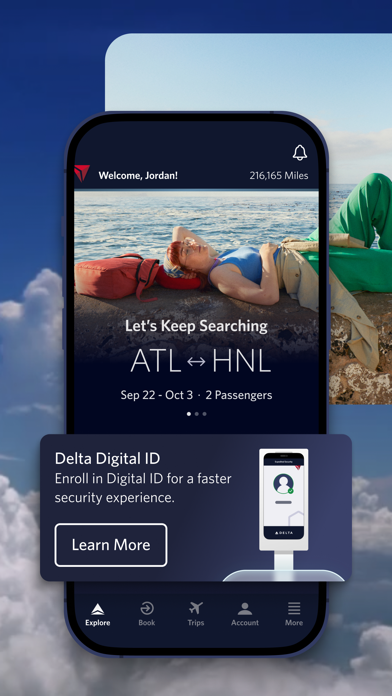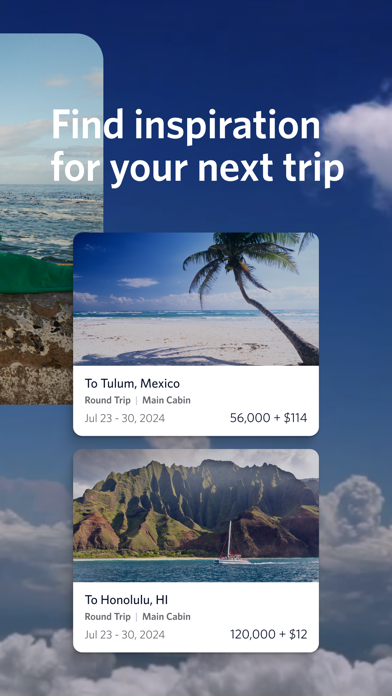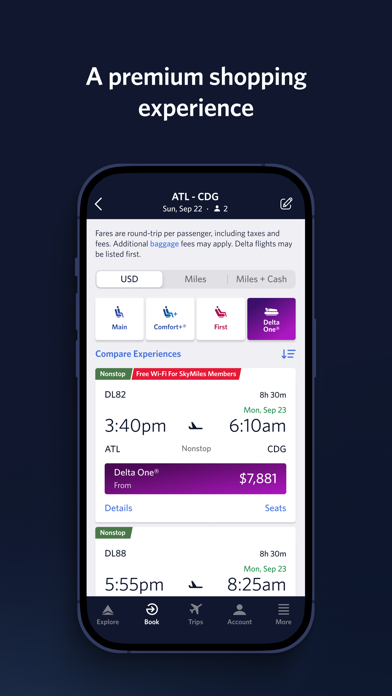How to Delete Fly Delta. save (187.65 MB)
Published by Delta Air Lines, Inc. on 2024-10-07We have made it super easy to delete Fly Delta account and/or app.
Table of Contents:
Guide to Delete Fly Delta 👇
Things to note before removing Fly Delta:
- The developer of Fly Delta is Delta Air Lines, Inc. and all inquiries must go to them.
- Check the Terms of Services and/or Privacy policy of Delta Air Lines, Inc. to know if they support self-serve subscription cancellation:
- The GDPR gives EU and UK residents a "right to erasure" meaning that you can request app developers like Delta Air Lines, Inc. to delete all your data it holds. Delta Air Lines, Inc. must comply within 1 month.
- The CCPA lets American residents request that Delta Air Lines, Inc. deletes your data or risk incurring a fine (upto $7,500 dollars).
-
Data Linked to You: The following data may be collected and linked to your identity:
- Health & Fitness
- Purchases
- Financial Info
- Location
- Contact Info
- Contacts
- User Content
- Search History
- Identifiers
- Sensitive Info
- Diagnostics
-
Data Not Linked to You: The following data may be collected but it is not linked to your identity:
- User Content
- Usage Data
↪️ Steps to delete Fly Delta account:
1: Visit the Fly Delta website directly Here →
2: Contact Fly Delta Support/ Customer Service:
- 100% Contact Match
- Developer: Delta Air Lines, Inc.
- E-Mail: MobileApp@delta.com
- Website: Visit Fly Delta Website
- Support channel
- Vist Terms/Privacy
Deleting from Smartphone 📱
Delete on iPhone:
- On your homescreen, Tap and hold Fly Delta until it starts shaking.
- Once it starts to shake, you'll see an X Mark at the top of the app icon.
- Click on that X to delete the Fly Delta app.
Delete on Android:
- Open your GooglePlay app and goto the menu.
- Click "My Apps and Games" » then "Installed".
- Choose Fly Delta, » then click "Uninstall".
Have a Problem with Fly Delta? Report Issue
Reviews & Common Issues: 3 Comments
By Donna Paschall
1 year agoFor several days now, I haven’t been able to use my Delta App. I get a msg: “ We’re sorry. We are not able to process your request. Please try again later.” I have an up coming flight and need for my app to work properly.
By David Burnett
1 year agoCan’t get my delta app to work anymore. Won’t allow face recognition, doesn’t recognize my UN or PW and doesn’t allow me to use forgot password Should I just reload it?
By William Ballot
1 year agoApp is not allowing me to login from iPhone running iOS 17.0.2
🎌 About Fly Delta
1. With our dynamic Today screen which provides quick access to your boarding pass and other important day-of-travel information, Fly Delta makes travel easier than ever before.
2. The Fly Delta app for iPhone and delta.com are always free to use on Delta’s Wi-Fi-enabled flights.
3. Welcome to Fly Delta, Delta’s award winning iOS app.
4. Visit delta.com/app for more information.