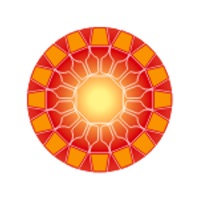How to Delete Air France. save (262.20 MB)
Published by Societe Air France S.A. on 2024-10-10We have made it super easy to delete Air France - Book a flight account and/or app.
Table of Contents:
Guide to Delete Air France - Book a flight 👇
Things to note before removing Air France:
- The developer of Air France is Societe Air France S.A. and all inquiries must go to them.
- Check the Terms of Services and/or Privacy policy of Societe Air France S.A. to know if they support self-serve subscription cancellation:
- The GDPR gives EU and UK residents a "right to erasure" meaning that you can request app developers like Societe Air France S.A. to delete all your data it holds. Societe Air France S.A. must comply within 1 month.
- The CCPA lets American residents request that Societe Air France S.A. deletes your data or risk incurring a fine (upto $7,500 dollars).
-
Data Used to Track You: The following data may be used to track you across apps and websites owned by other companies:
- Search History
- Identifiers
- Usage Data
-
Data Linked to You: The following data may be collected and linked to your identity:
- Purchases
- Financial Info
- Contact Info
- User Content
- Search History
- Identifiers
- Usage Data
-
Data Not Linked to You: The following data may be collected but it is not linked to your identity:
- Location
- User Content
- Identifiers
- Diagnostics
↪️ Steps to delete Air France account:
1: Visit the Air France website directly Here →
2: Contact Air France Support/ Customer Service:
- 100% Contact Match
- Developer: AIRFRANCE S.A.
- E-Mail: mail.app.support@airfrance.fr
- Website: Visit Air France Website
- 80% Contact Match
- Developer: AIRFRANCE S.A.
- E-Mail: afdeveloper.android@gmail.com
- Website: Visit AIRFRANCE S.A. Website
- Support channel
- Vist Terms/Privacy
Deleting from Smartphone 📱
Delete on iPhone:
- On your homescreen, Tap and hold Air France - Book a flight until it starts shaking.
- Once it starts to shake, you'll see an X Mark at the top of the app icon.
- Click on that X to delete the Air France - Book a flight app.
Delete on Android:
- Open your GooglePlay app and goto the menu.
- Click "My Apps and Games" » then "Installed".
- Choose Air France - Book a flight, » then click "Uninstall".
Have a Problem with Air France - Book a flight? Report Issue
🎌 About Air France - Book a flight
1. And if you’re looking to enhance your travel experience, seamlessly add one of our extra Options to your booking in a simple click (additional baggage items, seat selection, special meals, and more).
2. Track and share their flight status, and oversee their entire travel experience directly from the app.
3. From booking a flight to checking in and receiving real-time flight updates to managing your Flying Blue account, everything is at your fingertips.
4. Turn on notifications to get real-time flight updates, check-in times, and exclusive content about your destination.
5. You can also share your flight status with your loved ones to stay in touch with those on the ground.
6. Last-minute changes to your travel plans? If your ticket conditions allow it, make the necessary changes directly in the app.
7. We’ll make sure you have all the information you need to travel with peace of mind.
8. And if you want to save time for future trips, scan your passport to upload all your contact information directly to your profile.
9. Select your flights and book your ticket for any of our destinations using your preferred secure payment method.
10. Whether you’re on the move or planning your trip at home, the Air France app will take care of you at every step of your journey.
11. The Air France app is your personal travel assistant.
12. Review and add all the information required for your trip.
13. Send your child off in good hands with our Kids Solo service.
14. Check in, choose your seat, and get your boarding pass directly in the app.