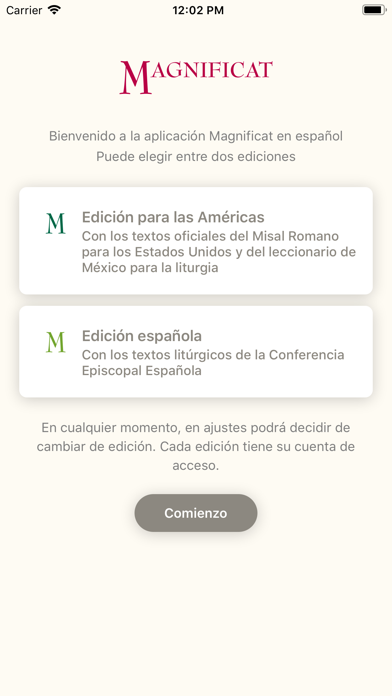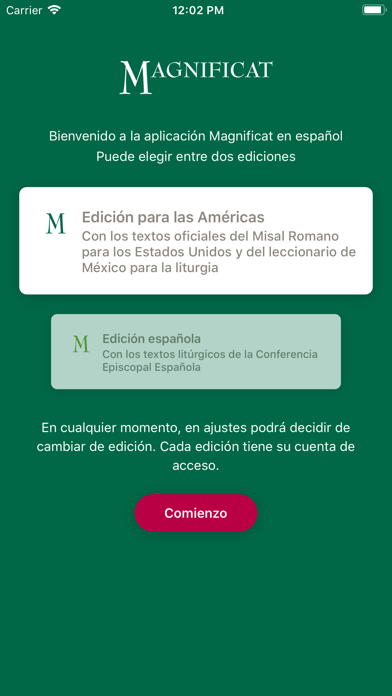Cancel MAGNIFICAT en español Subscription & Save $19.99/mth
Published by Magnificat on 2025-10-17Uncover the ways Magnificat (the company) bills you and cancel your MAGNIFICAT en español subscription.
🚨 Guide to Canceling MAGNIFICAT en español 👇
Note before cancelling:
- The developer of MAGNIFICAT en español is Magnificat and all inquiries go to them.
- Check Magnificat's Terms of Services/Privacy policy if they support self-serve cancellation:
- Always cancel subscription 24 hours before it ends.
Your Potential Savings 💸
**Pricing data is based on average subscription prices reported by AppCutter.com users..
| Plan | Savings (USD) |
|---|---|
| Magnificat 1 año para américa | $19.99 |
| Magnificat ES para un año | $19.99 |
| Latina Octubre 2024 | $1.99 |
| Magnificat Mayo 2016 | $1.99 |
| Magnificat Abril 2016 | $1.99 |
| Magnificat Marzo 2016 | $1.99 |
| Magnificat Agosto 2016 | $1.99 |
| Diciembre 2016 | $1.99 |
| Magnificat Enero 2017 | $1.99 |
| Magnificat Noviembre 2016 | $1.99 |
🌐 Cancel directly via MAGNIFICAT en español
- 🌍 Contact MAGNIFICAT en español Support
- Mail MAGNIFICAT en español requesting that they cancel your account:
- E-Mail: app@magnificat.com
- Login to your MAGNIFICAT en español account.
- In the menu section, look for any of these: "Billing", "Subscription", "Payment", "Manage account", "Settings".
- Click the link, then follow the prompts to cancel your subscription.
End MAGNIFICAT en español subscription on iPhone/iPad:
- Goto Settings » ~Your name~ » "Subscriptions".
- Click MAGNIFICAT en español (subscription) » Cancel
Cancel subscription on Android:
- Goto Google PlayStore » Menu » "Subscriptions"
- Click on MAGNIFICAT en español
- Click "Cancel Subscription".
💳 Cancel MAGNIFICAT en español on Paypal:
- Goto Paypal.com .
- Click "Settings" » "Payments" » "Manage Automatic Payments" (in Automatic Payments dashboard).
- You'll see a list of merchants you've subscribed to.
- Click on "MAGNIFICAT en español" or "Magnificat" to cancel.
Subscription Costs (Saved) 💰
Magnificat app subscription
- Free trial for the first month
- Monthly subscription available for purchase on the AppStore
- Automatic renewal with no commitment period
- Payment charged directly through iTunes account
- Manage subscription and renewal through iTunes account
- Automatic renewal can be cancelled 24 hours before the end of the subscription period
- Offers Spanish and American editions
- Also available in English and French
- Contact digitales@magnificat.com for feedback and improvements.
Have a Problem with MAGNIFICAT en español? Report Issue
About MAGNIFICAT en español?
1. Para vivir la oración a lo largo del día, Magnificat te propone cada día: la oración de la mañana, el texto de la misa, el texto de la meditación, un relato de la vida de un santo, la oración de la tarde y las completas.
2. Después de la compra puede gestionar la suscripción y la renovación desde su cuenta iTunes.
3. La renovación es automática, puede cancelarla 24 horas antes del fin del periodo de la suscripción.
4. Es gratuito el primer mes de descarga, después se puede suscribir o comprar cada mes en el AppStore.
5. Aplicación gratuita para los suscriptores a la revista Magnificat en español.