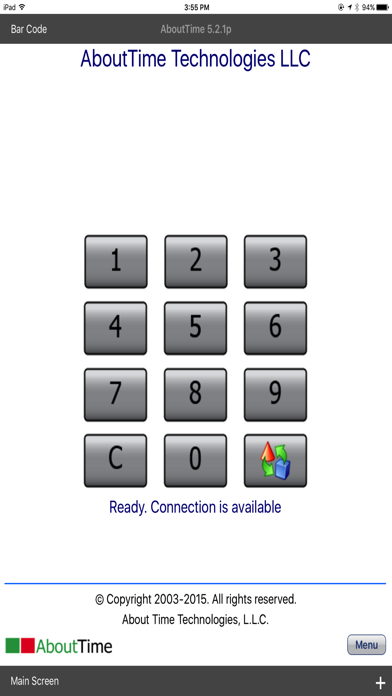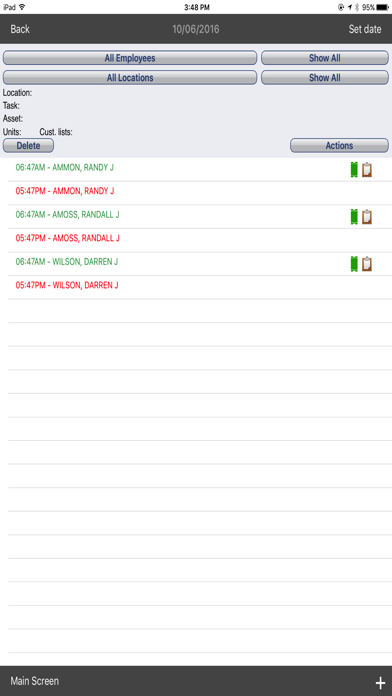How to Delete AboutTime. save (12.64 MB)
Published by About Time Technologies, L.L.C.We have made it super easy to delete AboutTime account and/or app.
Table of Contents:
Guide to Delete AboutTime 👇
Things to note before removing AboutTime:
- The developer of AboutTime is About Time Technologies, L.L.C. and all inquiries must go to them.
- Check the Terms of Services and/or Privacy policy of About Time Technologies, L.L.C. to know if they support self-serve subscription cancellation:
- The GDPR gives EU and UK residents a "right to erasure" meaning that you can request app developers like About Time Technologies, L.L.C. to delete all your data it holds. About Time Technologies, L.L.C. must comply within 1 month.
- The CCPA lets American residents request that About Time Technologies, L.L.C. deletes your data or risk incurring a fine (upto $7,500 dollars).
-
Data Not Linked to You: The following data may be collected but it is not linked to your identity:
- User Content
- Diagnostics
↪️ Steps to delete AboutTime account:
1: Visit the AboutTime website directly Here →
2: Contact AboutTime Support/ Customer Service:
- 100% Contact Match
- Developer: About Time
- E-Mail: info@abouttimetech.com
- Website: Visit AboutTime Website
- 94.74% Contact Match
- Developer: 關於時間科技股份有限公司
- E-Mail: sales@abouttime-tech.com
- Website: Visit 關於時間科技股份有限公司 Website
- Support channel
- Vist Terms/Privacy
Deleting from Smartphone 📱
Delete on iPhone:
- On your homescreen, Tap and hold AboutTime until it starts shaking.
- Once it starts to shake, you'll see an X Mark at the top of the app icon.
- Click on that X to delete the AboutTime app.
Delete on Android:
- Open your GooglePlay app and goto the menu.
- Click "My Apps and Games" » then "Installed".
- Choose AboutTime, » then click "Uninstall".
Have a Problem with AboutTime? Report Issue
🎌 About AboutTime
1. The AboutTime field clock is part of the award winning mobile time & attendance solution that can remotely process IN/OUT time punches for 10 employees up to 1000's of employees in small to very large enterprise level organizations.
2. - Sync only field collected data back to the office; only update device with the latest company data from the main office; or sync both at the same time over the internet.
3. - Approval of time records with digital and physical signature in the field prior to sending to the office.
4. - Fix time records if given privileges to do so from the field before sync to the office.
5. - Employee feedback functionality in the field, sent to the office on sync.
6. NOTE: You may want to turn OFF auto-updates from the App Store to prevent your employees from having their devices updated automatically if you prefer a controlled update process.
7. - Track asset/equipment usage per job separate from employee time punches.
8. This application only works with the AboutTime mobile time & attendance software.
9. You will need to purchase a device license from About Time Technologies before you can use this application with your system.
10. 1) Sync existing data off all your devices in the field first.
11. - See what assets are assigned to employees in the field.
12. - Track 1000's of cost codes with powerful restriction capabilities in the back end software per job or per employee.
13. - Job Cost Code Budgets to control cost from the field.
14. - View up-to-date budget information on any job the device has access to see to see if you are ahead or behind budget from the field.