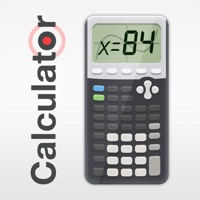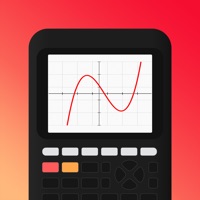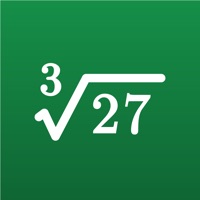Cancel Calculator₊ Subscription & Save $14.99/mth
Published by International Travel Weather Calculator on 2025-11-18Uncover the ways International Travel Weather Calculator (the company) bills you and cancel your Calculator₊ subscription.
🚨 Guide to Canceling Calculator₊ 👇
Note before cancelling:
- How easy is it to cancel Calculator₊? It is Very Easy to Cancel a Calculator₊ subscription.
- The developer of Calculator₊ is International Travel Weather Calculator and all inquiries go to them.
- Check International Travel Weather Calculator's Terms of Services/Privacy policy if they support self-serve cancellation:
- Always cancel subscription 24 hours before it ends.
Your Potential Savings 💸
**Pricing data is based on average subscription prices reported by AppCutter.com users..
| Plan | Savings (USD) |
|---|---|
| Math Solver/Full Access/No Ads | $5.99 |
| Unlimited Math Calculations | $5.99 |
| Monthly Premium Member | $0.99 |
| 1 Month Premium Access | $1.49 |
| Premium Member Special Offer | $0.99 |
| Half-Yearly Premium Member | $3.99 |
| 6 Months Premium Access | $8.99 |
| Smart Currency & Fraction Calc | $14.99 |
| Premium Member Special Offer | $5.99 |
| 1 Month FREE Premium Upgrade! | $5.99 |
🌐 Cancel directly via Calculator₊
- 🌍 Contact Calculator₊ Support
- Mail Calculator₊ requesting that they cancel your account:
- E-Mail: android-calculator-feedback@google.com
- E-Mail: micalculator.xiaomi@gmail.com
- Login to your Calculator₊ account.
- In the menu section, look for any of these: "Billing", "Subscription", "Payment", "Manage account", "Settings".
- Click the link, then follow the prompts to cancel your subscription.
End Calculator₊ subscription on iPhone/iPad:
- Goto Settings » ~Your name~ » "Subscriptions".
- Click Calculator₊ (subscription) » Cancel
Cancel subscription on Android:
- Goto Google PlayStore » Menu » "Subscriptions"
- Click on Calculator₊
- Click "Cancel Subscription".
💳 Cancel Calculator₊ on Paypal:
- Goto Paypal.com .
- Click "Settings" » "Payments" » "Manage Automatic Payments" (in Automatic Payments dashboard).
- You'll see a list of merchants you've subscribed to.
- Click on "Calculator₊" or "International Travel Weather Calculator" to cancel.
Subscription Costs (Saved) 💰
Premium Membership
- Price: Not mentioned
- Features:
- 3-Day Free Trial
- Ad-Free
- Unlimited math problems
- Unlimited Fraction Calculations & Currency Conversions (Bitcoin included)
- Premium Customer Support
Have a Problem with Calculator₊? Report Issue
Reviews & Common Issues: 4 Comments
By Julie Gamuyao
3 years agoI have already canceled the subscriopn but i syill received a text Message saying “You don't have enough balance to complete your payment of P309.00 to Apple services. Use GCredit or Cash-In to increase your balance and try again.” Does it goes to show that sholud i have Ample balance on my gcash it is still going to get paid without my subscribing to it now that it had expired September 21, 2022
By Julie Gamuyao
3 years agoI have already canceled the subscriopn but i syill received a text Message saying “You don't have enough balance to complete your payment of P309.00 to Apple services. Use GCredit or Cash-In to increase your balance and try again.” Does it goes to show that sholud i have Ample balance on my gcash it is still going to get paid without my subscribing to it now that it had expired September 21, 2022
By Julie Gamuyao
3 years agoI have already canceled the subscriopn but i syill received a text Message saying “You don't have enough balance to complete your payment of P309.00 to Apple services. Use GCredit or Cash-In to increase your balance and try again.” Does it goes to show that sholud i have Ample balance on my gcash it is still going to get paid without my subscribing to it now that it had expired September 21, 2022
By Barbara Fiore
4 years agoI am unable to cancel new subscription for February 1, 2022. How do I do this?
About Calculator₊?
1. Check discounts and tips, do day-to-day calculations with ease! Simply add the new calculator widgets to your iPhone's lock screen.
2. Personalize your phone's lock screen, create focus lock screen for studying or work, and open the app through the widget without distractions.
3. * While the app is available in 20 languages, for now, the math solving features such as solutions and step-by-step explanations are available only in English.
4. Or solve your math problems more quickly with the screen widget for the math solver.
5. Cover multiple topics such as basic math, algebra, precalculus, calculus, and trigonometry.