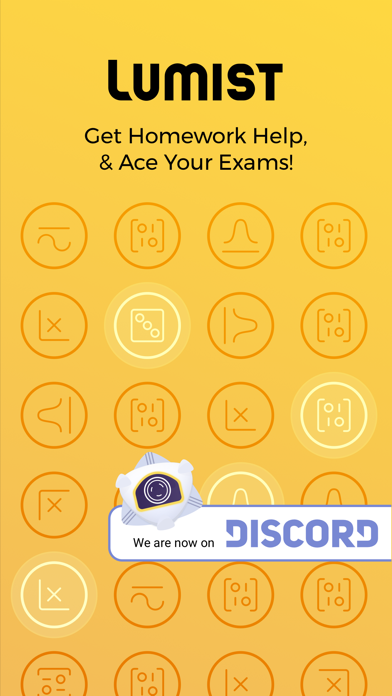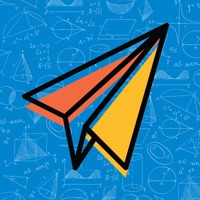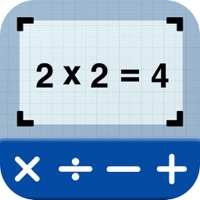How to Delete Lumist Math & Homework Answers. save (101.50 MB)
Published by Easy Group Inc.We have made it super easy to delete Lumist Math & Homework Answers account and/or app.
Table of Contents:
Guide to Delete Lumist Math & Homework Answers 👇
Things to note before removing Lumist Math & Homework Answers:
- The developer of Lumist Math & Homework Answers is Easy Group Inc. and all inquiries must go to them.
- Check the Terms of Services and/or Privacy policy of Easy Group Inc. to know if they support self-serve account deletion:
- The GDPR gives EU and UK residents a "right to erasure" meaning that you can request app developers like Easy Group Inc. to delete all your data it holds. Easy Group Inc. must comply within 1 month.
- The CCPA lets American residents request that Easy Group Inc. deletes your data or risk incurring a fine (upto $7,500 dollars).
↪️ Steps to delete Lumist Math & Homework Answers account:
1: Visit the Lumist Math & Homework Answers website directly Here →
2: Contact Lumist Math & Homework Answers Support/ Customer Service:
- 33.33% Contact Match
- Developer: Easy Group Inc.
- E-Mail: feedback@lumist.ca
- Website: Visit Lumist Math & Homework Answers Website
- 58.06% Contact Match
- Developer: Barnes & Noble Education, Inc
- E-Mail: ncabage@bned.com
- Website: Visit Barnes & Noble Education, Inc Website
3: Check Lumist Math & Homework Answers's Terms/Privacy channels below for their data-deletion Email:
Deleting from Smartphone 📱
Delete on iPhone:
- On your homescreen, Tap and hold Lumist Math & Homework Answers until it starts shaking.
- Once it starts to shake, you'll see an X Mark at the top of the app icon.
- Click on that X to delete the Lumist Math & Homework Answers app.
Delete on Android:
- Open your GooglePlay app and goto the menu.
- Click "My Apps and Games" » then "Installed".
- Choose Lumist Math & Homework Answers, » then click "Uninstall".
Have a Problem with Lumist Math & Homework Answers? Report Issue
🎌 About Lumist Math & Homework Answers
1. Got your science, economics, statistics, algebra, science, or math answers, but still not clear? Explore our animated homework answer videos with key concepts, crafted to increase your learning stamina with interactive Q&A features.
2. With our AI technology, just take a photo of your math, algebra, calculus, science or other questions, and quickly get your homework answers! LumiSnap is the fastest way to get the answers to math questions, with our simple math answer scanner.
3. No worries if you can’t find some of the answers, we always have expert tutors at your disposal 24/7 for a more in-depth explanation of your math, statistics, algebra, science, economic homework answers.
4. Lumist covers over 20 major subject areas (with more to come): Calculus, Statistics, Economics, Engineering, Computer Science, physics, Linear algebra, Math, Finance.
5. Use your Lumi answer camera to snap any questions from your textbook or homework, LumiSnap will take you right where you need to be and provide a detailed solution as well as a video explanation for every problem you can think of.
6. Snap a photo, find the answers, or get customized help with your homework from an expert.
7. Besides getting homework answers, you can learn with concepts behind the problem as well as a video explanation.
8. ◉ Find the answers and get an Expert Q&A homework helper in one app.
9. Lumist is the best app for homework answers and solutions.
10. LumiSnap is the best pic and photo math answer tool available.
11. With Lumiprep contents, key concepts review & mock quiz for your coming exam, you will be confident & less anxious.
12. LumiPrep provides you online live exam review sessions taught by the most qualified Lumist instructors.
13. Not only are they subject experts, but they also do extensive research about the exact course and test you are studying.
14. Benefit from summarized content as well as exclusive mock exams.