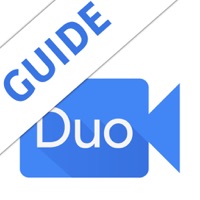Cancel Google Play Books & Audiobooks Subscription & Save $12.00/week
Published by Google LLC on 2025-10-29Uncover the ways Google LLC (the company) bills you and cancel your Google Play Books & Audiobooks subscription.
🚨 Guide to Canceling Google Play Books & Audiobooks 👇
Note before cancelling:
- How easy is it to cancel Google Play Books & Audiobooks? It is Very Easy to Cancel a Google Play Books & Audiobooks subscription.
- The developer of Google Play Books & Audiobooks is Google LLC and all inquiries go to them.
- Check the Terms of Services and/or Privacy policy of Google LLC to know if they support self-serve subscription cancellation:
- Always cancel subscription 24 hours before it ends.
Your Potential Savings 💸
**Pricing data is based on average subscription prices reported by AppCutter.com users..
| Duration | Amount (USD) |
|---|---|
| One-time savings | $23.27 |
| Weekly savings | $12.00 |
🌐 Cancel directly via Google Play Books & Audiobooks
- 🌍 Contact Google Play Books & Audiobooks Support
- Mail Google Play Books & Audiobooks requesting that they cancel your account:
- E-Mail: googleplay-support@google.com
- Login to your Google Play Books & Audiobooks account.
- In the menu section, look for any of these: "Billing", "Subscription", "Payment", "Manage account", "Settings".
- Click the link, then follow the prompts to cancel your subscription.
End Google Play Books & Audiobooks subscription on iPhone/iPad:
- Goto Settings » ~Your name~ » "Subscriptions".
- Click Google Play Books & Audiobooks (subscription) » Cancel
Cancel subscription on Android:
- Goto Google PlayStore » Menu » "Subscriptions"
- Click on Google Play Books & Audiobooks
- Click "Cancel Subscription".
💳 Cancel Google Play Books & Audiobooks on Paypal:
- Goto Paypal.com .
- Click "Settings" » "Payments" » "Manage Automatic Payments" (in Automatic Payments dashboard).
- You'll see a list of merchants you've subscribed to.
- Click on "Google Play Books & Audiobooks" or "Google LLC" to cancel.
Subscription Costs (Saved) 💰
No monthly subscription required for audiobooks. Users can purchase individual audiobooks and ebooks from the Google Play store. Prices vary depending on the title.
Have a Problem with Google Play Books & Audiobooks? Report Issue
Reviews & Common Issues: 2 Comments
By Paul Benfante
4 years agoWanted to download audiobook file. It did not indicate that the book had to be played on line before purchase. Cancelling the purchase impossible.
By charles w wheeler
4 years agoI want to cancel-I have a spinning circle constantly on the bottom of my chromebook.
About Google Play Books & Audiobooks?
1. Dive into a great book today with millions of titles from Google Play on your iPhone, iPod Touch, or iPad.
2. Meet Google Play Books for iOS: the one app to enjoy ebooks and audiobooks from Google Play.
3. When you’re finished, find your next favorite from recommendations personalized just for you.
4. Download your book to read or listen on the go.
5. All the books you love.