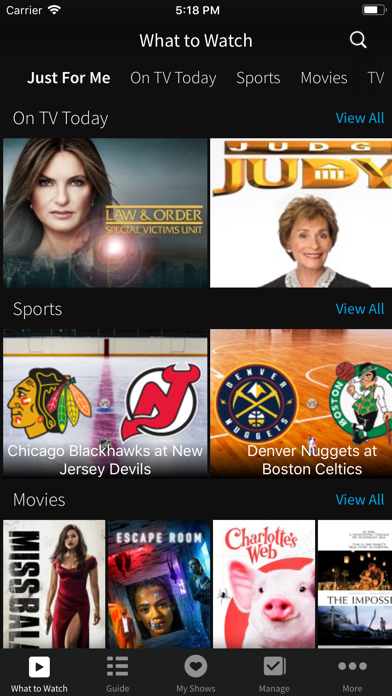How to Delete TiVo. save (94.54 MB)
Published by TiVo Inc. on 2024-05-17We have made it super easy to delete TiVo account and/or app.
Table of Contents:
Guide to Delete TiVo 👇
Things to note before removing TiVo:
- The developer of TiVo is TiVo Inc. and all inquiries must go to them.
- Check the Terms of Services and/or Privacy policy of TiVo Inc. to know if they support self-serve subscription cancellation:
- The GDPR gives EU and UK residents a "right to erasure" meaning that you can request app developers like TiVo Inc. to delete all your data it holds. TiVo Inc. must comply within 1 month.
- The CCPA lets American residents request that TiVo Inc. deletes your data or risk incurring a fine (upto $7,500 dollars).
-
Data Linked to You: The following data may be collected and linked to your identity:
- Contact Info
- Search History
- Identifiers
- Usage Data
- Diagnostics
-
Data Not Linked to You: The following data may be collected but it is not linked to your identity:
- Diagnostics
↪️ Steps to delete TiVo account:
1: Visit the TiVo website directly Here →
2: Contact TiVo Support/ Customer Service:
- 100% Contact Match
- Developer: TiVo Corp
- E-Mail: androidtivosupp@gmail.com
- Website: Visit TiVo Website
- 66.67% Contact Match
- Developer: Pagos Tivo SRL (TivoApp)
- E-Mail: info@tivo.do
- Website: Visit Pagos Tivo SRL (TivoApp) Website
- Support channel
- Vist Terms/Privacy
Deleting from Smartphone 📱
Delete on iPhone:
- On your homescreen, Tap and hold TiVo until it starts shaking.
- Once it starts to shake, you'll see an X Mark at the top of the app icon.
- Click on that X to delete the TiVo app.
Delete on Android:
- Open your GooglePlay app and goto the menu.
- Click "My Apps and Games" » then "Installed".
- Choose TiVo, » then click "Uninstall".
Have a Problem with TiVo? Report Issue
🎌 About TiVo
1. Watch live or recorded TV via your TiVo, find shows and schedule recordings and browse content via the guide, by genre or category, explore the cast and crew, and even see where the content is available whether it be through cable TV, Netflix, Hulu PlusTM, YouTube, Amazon Instant Video, through VOD in certain markets and more.
2. > What to Watch Now: no matter where you are, TiVo’s second screen dashboard provides instantaneous personalized recommendations the second you pull up your TiVo app, providing you with available content options to watch now, in the next 30 minutes, or tonight.
3. TiVo Stream users can stream live or recorded content to iOS devices within their home network and download shows to go.
4. “What to Watch” combines real-time viewing data, recommendations and personal preferences to create a custom dashboard presenting the exact content you want most every time you sit down to watch TV.
5. TiVo Roamio Plus, TiVo Roamio Pro, TiVo BOLT and TiVo Edge users can seamlessly stream live or recorded programming to their iOS devices.
6. The free TiVo App for iOS is the ultimate entertainment app serving up control, discovery and a mobile place for viewing.
7. Categories include: Popular on TV, Sports on Now, Powered by Thuuz, Movies on TV, Kids, Favorite Channels, Viewer’s recorded TV, Shared by Friends.
8. This feature allows you to categorize by content that is on TV now, starting within the next 30 minutes, or on later tonight.
9. Download recordings while at home or away via WiFi or cellular to watch when you have no connection.