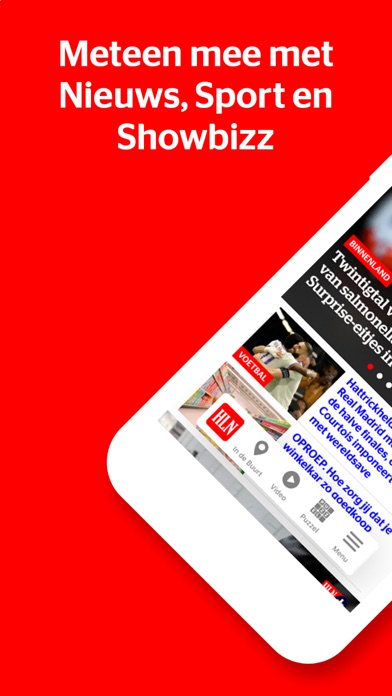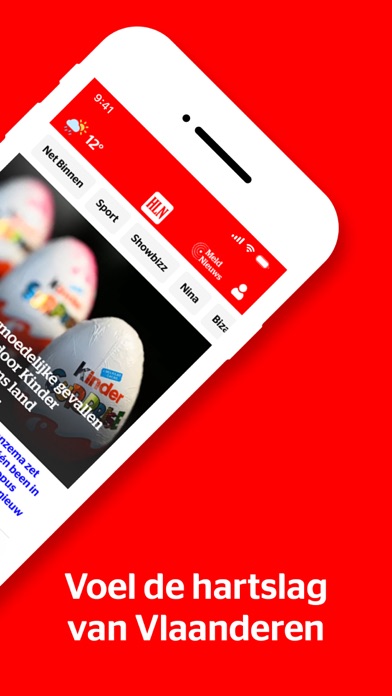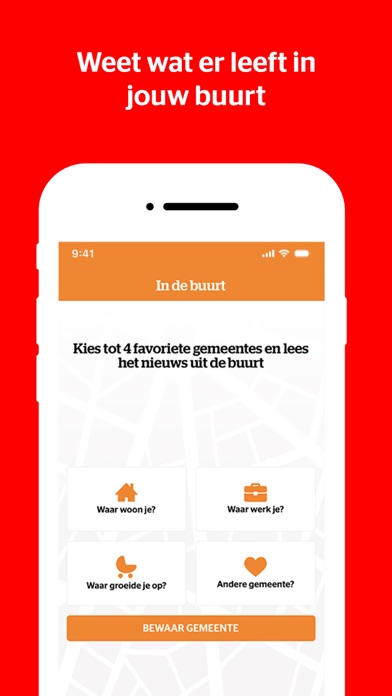How to Delete HLN. save (104.17 MB)
Published by DPG Media Services on 2024-11-12We have made it super easy to delete HLN account and/or app.
Table of Contents:
Guide to Delete HLN 👇
Things to note before removing HLN:
- The developer of HLN is DPG Media Services and all inquiries must go to them.
- Check the Terms of Services and/or Privacy policy of DPG Media Services to know if they support self-serve account deletion:
- The GDPR gives EU and UK residents a "right to erasure" meaning that you can request app developers like DPG Media Services to delete all your data it holds. DPG Media Services must comply within 1 month.
- The CCPA lets American residents request that DPG Media Services deletes your data or risk incurring a fine (upto $7,500 dollars).
-
Data Used to Track You: The following data may be used to track you across apps and websites owned by other companies:
- Location
- Contact Info
- Identifiers
- Usage Data
-
Data Linked to You: The following data may be collected and linked to your identity:
- Location
- Contact Info
- Search History
- Identifiers
- Usage Data
- Diagnostics
↪️ Steps to delete HLN account:
1: Visit the HLN website directly Here →
2: Contact HLN Support/ Customer Service:
- 66.67% Contact Match
- Developer: DPG Media Services
- E-Mail: marketing@hln.be
- Website: Visit HLN Website
- Support channel
- Vist Terms/Privacy
3: Check HLN's Terms/Privacy channels below for their data-deletion Email:
Deleting from Smartphone 📱
Delete on iPhone:
- On your homescreen, Tap and hold HLN until it starts shaking.
- Once it starts to shake, you'll see an X Mark at the top of the app icon.
- Click on that X to delete the HLN app.
Delete on Android:
- Open your GooglePlay app and goto the menu.
- Click "My Apps and Games" » then "Installed".
- Choose HLN, » then click "Uninstall".
Have a Problem with HLN? Report Issue
🎌 About HLN
1. Bovenaan de app ben je in één klik mee met de meest recente artikels en video’s, Sport, Showbizz, Nina, Bizar, Geld, Eten, Tech, Mobiliteit, Wonen, Reizen of Wetenschapsnieuws.
2. Als eerste mee met de actualiteit, het nieuws uit je buurt, de strafste video’s en de leukste spelletjes? Jij kiest.
3. • In de buurt: selecteer je favoriete gemeenten en blijf op de hoogte van regionaal nieuws, toffe adresjes en evenementen bij jou in de buurt.
4. Deze automatische verlenging kan tot 24 uur voor het aflopen van de abonnementsperiode worden stopgezet via de instellingen van je Apple ID.
5. • Een artikel opslaan of makkelijk terugvinden? Bewaar ze met één klik in ‘Jouw leeslijst’.
6. En bij belangrijk nieuws ben jij als eerste op de hoogte via gratis pushberichten.
7. • Puzzel: daag jezelf uit met meer dan 50 gratis puzzels, spelletjes en quizzen.
8. Via het vernieuwde menu van de HLN app navigeer je heel eenvoudig tussen ‘Nieuws’, ‘In de buurt’, ‘Video’ en ‘Puzzel’.
9. Je hebt een abonnement om HLN+ artikels te lezen.
10. De interessantste fragmenten uit populaire tv-programma’s en trending video’s van over de hele wereld.
11. • Video: alle straffe beelden die je gezien moet hebben, bekijk je hier.
12. • Snel een artikel opzoeken? Via het nieuwe snelmenu in de HLN app heb je directe toegang tot de zoekfunctie.
13. Lees deze artikels in de app wanneer het jou het best uitkomt.
14. Een abonnement via de App Store wordt automatisch verlengd.