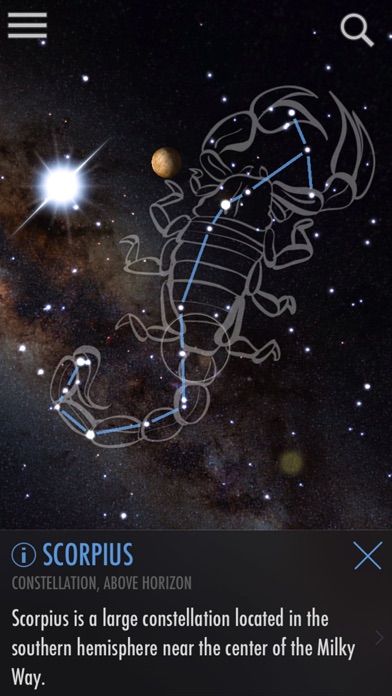Cancel SkyView Subscription & Save $2.99
Published by Terminal Eleven LLC on 2025-05-02Uncover the ways Terminal Eleven LLC (the company) bills you and cancel your SkyView subscription.
🚨 Guide to Canceling SkyView 👇
Note before cancelling:
- How easy is it to cancel SkyView? It is Fairly Hard to Cancel a SkyView subscription.
- The developer of SkyView is Terminal Eleven LLC and all inquiries go to them.
- Check the Terms of Services and/or Privacy policy of Terminal Eleven LLC to know if they support self-serve subscription cancellation:
- Always cancel subscription 24 hours before it ends.
Your Potential Savings 💸
**Pricing data is based on average subscription prices reported by AppCutter.com users..
| Duration | Amount (USD) |
|---|---|
| One-time savings | $2.99 |
🌐 Cancel directly via SkyView
- 🌍 Contact SkyView Support
- Mail SkyView requesting that they cancel your account:
- E-Mail: contact@terminaleleven.com
- Login to your SkyView account.
- In the menu section, look for any of these: "Billing", "Subscription", "Payment", "Manage account", "Settings".
- Click the link, then follow the prompts to cancel your subscription.
End SkyView subscription on iPhone/iPad:
- Goto Settings » ~Your name~ » "Subscriptions".
- Click SkyView (subscription) » Cancel
Cancel subscription on Android:
- Goto Google PlayStore » Menu » "Subscriptions"
- Click on SkyView®
- Click "Cancel Subscription".
💳 Cancel SkyView on Paypal:
- Goto Paypal.com .
- Click "Settings" » "Payments" » "Manage Automatic Payments" (in Automatic Payments dashboard).
- You'll see a list of merchants you've subscribed to.
- Click on "SkyView" or "Terminal Eleven LLC" to cancel.
Have a Problem with SkyView®? Report Issue
About SkyView®?
1. SkyView® is a beautiful and intuitive stargazing app that uses your camera to precisely spot and identify celestial objects in sky, day or night.
2. • Simple: Point your device at the sky to identify galaxies, stars, constellations, planets, and satellites (including the ISS and Hubble) passing overhead at your location.
3. You don't need to be an astronomer to find stars or constellations in the sky, just open SkyView® and let it guide you to their location and identify them.
4. Find all 88 constellations as they fade in and out while you scan across the sky, locate every planet in our solar system, discover distant galaxies, and witness satellite fly-bys.
5. • Augmented Reality (AR): Use your camera to spot objects in the sky, day or night.