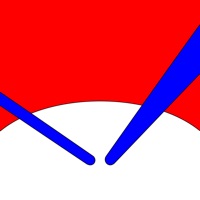
How to Delete HourBill. save (4.71 MB)
Published by ThorJupiter Software LLCWe have made it super easy to delete HourBill - fast time + expense management, timesheet and billing account and/or app.
Table of Contents:
Guide to Delete HourBill - fast time + expense management, timesheet and billing 👇
Things to note before removing HourBill:
- The developer of HourBill is ThorJupiter Software LLC and all inquiries must go to them.
- The GDPR gives EU and UK residents a "right to erasure" meaning that you can request app developers like ThorJupiter Software LLC to delete all your data it holds. ThorJupiter Software LLC must comply within 1 month.
- The CCPA lets American residents request that ThorJupiter Software LLC deletes your data or risk incurring a fine (upto $7,500 dollars).
↪️ Steps to delete HourBill account:
1: Visit the HourBill website directly Here →
2: Contact HourBill Support/ Customer Service:
- Verified email
- Contact e-Mail: support@thorjupitersoftware.com
- 11.76% Contact Match
- Developer: Timesheet - Mobile Time Tracking OG
- E-Mail: support@timesheet.io
- Website: Visit HourBill Website
Deleting from Smartphone 📱
Delete on iPhone:
- On your homescreen, Tap and hold HourBill - fast time + expense management, timesheet and billing until it starts shaking.
- Once it starts to shake, you'll see an X Mark at the top of the app icon.
- Click on that X to delete the HourBill - fast time + expense management, timesheet and billing app.
Delete on Android:
- Open your GooglePlay app and goto the menu.
- Click "My Apps and Games" » then "Installed".
- Choose HourBill - fast time + expense management, timesheet and billing, » then click "Uninstall".
Have a Problem with HourBill - fast time + expense management, timesheet and billing? Report Issue
🎌 About HourBill - fast time + expense management, timesheet and billing
1. • enter or express entries in terms of start and end times, or in terms of hours worked, or as an expense, independently for each account or entry.
2. • email a report of any account or invoice, the entries for a day, or the entire contents of the app, to an address from your Contacts, in html or CSV for export to other apps such as Numbers or Excel.
3. • express hours worked in a variety of time formats and minimum time increments, ranging from military time to the half hour, independently for each account.
4. • the contents of an account or invoice, the entries for a day (in the Unlocked version,) or the entire contents of the app, may also be printed out.
5. It features fast data entry, a clean user interface designed for at-a-glance readability, strong support, a robust off-site multi-level backup-and-restore system, and it is immensely configurable.
6. If you have any questions or comments about HourBill, or bug reports, we'd love to hear from you at our App Support link (support@thorjupitersoftware.com). You can also reach us with the 'Email The Developer' button in HourBill's Help screen.
7. HourBill is time and expense billing software reinvented for speed and efficiency.
8. • an Undo/Redo system for data entered into an account, invoice or entry screen.
9. This is like a timer on steroids: you can change the start or end time immediately if you choose; you don't have to enter the time at all if the time is now.
10. • start or end a time block with one tap, which makes taking breaks off the clock easy.
11. • a calendar view which lets you inspect and edit the entries for any given day, in the Unlocked (paid) version.
12. • all aspects of an entry are editable at any time after it's created.
13. • transfer backup files between devices with HourBill installed, restoring one device from the backup file created on another.
14. • switch accounts or create a new account with a tap and a swipe as soon as you start the app.










