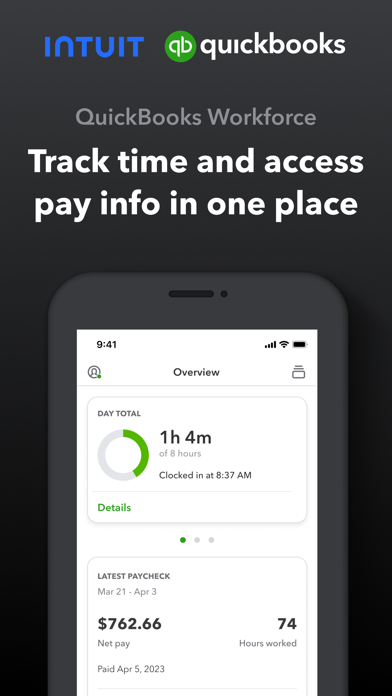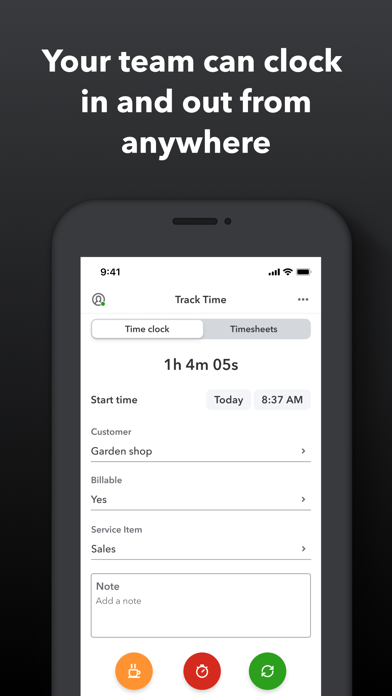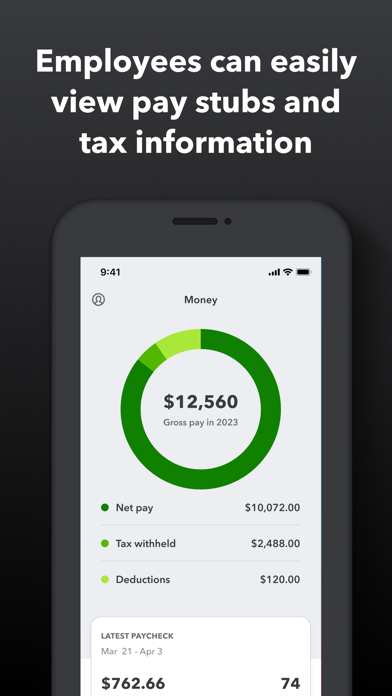How to Delete QuickBooks Work. save (123.34 MB)
Published by TSheets.com, LLC on 2024-10-16We have made it super easy to delete QuickBooks Workforce account and/or app.
Table of Contents:
Guide to Delete QuickBooks Workforce 👇
Things to note before removing QuickBooks Work:
- The developer of QuickBooks Work is TSheets.com, LLC and all inquiries must go to them.
- Check the Terms of Services and/or Privacy policy of TSheets.com, LLC to know if they support self-serve account deletion:
- The GDPR gives EU and UK residents a "right to erasure" meaning that you can request app developers like TSheets.com, LLC to delete all your data it holds. TSheets.com, LLC must comply within 1 month.
- The CCPA lets American residents request that TSheets.com, LLC deletes your data or risk incurring a fine (upto $7,500 dollars).
-
Data Linked to You: The following data may be collected and linked to your identity:
- Location
- Contact Info
- Contacts
- User Content
- Identifiers
- Usage Data
- Sensitive Info
- Diagnostics
-
Data Not Linked to You: The following data may be collected but it is not linked to your identity:
- Identifiers
- Usage Data
- Diagnostics
↪️ Steps to delete QuickBooks Work account:
Deleting from Smartphone 📱
Delete on iPhone:
- On your homescreen, Tap and hold QuickBooks Workforce until it starts shaking.
- Once it starts to shake, you'll see an X Mark at the top of the app icon.
- Click on that X to delete the QuickBooks Workforce app.
Delete on Android:
- Open your GooglePlay app and goto the menu.
- Click "My Apps and Games" » then "Installed".
- Choose QuickBooks Workforce, » then click "Uninstall".
Have a Problem with QuickBooks Workforce? Report Issue
🎌 About QuickBooks Workforce
1. QuickBooks Time Tracking also features in-app scheduling that allows you to drag and drop shifts, assign jobs, see who’s working at a glance, and send alerts to managers if employees haven’t clocked in for a job or shift as scheduled.
2. QuickBooks Time Tracking (formerly TSheets Time Tracker) is a cloud-based time tracking and scheduling app that allows your employees to clock in and out from the job site with the devices they’ve already got in their pockets.
3. QuickBooks Time Tracking also accurately tracks time and GPS points (even without cell or internet service) then automatically syncs when back in service, making it a better (and cheaper) alternative to geo-fencing.
4. • Mobile app time tracking for employees on the move: clock in/out, change job codes, edit timesheets, see changes to the schedule, and add notes on the go.
5. QuickBooks Time Tracking offers free unlimited phone, email, and chat support to all of our customers.
6. With a “Who’s Working” feature, it’s easy to see where your employees are located and who’s working on what in real time.
7. Accurate, electronic time data replaces paper timesheets and makes payroll and invoicing faster and less costly.
8. Continued use of GPS running in the background can dramatically decrease battery life.