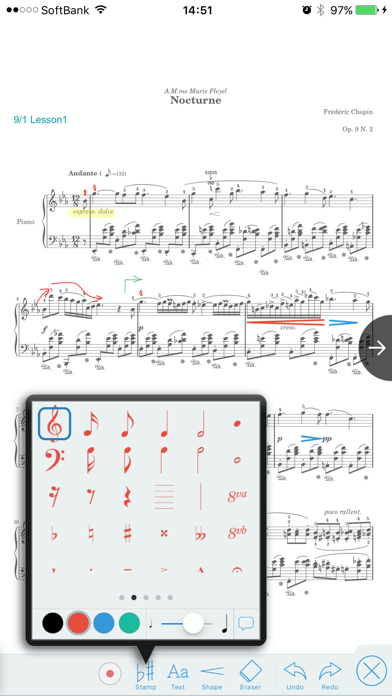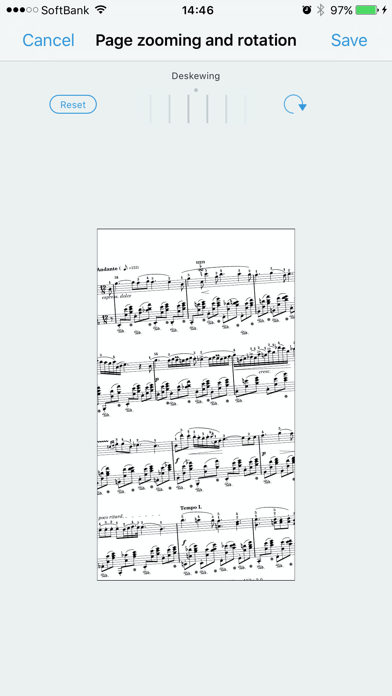How to Delete Piascore. save (106.70 MB)
Published by plusadd,Inc on 2024-08-12We have made it super easy to delete Piascore - Smart Music Score account and/or app.
Table of Contents:
Guide to Delete Piascore - Smart Music Score 👇
Things to note before removing Piascore:
- The developer of Piascore is plusadd,Inc and all inquiries must go to them.
- Check the Terms of Services and/or Privacy policy of plusadd,Inc to know if they support self-serve account deletion:
- The GDPR gives EU and UK residents a "right to erasure" meaning that you can request app developers like plusadd,Inc to delete all your data it holds. plusadd,Inc must comply within 1 month.
- The CCPA lets American residents request that plusadd,Inc deletes your data or risk incurring a fine (upto $7,500 dollars).
-
Data Linked to You: The following data may be collected and linked to your identity:
- User Content
-
Data Not Linked to You: The following data may be collected but it is not linked to your identity:
- Usage Data
- Diagnostics
↪️ Steps to delete Piascore account:
1: Visit the Piascore website directly Here →
2: Contact Piascore Support/ Customer Service:
- Verified email
- Contact e-Mail: support@piascore.com
- 15.38% Contact Match
- Developer: IMSLP/Petrucci Music Library
- E-Mail: eguo@imslp.org
- Website: Visit Piascore Website
- 58.82% Contact Match
- Developer: MuseScore
- E-Mail: support@musescore.com
- Website: Visit MuseScore Website
- Support channel
- Vist Terms/Privacy
3: Check Piascore's Terms/Privacy channels below for their data-deletion Email:
Deleting from Smartphone 📱
Delete on iPhone:
- On your homescreen, Tap and hold Piascore - Smart Music Score until it starts shaking.
- Once it starts to shake, you'll see an X Mark at the top of the app icon.
- Click on that X to delete the Piascore - Smart Music Score app.
Delete on Android:
- Open your GooglePlay app and goto the menu.
- Click "My Apps and Games" » then "Installed".
- Choose Piascore - Smart Music Score, » then click "Uninstall".
Have a Problem with Piascore - Smart Music Score? Report Issue
🎌 About Piascore - Smart Music Score
1. Piascore supports IMSLP (International Music Score Library Project)/Petrucci Music Library so that you can download classical musical scores from 131,000 works and 16,200 composers.
2. You can purchase a digital musical score in Piascore! We offer folk songs, classical music, and quickly arranged songs.
3. Piascore has a powerful page-turning mechanism called 'Air Page Turning.' With an iPhone app "Piascore Air," you can turn pages via wireless.
4. You are released from stressful page-turning! Automatic vertical scrolling turns a page on your behalf.
5. "Piascore" is an iPad/iPhone application for browsing digital musical scores.
6. Piascore also supports any cloud file service such as Dropbox, the camera capturing, and web search.
7. By developing the original engine, the page-turning speed of Piascore quickens.
8. Virtual keyboard, chromatic tuner, music player (iTunes), and voice recorder.
9. Here comes an application which solves EVERY SINGLE problem that music performers have ever encountered.
10. Many user interfaces are easy to use, including one-tap first/last page-turning.
11. You can manage a lot of music scores by tagging and setlist.
12. Pens of 3 sizes & 6 colors, easy stamp input, text writing are available.
13. : Automatic vertical scrolling / Half page-turning.
14. If you want to jump any page directly, such as repeat, you can put a page jump button on a page.