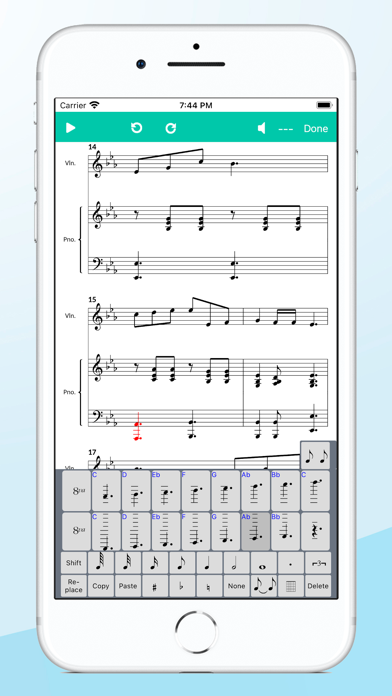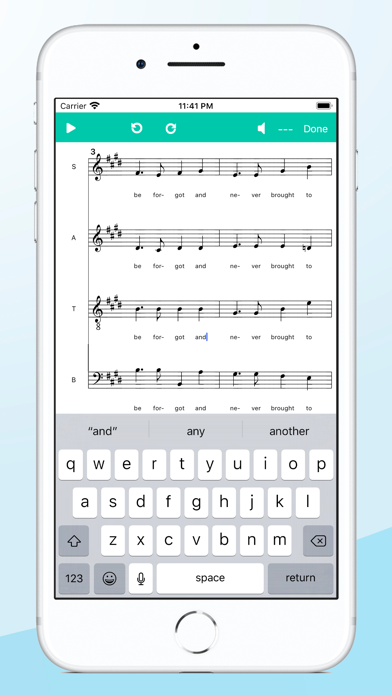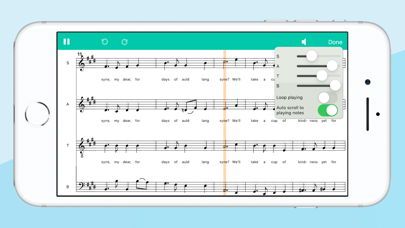How to Delete Score Creator. save (187.06 MB)
Published by TRAN PHUONG on 2024-10-29We have made it super easy to delete Score Creator: compose music account and/or app.
Table of Contents:
Guide to Delete Score Creator: compose music 👇
Things to note before removing Score Creator:
- The developer of Score Creator is TRAN PHUONG and all inquiries must go to them.
- Check the Terms of Services and/or Privacy policy of TRAN PHUONG to know if they support self-serve account deletion:
- The GDPR gives EU and UK residents a "right to erasure" meaning that you can request app developers like TRAN PHUONG to delete all your data it holds. TRAN PHUONG must comply within 1 month.
- The CCPA lets American residents request that TRAN PHUONG deletes your data or risk incurring a fine (upto $7,500 dollars).
-
Data Used to Track You: The following data may be used to track you across apps and websites owned by other companies:
- Identifiers
- Usage Data
- Diagnostics
-
Data Not Linked to You: The following data may be collected but it is not linked to your identity:
- Identifiers
- Usage Data
- Diagnostics
↪️ Steps to delete Score Creator account:
1: Visit the Score Creator website directly Here →
2: Contact Score Creator Support/ Customer Service:
- 100% Contact Match
- Developer: Green Music Apps
- E-Mail: scorecreator.andr@gmail.com
- Website: Visit Score Creator Website
- Support channel
- Vist Terms/Privacy
3: Check Score Creator's Terms/Privacy channels below for their data-deletion Email:
Deleting from Smartphone 📱
Delete on iPhone:
- On your homescreen, Tap and hold Score Creator: compose music until it starts shaking.
- Once it starts to shake, you'll see an X Mark at the top of the app icon.
- Click on that X to delete the Score Creator: compose music app.
Delete on Android:
- Open your GooglePlay app and goto the menu.
- Click "My Apps and Games" » then "Installed".
- Choose Score Creator: compose music, » then click "Uninstall".
Have a Problem with Score Creator: compose music? Report Issue
🎌 About Score Creator: compose music
1. Teachers can teach students how to read music notation by directly entering music notes into the app and playing back the song, while music students can practice by themselves by notating their favorite songs into the app and playing along with their own music instruments.
2. *** Apart from being a songwriting app for songwriters, Score Creator also functions as a music teaching and learning assistant tool for music teachers and students.
3. Score Creator is a music composition application that is specially designed for mobile platforms.
4. - Export songs to MIDI or MusicXML files so that they can be imported into other apps such as Finale, Encore, MuseScore, Sibelius, ... The files can be copied to your computer or sent via email.
5. It's a simple but powerful music creation tool that caters your need of writing music on the go.
6. *** The app's user experience is completely optimized to make composing music on mobile devices easier and faster than ever.
7. No more "tapping and zooming" the screen just to add a music note or a chord symbol.
8. - Compose music score.
9. All you need to do to write a song is just tapping the keyboards (notes and chords) that are designed like a text keyboard.
10. - Send exported MIDI files to other apps on your current device.
11. - Change clef, time/key signature and tempo in the middle of a song.
12. *** Privacy policy: The app does not collect or store any kind of personal information.
13. No more "dragging and dropping" from the palette just to add a sharp/flat sign.