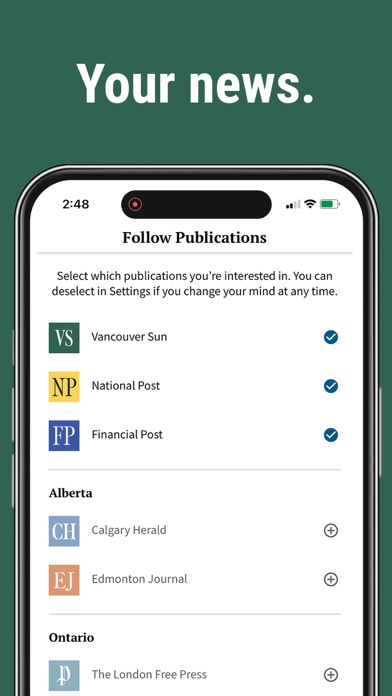Cancel Vancouver Sun Subscription & Save $38.68/mth
Published by Postmedia Network INC. on 2025-11-01Uncover the ways Postmedia Network INC. (the company) bills you and cancel your Vancouver Sun subscription.
🚨 Guide to Canceling Vancouver Sun 👇
Note before cancelling:
- How easy is it to cancel Vancouver Sun? It is Very Easy to Cancel a Vancouver Sun subscription.
- The developer of Vancouver Sun is Postmedia Network INC. and all inquiries go to them.
- Check Postmedia Network INC.'s Terms of Services/Privacy policy if they support self-serve cancellation:
- Always cancel subscription 24 hours before it ends.
Your Potential Savings 💸
**Pricing data is based on average subscription prices reported by AppCutter.com users..
| Duration | Amount (USD) |
|---|---|
| Monthly savings | $38.68 |
🌐 Cancel directly via Vancouver Sun
- 🌍 Contact Vancouver Sun Support
- Mail Vancouver Sun requesting that they cancel your account:
- E-Mail: mobilesupport@postmedia.com
- Login to your Vancouver Sun account.
- In the menu section, look for any of these: "Billing", "Subscription", "Payment", "Manage account", "Settings".
- Click the link, then follow the prompts to cancel your subscription.
End Vancouver Sun subscription on iPhone/iPad:
- Goto Settings » ~Your name~ » "Subscriptions".
- Click Vancouver Sun (subscription) » Cancel
Cancel subscription on Android:
- Goto Google PlayStore » Menu » "Subscriptions"
- Click on Vancouver Sun
- Click "Cancel Subscription".
💳 Cancel Vancouver Sun on Paypal:
- Goto Paypal.com .
- Click "Settings" » "Payments" » "Manage Automatic Payments" (in Automatic Payments dashboard).
- You'll see a list of merchants you've subscribed to.
- Click on "Vancouver Sun" or "Postmedia Network INC." to cancel.
Have a Problem with Vancouver Sun? Report Issue
Reviews & Common Issues: 5 Comments
By Maria Lucia Allan
2 years agoMy sister has been hospitalized and may not be coming home again. I need to cancel her subscription. Her details are: Ms. Franca Gambetese #301 - 5565 Baker Avenue Burnaby, BC V5H 2N8 I've been trying to contact The Sun by phone and have been unsuccessful. I can be reached by email: mlallan@redacted
By Ann Wyness
2 years ago4 weeks ago I cancelled the Sun. It is still being delivered. WHY?
By D. Habkirk
3 years agoPlease cancel our subscription. The delivery person is a very exceptional person and the service has been excellent. I wish to give him/her a tip, could they drop by once more.
By GARY HERMAN
3 years agoi wish to cancel MY HOME SUBRIPTION EFFECTIVE October 18
By Beverley Kujawa
4 years agoI regret having to cancel my subscription. I thought it was cancelled. My husband is in a care home and I can’t afford the expense. I haven’t had any papers recently. Beverley Kujawa
About Vancouver Sun?
1. Vancouver Sun home delivery print subscribers receive unlimited access to the Vancouver Sun on the iPad, included as part of their print subscription and can gain access by simply signing in with their existing Press+ account when prompted.
2. The Vancouver Sun app for iPhone and iPad keeps you up to date throughout the day with breaking local, national and international news, stories that come to life through vivid photo and video galleries, for you to be part of news and information as it happens.
3. iPad users can access 10 free articles every 30 days, to sample the wide variety of breaking news and special features – plus extensive photo and video coverage.
4. iPhone users can continue to enjoy the latest stories and multimedia features without a subscription.
5. • Subscription automatically renews unless auto-renew is turned off at least 24-hours before the end of the current period.