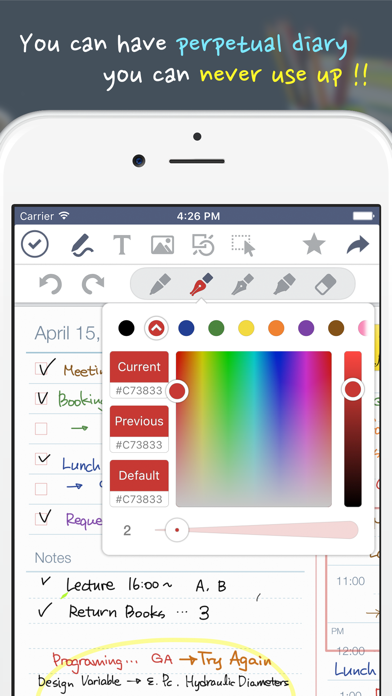How to Delete UPAD Lite (with iCloud). save (42.04 MB)
Published by PockeySoftWe have made it super easy to delete UPAD Lite (with iCloud) account and/or app.
Table of Contents:
Guide to Delete UPAD Lite (with iCloud) 👇
Things to note before removing UPAD Lite (with iCloud):
- The developer of UPAD Lite (with iCloud) is PockeySoft and all inquiries must go to them.
- The GDPR gives EU and UK residents a "right to erasure" meaning that you can request app developers like PockeySoft to delete all your data it holds. PockeySoft must comply within 1 month.
- The CCPA lets American residents request that PockeySoft deletes your data or risk incurring a fine (upto $7,500 dollars).
↪️ Steps to delete UPAD Lite (with iCloud) account:
1: Visit the UPAD Lite (with iCloud) website directly Here →
2: Contact UPAD Lite (with iCloud) Support/ Customer Service:
- 7.41% Contact Match
- Developer: io.mt
- E-Mail: danthe.theuma@gmail.com
- Website: Visit UPAD Lite (with iCloud) Website
Deleting from Smartphone 📱
Delete on iPhone:
- On your homescreen, Tap and hold UPAD Lite (with iCloud) until it starts shaking.
- Once it starts to shake, you'll see an X Mark at the top of the app icon.
- Click on that X to delete the UPAD Lite (with iCloud) app.
Delete on Android:
- Open your GooglePlay app and goto the menu.
- Click "My Apps and Games" » then "Installed".
- Choose UPAD Lite (with iCloud), » then click "Uninstall".
Have a Problem with UPAD Lite (with iCloud)? Report Issue
🎌 About UPAD Lite (with iCloud)
1. - No other application allows the feeling of writing like UPAD.
2. - You can send UPAD documents to all applications that can read images and PDF’s.
3. - When you’re listening to a lecture or at a conference, you can draw, modify, and write fast.
4. You can use this for a diary, planner, lecture note, conference note, letters, Calligraphy, etc.
5. - This provides various templates you need when you create a document.
6. UPAD is the best application for handwriting.
7. - This includes various fonts, sizes, backgrounds, and alignments that are in Microsoft Word.
8. When downloading UPAD, your iPad becomes more of a worthy instrument.
9. - Write fast and easy—like when you handwrite on a sheet of paper.
10. - Manage theses, lecture notes, manuals, musical notes, etc.
11. - This provides you with special effects and frames that will enhance images.
12. - It allows the “real” feeling of handwriting.
13. - You can now back-up not only as a whole, but partially—one document at a time.
14. - Save multiple pictures in a form of documents easily.