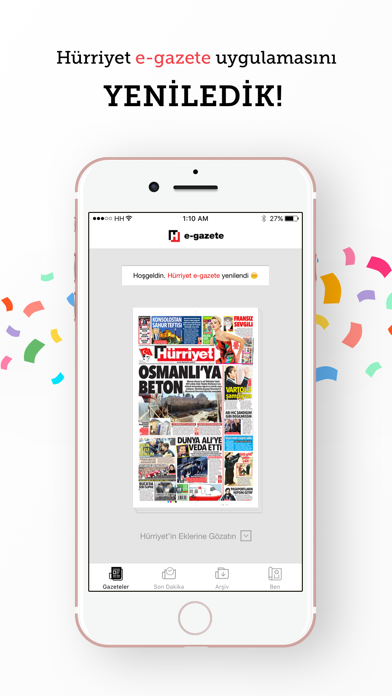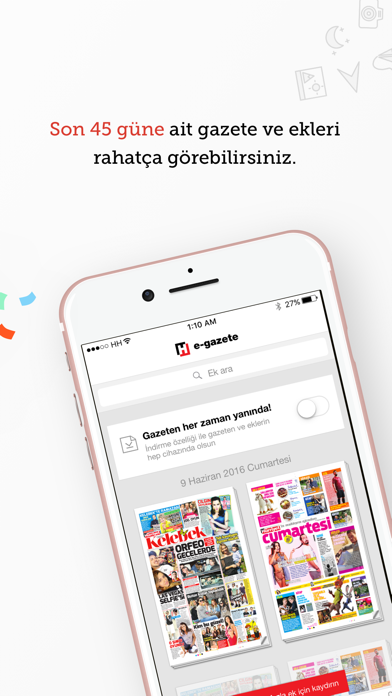How to Delete Hürriyet E-Gazete. save (66.94 MB)
Published by Hurriyet Gazetecilik on 2024-07-19We have made it super easy to delete Hürriyet E-Gazete account and/or app.
Table of Contents:
Guide to Delete Hürriyet E-Gazete 👇
Things to note before removing Hürriyet E-Gazete:
- The developer of Hürriyet E-Gazete is Hurriyet Gazetecilik and all inquiries must go to them.
- Check the Terms of Services and/or Privacy policy of Hurriyet Gazetecilik to know if they support self-serve account deletion:
- The GDPR gives EU and UK residents a "right to erasure" meaning that you can request app developers like Hurriyet Gazetecilik to delete all your data it holds. Hurriyet Gazetecilik must comply within 1 month.
- The CCPA lets American residents request that Hurriyet Gazetecilik deletes your data or risk incurring a fine (upto $7,500 dollars).
-
Data Used to Track You: The following data may be used to track you across apps and websites owned by other companies:
- Diagnostics
-
Data Linked to You: The following data may be collected and linked to your identity:
- Diagnostics
-
Data Not Linked to You: The following data may be collected but it is not linked to your identity:
- Usage Data
- Diagnostics
- Other Data
↪️ Steps to delete Hürriyet E-Gazete account:
1: Visit the Hürriyet E-Gazete website directly Here →
2: Contact Hürriyet E-Gazete Support/ Customer Service:
- 61.54% Contact Match
- Developer: Hürriyet Gazetecilik ve Matbaacılık A.Ş.
- E-Mail: interneteditor@hurriyet.com.tr
- Website: Visit Hürriyet E-Gazete Website
- 66.67% Contact Match
- Developer: Hürriyet Gazetecilik ve Matbaacılık A.Ş.
- E-Mail: interneteditor@hurriyet.com.tr
- Website: Visit Hürriyet Gazetecilik ve Matbaacılık A.Ş. Website
- Support channel
- Vist Terms/Privacy
3: Check Hürriyet E-Gazete's Terms/Privacy channels below for their data-deletion Email:
Deleting from Smartphone 📱
Delete on iPhone:
- On your homescreen, Tap and hold Hürriyet E-Gazete until it starts shaking.
- Once it starts to shake, you'll see an X Mark at the top of the app icon.
- Click on that X to delete the Hürriyet E-Gazete app.
Delete on Android:
- Open your GooglePlay app and goto the menu.
- Click "My Apps and Games" » then "Installed".
- Choose Hürriyet E-Gazete, » then click "Uninstall".
Have a Problem with Hürriyet E-Gazete? Report Issue
🎌 About Hürriyet E-Gazete
1. Günlük gazetenizi ve tercih ettiğiniz ekleri her ortamda yanınızda kolayca taşımanız için hazırlanmış uygulama, internete bağlandığında otomatik olarak cihazınıza yükleyecektir.
2. Köşe yazıları, ekonomi, dünya ve spor haberleri ile Kelebek'teki magazin, eğlence, hayat konularında her şey her gün her an yanınızda.
3. Account will be charged for renewal within 24-hours prior to the end of the current period, and identify the cost of the renewal.
4. Any unused portion of a free trial period, if offered, will be forfeited when the user purchases a subscription to that publication, where applicable.
5. Mobil cihazlarda okumayı iyileştiren yeni yapısıyla Hürriyet gazetesine ve tüm eklerine kolayca ulaşın.
6. Subscriptions may be managed by the user and auto-renewal may be turned off by going to the user's Account Settings after purchase.
7. Yenilenen e-gazete uygulaması ile dijitalde basılı gazete okuma deneyimini en üst seviyede yaşayın.
8. e-gazete’ye web üzerinden ulaşmak için e-gazete.hurriyet.com.tr adresinden üyelik bilgileriniz ile giriş yapabilirsiniz.
9. Subscription automatically renews unless auto-renew is turned off at least 24-hours before the end of the current period.
10. ‘Arşiv’ bölümünden geçmiş 45 günün basılı gazete arşivini ve ek arşivini bir arada görün.
11. Böylece gün boyunca internete tekrar ihtiyaç duymadan okumaya devam edebileceksiniz.
12. Ankara, Ege, Akdeniz, Çukurova-GAP, Bursa bölge eklerine de rahatça ulaşın.
13. Bunun için uygulamanızdan aboneliğinizi kullanıcı adınıza tanımlamanız yeterli olacaktır.
14. Kelebek, Seyahat, Cumartesi, Pazar, IK ve bölge ekleri cebinizde.