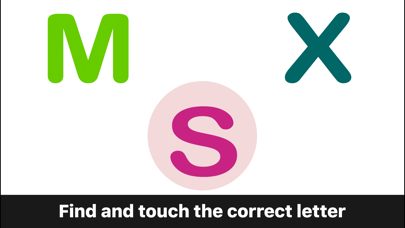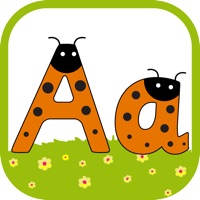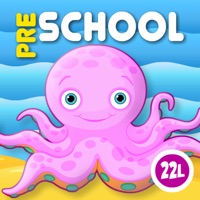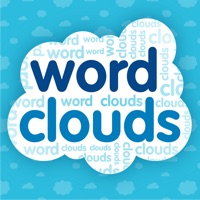How to Delete ABC Alphabet Phonics. save (29.69 MB)
Published by Innovative Investments LimitedWe have made it super easy to delete ABC Alphabet Phonics - Preschool Game for Kids account and/or app.
Table of Contents:
Guide to Delete ABC Alphabet Phonics - Preschool Game for Kids 👇
Things to note before removing ABC Alphabet Phonics:
- The developer of ABC Alphabet Phonics is Innovative Investments Limited and all inquiries must go to them.
- Check the Terms of Services and/or Privacy policy of Innovative Investments Limited to know if they support self-serve subscription cancellation:
- The GDPR gives EU and UK residents a "right to erasure" meaning that you can request app developers like Innovative Investments Limited to delete all your data it holds. Innovative Investments Limited must comply within 1 month.
- The CCPA lets American residents request that Innovative Investments Limited deletes your data or risk incurring a fine (upto $7,500 dollars).
↪️ Steps to delete ABC Alphabet Phonics account:
1: Visit the ABC Alphabet Phonics website directly Here →
2: Contact ABC Alphabet Phonics Support/ Customer Service:
- Verified email
- Contact e-Mail: support@grasshopperapps.com
- 52.63% Contact Match
- Developer: GunjanApps Studios
- E-Mail: support@gunjanappstudios.com
- Website: Visit ABC Alphabet Phonics Website
- Support channel
- Vist Terms/Privacy
Deleting from Smartphone 📱
Delete on iPhone:
- On your homescreen, Tap and hold ABC Alphabet Phonics - Preschool Game for Kids until it starts shaking.
- Once it starts to shake, you'll see an X Mark at the top of the app icon.
- Click on that X to delete the ABC Alphabet Phonics - Preschool Game for Kids app.
Delete on Android:
- Open your GooglePlay app and goto the menu.
- Click "My Apps and Games" » then "Installed".
- Choose ABC Alphabet Phonics - Preschool Game for Kids, » then click "Uninstall".
Have a Problem with ABC Alphabet Phonics - Preschool Game for Kids? Report Issue
🎌 About ABC Alphabet Phonics - Preschool Game for Kids
1. * Wrong answers do not interfere with gameplay, the child can immediately try again and touch the correct answer (most other games are too slow to keep kids interested by slowly repeating the desired question).
2. * Dynamic game play adjust difficulty (the number of objects per page) automatically to keep kids both challenged and entertained vs.
3. Photo Touch is an exciting educational game that helps your child rapidly learn the ABC by sight, sound, and touch.
4. Warning: Your child will keep begging for your iPhone or iPad after they try this app.
5. * Uses real, crisp photographs that are carefully hand picked and selected vs.
6. The interface is so easy to use that even a 9 month old baby will delight in using this app.
7. It's that drive to make a difference in your life - no matter how big or small.
8. Really, it's our way of life because we want you to be our customer for a lifetime of fun and learning.
9. Ideal for ages 0 to 6.
10. Heroic Support is not just what we do.
11. Have questions? We are here to help.
12. It's really what makes us, well, us.