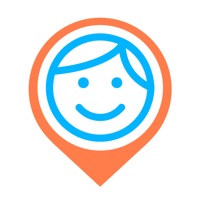
Cancel iSharing Subscription & Save $99.99/yr
Published by ISHARINGSOFT, INC. on 2026-02-16Uncover the ways ISHARINGSOFT, INC. (the company) bills you and cancel your iSharing subscription.
🚨 Guide to Canceling iSharing 👇
Note before cancelling:
- How easy is it to cancel iSharing? It is Difficult to Cancel a iSharing subscription.
- The developer of iSharing is ISHARINGSOFT, INC. and all inquiries go to them.
- Check ISHARINGSOFT, INC.'s Terms of Services/Privacy policy if they support self-serve cancellation:
- Always cancel subscription 24 hours before it ends.
Your Potential Savings 💸
**Pricing data is based on average subscription prices reported by AppCutter.com users..
| Plan | Savings (USD) |
|---|---|
| Premium Service | $14.99 |
| Premium Service - 1 Month | $7.99 |
| Premium Service - 1 Year | $69.99 |
| Premium Service - 1 Month | $7.99 |
| Premium Service | $3.99 |
| Premium Service - 1 Month | $7.99 |
| Premium Service - 1 Year | $69.99 |
| Premium Service - 1 Year | $99.99 |
| Premium Service - 1 Month | $14.99 |
| Premium Service - 3 Months | $49.99 |
🌐 Cancel directly via iSharing
- 🌍 Contact iSharing Support
- Mail iSharing requesting that they cancel your account:
- E-Mail: contact@isharingsoft.com
- Login to your iSharing account.
- In the menu section, look for any of these: "Billing", "Subscription", "Payment", "Manage account", "Settings".
- Click the link, then follow the prompts to cancel your subscription.
End iSharing subscription on iPhone/iPad:
- Goto Settings » ~Your name~ » "Subscriptions".
- Click iSharing (subscription) » Cancel
Cancel subscription on Android:
- Goto Google PlayStore » Menu » "Subscriptions"
- Click on iSharing: GPS Location Tracker
- Click "Cancel Subscription".
💳 Cancel iSharing on Paypal:
- Goto Paypal.com .
- Click "Settings" » "Payments" » "Manage Automatic Payments" (in Automatic Payments dashboard).
- You'll see a list of merchants you've subscribed to.
- Click on "iSharing" or "ISHARINGSOFT, INC." to cancel.
Subscription Costs (Saved) 💰
Premium Service
- Unlimited Places
- Unlimited Friends
- Street View
- Location History
- 7 days free trial
- Automatic renewal to a paid plan
- Prices may vary by location
- Payment charged to iTunes Account at confirmation of purchase
- Subscription automatically renews unless auto-renew is turned off at least 24-hours before the end of the current period
- Account will be charged for renewal within 24-hours prior to the end of the current period
- Subscriptions may be managed and auto-renewal may be turned off by going to the your phone's Account Settings after purchase
- Any unused portion of a free trial period, will be forfeited when the user purchases another subscription.
Have a Problem with iSharing: GPS Location Tracker? Report Issue
About iSharing: GPS Location Tracker?
1. If you’re a parent looking to track your kids’ location so that you can rest easier knowing where your kids are during their time away from home, then check out iSharing, an app that allows parents to track kid’s location without much tech knowledge needed.
2. iSharing by iSharingSoft is an app that provides a real-time locator service allowing family members and close friends to privately share their location information and communicate with each other.
3. ISharing is also the best way to track your child’s position so that you can be a more carefree parent and focus on other areas in life while your kids are out enjoying their childhood safely.
4. Subscription with a free trial period will automatically renew to a paid subscription unless auto-renewal is turned off.
5. iSharing aims to help parents and caregivers reduce anxiety around the whereabouts of their loved ones with easy tracking and alerting messages.









