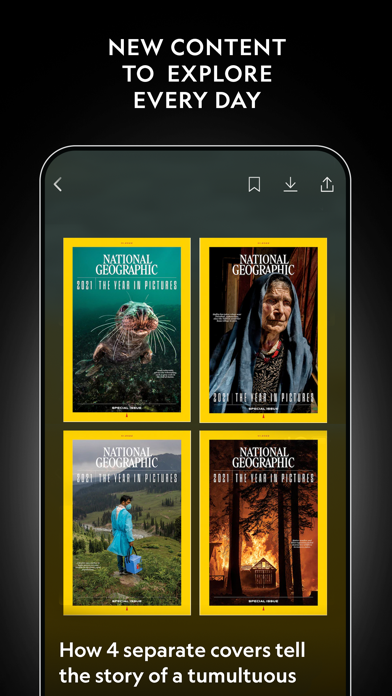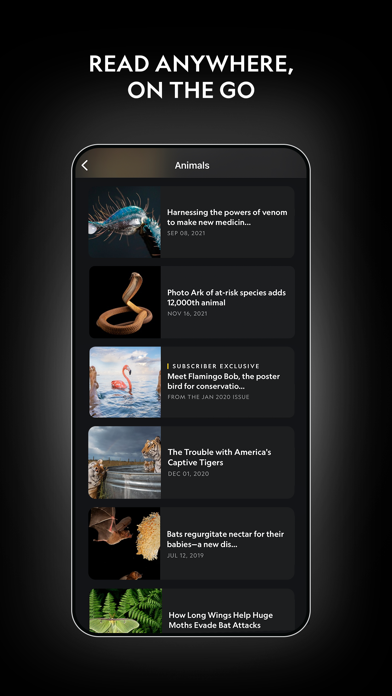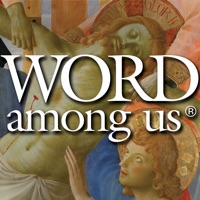Cancel National Geographic Subscription & Save $16.34/mth
Published by National GeographicUncover the ways National Geographic (the company) bills you and cancel your National Geographic subscription.
🚨 Guide to Canceling National Geographic 👇
Note before cancelling:
- How easy is it to cancel National Geographic? It is Very Easy to Cancel a National Geographic subscription.
- The developer of National Geographic is National Geographic and all inquiries go to them.
- Check National Geographic's Terms of Services/Privacy policy if they support self-serve cancellation:
- Always cancel subscription 24 hours before it ends.
Your Potential Savings 💸
**Pricing data is based on average subscription prices reported by AppCutter.com users..
| Duration | Amount (USD) |
|---|---|
| One-time savings | $20.22 |
| Monthly savings | $16.34 |
| Yearly savings | $40.33 |
🌐 Cancel directly via National Geographic
- 🌍 Contact National Geographic Support
- Mail National Geographic requesting that they cancel your account:
- E-Mail: apps@natgeo.com
- Login to your National Geographic account.
- In the menu section, look for any of these: "Billing", "Subscription", "Payment", "Manage account", "Settings".
- Click the link, then follow the prompts to cancel your subscription.
End National Geographic subscription on iPhone/iPad:
- Goto Settings » ~Your name~ » "Subscriptions".
- Click National Geographic (subscription) » Cancel
Cancel subscription on Android:
- Goto Google PlayStore » Menu » "Subscriptions"
- Click on National Geographic
- Click "Cancel Subscription".
💳 Cancel National Geographic on Paypal:
- Goto Paypal.com .
- Click "Settings" » "Payments" » "Manage Automatic Payments" (in Automatic Payments dashboard).
- You'll see a list of merchants you've subscribed to.
- Click on "National Geographic" or "National Geographic" to cancel.
Subscription Costs (Saved) 💰
- Monthly subscription: $2.99/month
- Annual subscription: $19
Have a Problem with National Geographic? Report Issue
Reviews & Common Issues: 2 Comments
By Jose Reboyras
3 years agoPlese cancel my suscripcion i dont read english.*NGM6025839314/*
By Jim Dovey
4 years agoAdvising you that I have cancelled my digital subscription as a result of the editor, Susan Goldberg’s, unsolicited email espousing a racial position that is unacceptable to me and should be unacceptable to everyone. I refuse to support any group that racially divides our country and Ms. Goldberg’s position is not only incorrect, it is offensive and NatGeo should be embarrassed to share it. While I enjoy the magazines content and pictures in general, but not enough to accept racial division espoused by the Editor. Regards, JivmDovey
About National Geographic?
1. Your subscription will automatically renew per the billing cycle of your subscription (i.e., monthly or yearly) 24-hours before the end of the current period, and your credit card will be charged through your iTunes account.
2. To avoid the billing of fees for the next Subscription period, you must switch off your monthly or yearly Subscription at least 24-hours before the end of the current period.
3. You will not receive a refund for the fees you already paid for you current Subscription period and you will continue to have access to your Subscription until the end of your current Subscription period.
4. If you are already a subscriber to National Geographic access through the app is already included in your subscription.
5. The new National Geographic app now provides online and offline access to stories that reveal insights into cultures, ideas, and discoveries.