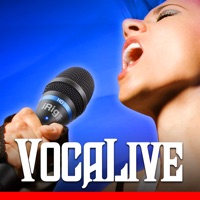
How to Delete VocaLive CS. save (141.29 MB)
Published by IK MultimediaWe have made it super easy to delete VocaLive CS account and/or app.
Table of Contents:
Guide to Delete VocaLive CS 👇
Things to note before removing VocaLive CS:
- The developer of VocaLive CS is IK Multimedia and all inquiries must go to them.
- Check the Terms of Services and/or Privacy policy of IK Multimedia to know if they support self-serve subscription cancellation:
- The GDPR gives EU and UK residents a "right to erasure" meaning that you can request app developers like IK Multimedia to delete all your data it holds. IK Multimedia must comply within 1 month.
- The CCPA lets American residents request that IK Multimedia deletes your data or risk incurring a fine (upto $7,500 dollars).
-
Data Not Collected: The developer does not collect any data from this app.
↪️ Steps to delete VocaLive CS account:
1: Visit the VocaLive CS website directly Here →
2: Contact VocaLive CS Support/ Customer Service:
- 43.48% Contact Match
- Developer: IK Multimedia US, LLC
- E-Mail: android.support@ikmultimedia.com
- Website: Visit VocaLive CS Website
- Support channel
- Vist Terms/Privacy
Deleting from Smartphone 📱
Delete on iPhone:
- On your homescreen, Tap and hold VocaLive CS until it starts shaking.
- Once it starts to shake, you'll see an X Mark at the top of the app icon.
- Click on that X to delete the VocaLive CS app.
Delete on Android:
- Open your GooglePlay app and goto the menu.
- Click "My Apps and Games" » then "Installed".
- Choose VocaLive CS, » then click "Uninstall".
Have a Problem with VocaLive CS? Report Issue
🎌 About VocaLive CS
1. VocaLive provides singers and vocalists with a suite of 12 real-time professional vocal effects, along with a range of tools to help you practice, sing and record.
2. With VocaLive you can process your voice, sing along to any song in your iTunes Music library — its Voice Cancel feature lets you remove existing vocals — and warm up with helpful vocal warm-up tools.
3. With the optional Mic Room feature, VocaLive also gives you the sound and color of 20 classic and modern studio microphone emulations, for even more control over your vocal tone.
4. VocaLive also supports Core Audio and Core MIDI so you can use any compatible third-party interface or MIDI controller, and Audiobus and Inter-App Audio compatible, letting you use it alongside your favorite recording or songwriting apps.
5. IMPORTANT: AmpliTube users can add the effects processors from VocaLive to their AmpliTube app using the “Restore my purchases” option in the in-app menu.
6. Control your virtual rig just as easily as you would a traditional vocal multiFX with new iRig Stomp I/O integration, so you can change presets, control effects and more right from your feet.
7. You can add 10 additional effects à la carte from a selection that includes Pitch Fix (for tuning or stylized FX), Choir, Morph, De-Esser, Delay, Parametric EQ, Compressor, Chorus, Phazer and Envelope Filter.
8. Use the new 2-track recorder to sing over backing tracks, or expand the studio section (available via in-app purchase) to record whole songs.
9. For best quality, use VocaLive with IK’s iRig Mic range of microphones, from handheld to studio condenser mic.
10. Plus VocaLive offers an optional 4-track looper to easily create songs, harmonies and more on the fly.
11. VocaLive CS for iPhone comes with the Reverb effect, and upon registration the Double effect is unlocked.
12. The effects can be combined into a chain of 4 processors and saved as presets.
13. Or go wireless with iRig Blueboard, a wireless Bluetooth controller for basic control on the go.
14. But you can also have fun with it and record quick ideas using the built-in microphone on your iPhone or earbuds.










