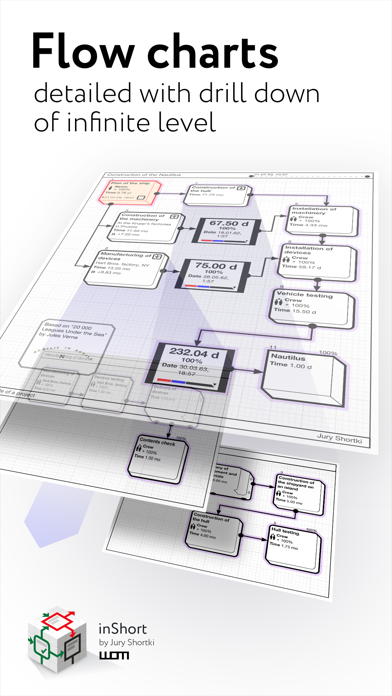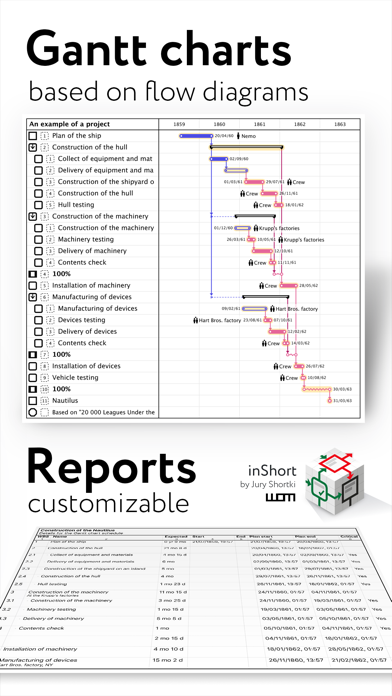Cancel inShort Subscription
Published by Jury ShortkiUncover the ways Jury Shortki (the company) bills you and cancel your inShort subscription.
🚨 Guide to Canceling inShort 👇
Note before cancelling:
- The developer of inShort is Jury Shortki and all inquiries go to them.
- Check Jury Shortki's Terms of Services/Privacy policy if they support self-serve cancellation:
- Always cancel subscription 24 hours before it ends.
🌐 Cancel directly via inShort
- 🌍 Contact inShort Support
- Mail inShort requesting that they cancel your account:
- Login to your inShort account.
- In the menu section, look for any of these: "Billing", "Subscription", "Payment", "Manage account", "Settings".
- Click the link, then follow the prompts to cancel your subscription.
End inShort subscription on iPhone/iPad:
- Goto Settings » ~Your name~ » "Subscriptions".
- Click inShort (subscription) » Cancel
Cancel subscription on Android:
- Goto Google PlayStore » Menu » "Subscriptions"
- Click on inShort
- Click "Cancel Subscription".
💳 Cancel inShort on Paypal:
- Goto Paypal.com .
- Click "Settings" » "Payments" » "Manage Automatic Payments" (in Automatic Payments dashboard).
- You'll see a list of merchants you've subscribed to.
- Click on "inShort" or "Jury Shortki" to cancel.
Subscription Costs (Saved) 💰
inShort Pro monthly subscription for advanced users priced at $2.99.
Have a Problem with inShort? Report Issue
About inShort?
1. The application combines the classic project approach based on Gantt charts and project management through workflow diagrams.
2. As a rule, Gantt charts are ideal for presenting project schedules, but they are not so convenient for reflecting the complex structure of the relationship between processes, goals and resources.
3. More formally, the program allows you to build a customized, based on the BPMN notation, PERT diagram of the project (with events and processes at nodes).
4. The original technique allows you to break down project objectives into smaller goals, processes and resources, but not get lost in the details, but always see the overall structure of the project as a whole.
5. This application offers a unique approach to project management, which represents your project not just as a plan, but as a coordinated mechanism moving towards the goal.