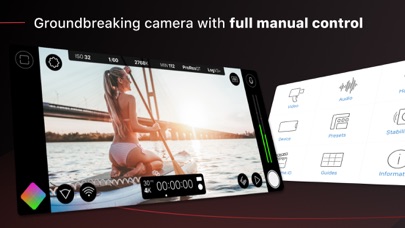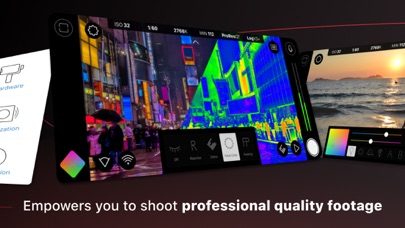Cancel Filmic Pro-Video Camera Subscription & Save $39.99/mth
Published by FiLMiC Inc on 2025-09-24Uncover the ways FiLMiC Inc (the company) bills you and cancel your Filmic Pro-Video Camera subscription.
🚨 Guide to Canceling Filmic Pro-Video Camera 👇
Note before cancelling:
- How easy is it to cancel Filmic Pro-Video Camera? It is Very Easy to Cancel a Filmic Pro-Video Camera subscription.
- The developer of Filmic Pro-Video Camera is FiLMiC Inc and all inquiries go to them.
- Check the Terms of Services and/or Privacy policy of FiLMiC Inc to know if they support self-serve subscription cancellation:
- Always cancel subscription 24 hours before it ends.
Your Potential Savings 💸
**Pricing data is based on average subscription prices reported by AppCutter.com users..
| Plan | Savings (USD) |
|---|---|
| Filmic Weekly With Free Trial | $1.99 |
| Filmic Weekly With Free Trial | $2.99 |
| Creator Weekly with Free Trial | $9.99 |
| Filmic Weekly | $2.99 |
| Cinematographer Kit | $13.99 |
| Filmic Yearly With Free Trial | $39.99 |
| Filmic Pro with Free Trial | $9.99 |
| Filmic Weekly With Free Trial | $2.99 |
| Director Weekly w/ Free Trial | $4.99 |
| Creator Weekly | $9.99 |
🌐 Cancel directly via Filmic Pro-Video Camera
- 🌍 Contact Filmic Pro-Video Camera Support
- Mail Filmic Pro-Video Camera requesting that they cancel your account:
- E-Mail: androidsupport@filmicpro.com
- Login to your Filmic Pro-Video Camera account.
- In the menu section, look for any of these: "Billing", "Subscription", "Payment", "Manage account", "Settings".
- Click the link, then follow the prompts to cancel your subscription.
End Filmic Pro-Video Camera subscription on iPhone/iPad:
- Goto Settings » ~Your name~ » "Subscriptions".
- Click Filmic Pro-Video Camera (subscription) » Cancel
Cancel subscription on Android:
- Goto Google PlayStore » Menu » "Subscriptions"
- Click on Filmic Pro-Video Camera
- Click "Cancel Subscription".
💳 Cancel Filmic Pro-Video Camera on Paypal:
- Goto Paypal.com .
- Click "Settings" » "Payments" » "Manage Automatic Payments" (in Automatic Payments dashboard).
- You'll see a list of merchants you've subscribed to.
- Click on "Filmic Pro-Video Camera" or "FiLMiC Inc" to cancel.
Have a Problem with Filmic Pro-Video Camera? Report Issue
Reviews & Common Issues: 1 Comments
By Thuan van tran
2 years agoHi I'm don't use filmic pro ways take my money I have a cancel and refund
About Filmic Pro-Video Camera?
1. FiLMiC Pro also offers a range of cinematic film looks (optional in-app purchase) that can be applied in-camera at time of capture to deliver a truly cinematic aesthetic without the need for timely grading in post.
2. FiLMiC Pro provides filmmakers, newscasters, teachers, vloggers, and artists with the capability to shoot in a true LOG gamma curve (included in the CineKit optional in-app purchase).
3. LOG V2/V3/V3+ allows for greater tonal range and flexibility in post production by expanding dynamic range and setting the iPhone’s capabilities on par with traditional camera systems costing thousands more.
4. FiLMiC Pro features cutting-edge capabilities and is the most responsive manual filming app available on mobile.
5. Note: Multicam support is not included in FiLMiC Pro but is available in our companion app: DoubleTake.