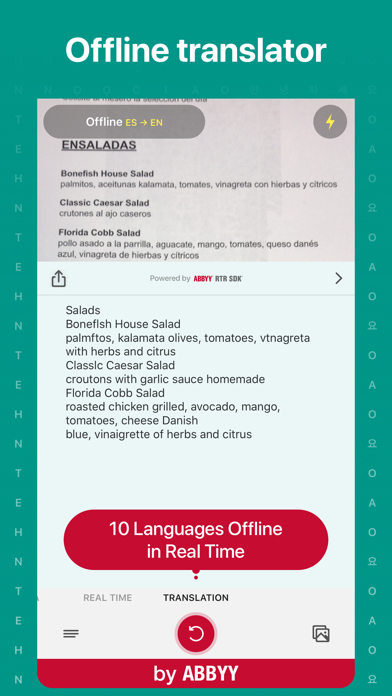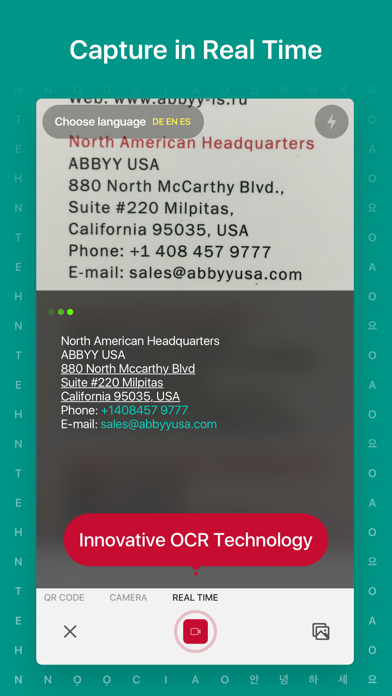Cancel TextGrabber scan and translate Subscription
Published by ABBYYUncover the ways ABBYY (the company) bills you and cancel your TextGrabber scan and translate subscription.
🚨 Guide to Canceling TextGrabber scan and translate 👇
Note before cancelling:
- The developer of TextGrabber scan and translate is ABBYY and all inquiries go to them.
- Check ABBYY's Terms of Services/Privacy policy if they support self-serve cancellation:
- Always cancel subscription 24 hours before it ends.
🌐 Cancel directly via TextGrabber scan and translate
- 🌍 Contact TextGrabber scan and translate Support
- Mail TextGrabber scan and translate requesting that they cancel your account:
- E-Mail: mobile_support@abbyy.com
- Login to your TextGrabber scan and translate account.
- In the menu section, look for any of these: "Billing", "Subscription", "Payment", "Manage account", "Settings".
- Click the link, then follow the prompts to cancel your subscription.
End TextGrabber scan and translate subscription on iPhone/iPad:
- Goto Settings » ~Your name~ » "Subscriptions".
- Click TextGrabber scan and translate (subscription) » Cancel
Cancel subscription on Android:
- Goto Google PlayStore » Menu » "Subscriptions"
- Click on TextGrabber scan and translate
- Click "Cancel Subscription".
💳 Cancel TextGrabber scan and translate on Paypal:
- Goto Paypal.com .
- Click "Settings" » "Payments" » "Manage Automatic Payments" (in Automatic Payments dashboard).
- You'll see a list of merchants you've subscribed to.
- Click on "TextGrabber scan and translate" or "ABBYY" to cancel.
Subscription Costs (Saved) 💰
Premium Account auto-renewable subscription
- Allows using all functions of the app
- Subscription length periods: 1 month and 1 year
- Pricing: not specified in the app description
- The subscription is automatically renewed at the end of the period unless canceled at least 24-hours before the end of the current period
- Payment will be charged to the user's iTunes Account at confirmation of purchase
- Users can manage their subscription and switch off the auto-renewal by accessing their Account Settings after purchase
- Any unused portion of a free trial period, if offered, will be forfeited if the user purchases a subscription to that publication.
Have a Problem with TextGrabber scan and translate? Report Issue
About TextGrabber scan and translate?
1. ABBYY TextGrabber easily and quickly digitizes fragments of printed text, reads QR codes and turns the recognized result into actions: call, write, translate into 100+ languages online and into 10 languages offline, search in the Internet or on maps, create events on the calendar, edit, voice and share in any convenient way.
2. • Innovative Real-Time Recognition mode based on ABBYY RTR SDK technology will digitize printed text directly on the camera screen without taking photographs.
3. • Real-Time Translation directly on the camera screen without taking photos into 100+ languages online (full-text translation) and 10 languages offline (word-by-word translation).
4. • Text recognition in 60+ languages, including Russian, English, German, Spanish, Greek, Turkish, Chinese and Korean, without an Internet connection.
5. • All links, phone numbers, e-mail addresses, postal addresses and dates after digitization become clickable: you can click on the link, phone, write an email, find the address on the maps or add an event to the calendar.