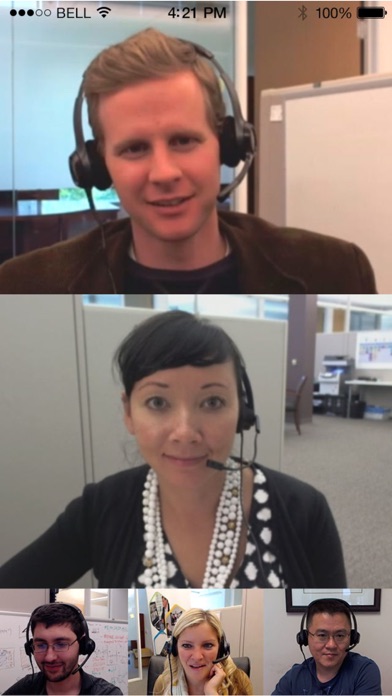How to Delete Vidyo. save (44.28 MB)
Published by Vidyo Inc.We have made it super easy to delete VidyoMobile account and/or app.
Table of Contents:
Guide to Delete VidyoMobile 👇
Things to note before removing Vidyo:
- The developer of Vidyo is Vidyo Inc. and all inquiries must go to them.
- Check the Terms of Services and/or Privacy policy of Vidyo Inc. to know if they support self-serve subscription cancellation:
- The GDPR gives EU and UK residents a "right to erasure" meaning that you can request app developers like Vidyo Inc. to delete all your data it holds. Vidyo Inc. must comply within 1 month.
- The CCPA lets American residents request that Vidyo Inc. deletes your data or risk incurring a fine (upto $7,500 dollars).
↪️ Steps to delete Vidyo account:
1: Visit the Vidyo website directly Here →
2: Contact Vidyo Support/ Customer Service:
- Verified email
- Contact e-Mail: support@vidyo.com
- 100% Contact Match
- Developer: Enghouse Vidyo
- E-Mail: support@vidyo.com
- Website: Visit Vidyo Website
- 58.82% Contact Match
- Developer: Enghouse Vidyo
- E-Mail: info@vidyo.com
- Website: Visit Enghouse Vidyo Website
- Support channel
- Vist Terms/Privacy
Deleting from Smartphone 📱
Delete on iPhone:
- On your homescreen, Tap and hold VidyoMobile until it starts shaking.
- Once it starts to shake, you'll see an X Mark at the top of the app icon.
- Click on that X to delete the VidyoMobile app.
Delete on Android:
- Open your GooglePlay app and goto the menu.
- Click "My Apps and Games" » then "Installed".
- Choose VidyoMobile, » then click "Uninstall".
Have a Problem with VidyoMobile? Report Issue
🎌 About VidyoMobile
1. The Operator of each Vidyo system to which this application connects may collect meeting usage data and personal information, such as your screen name, email address and IP address, from the application when it connects to such system, which will be subject to any terms of services, privacy policy and/or similar provisions of such Operator.
2. VidyoMobile delivers up to full HD business grade point-to-point and multipoint video conferencing to your iPad, iPod or iPhone device when connected to your enterprise or service provider’s Vidyo infrastructure.
3. Since multiple participants can share data in the conference at the same time, VidyoMobile offers a content dock where shared data may be previewed and selected or returned to the dock and hidden off screen, all with common iOS gesture controls.
4. Vidyo’s patented Adaptive Video Layering technology is the difference between VidyoMobile’s reliable video interaction at the pace of conversation, and the broken pictures and unnatural delays of traditional video conferencing solutions.
5. Through this technology, video streams are dynamically optimized to provide the best quality video based on both the capabilities of the mobile device and the performance of the wireless network.
6. You consent to receive communications, updates, and upgrades from Vidyo for this application or from the operator of any Vidyo system to which this application connects (an "Operator").
7. VidyoMobile users have full control over their layout and can choose which participants they want to view and can dynamically change between portrait and landscape orientations as well as preferred speaker and continuous presence modes.
8. The same low latency, reliable high quality video experience that is delivered to high-end room systems and desktops is extended to your iOS devices.
9. Experience telepresence quality conferencing with shared content viewing on the move with VidyoMobile.
10. VidyoMobile requires a Vidyo account through your enterprise or third-party Vidyo service provider.
11. Unreliable wireless networks have traditionally posed challenges for video conferencing.
12. You acknowledge that this application may require access to your camera and/or contacts in order to function properly.
13. Your mobile device can connect seamlessly with VidyoDesktops, VidyoRooms, and legacy H.323 and SIP-based endpoints through the VidyoGateway.
14. By installing this application, you acknowledge that you have read and understood this description.