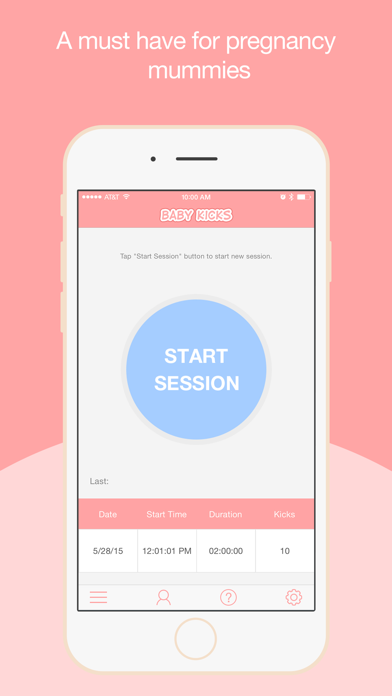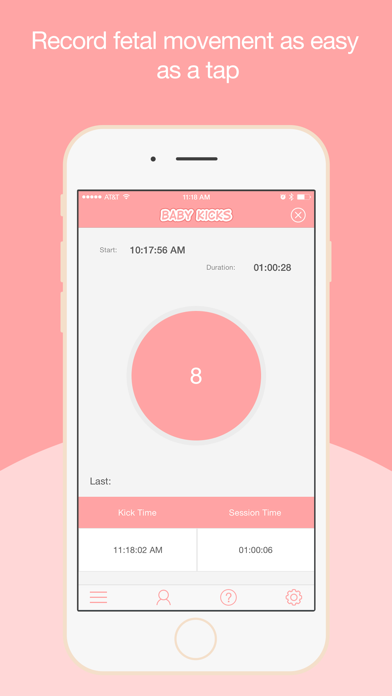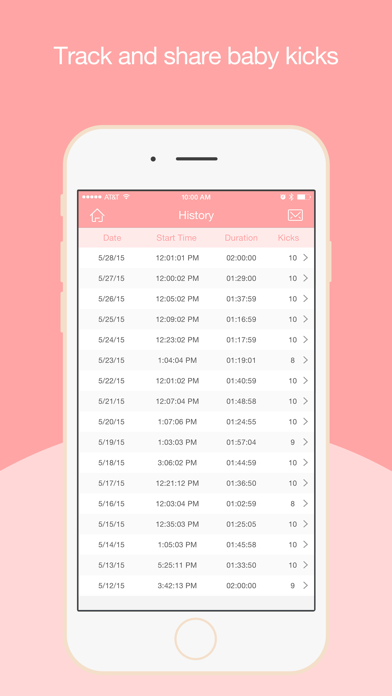How to Delete Ba. save (21.74 MB)
Published by Maxwell Software on 2024-10-14We have made it super easy to delete Baby Kicks Monitor account and/or app.
Table of Contents:
Guide to Delete Baby Kicks Monitor 👇
Things to note before removing Ba:
- The developer of Ba is Maxwell Software and all inquiries must go to them.
- Check the Terms of Services and/or Privacy policy of Maxwell Software to know if they support self-serve subscription cancellation:
- The GDPR gives EU and UK residents a "right to erasure" meaning that you can request app developers like Maxwell Software to delete all your data it holds. Maxwell Software must comply within 1 month.
- The CCPA lets American residents request that Maxwell Software deletes your data or risk incurring a fine (upto $7,500 dollars).
-
Data Used to Track You: The following data may be used to track you across apps and websites owned by other companies:
- Identifiers
-
Data Not Linked to You: The following data may be collected but it is not linked to your identity:
- Identifiers
↪️ Steps to delete Ba account:
1: Visit the Ba website directly Here →
2: Contact Ba Support/ Customer Service:
- Verified email
- Contact e-Mail: maxwellsoftware@gmail.com
- 0% Contact Match
- Developer: Amila
- E-Mail: developers.amila@gmail.com
- Website: Visit Ba Website
- 100% Contact Match
- Developer: Rsky
- E-Mail: rsgames66@gmail.com
- Website: Visit Rsky Website
- Support channel
- Vist Terms/Privacy
Deleting from Smartphone 📱
Delete on iPhone:
- On your homescreen, Tap and hold Baby Kicks Monitor until it starts shaking.
- Once it starts to shake, you'll see an X Mark at the top of the app icon.
- Click on that X to delete the Baby Kicks Monitor app.
Delete on Android:
- Open your GooglePlay app and goto the menu.
- Click "My Apps and Games" » then "Installed".
- Choose Baby Kicks Monitor, » then click "Uninstall".
Have a Problem with Baby Kicks Monitor? Report Issue
🎌 About Baby Kicks Monitor
1. When doing the kicking session, if you wish to give a call or play other apps, you can press Home button to exit Baby Kicks Monitor Free directly and when you come back, it will continue the counting where you left off.
2. Just open Baby Kicks Monitor and press ‘Start Session’ button to start counting baby kicks, and then press ‘Record Kick’ button every time when you feel your baby kick.
3. If you have an iPhone, iPod Touch or an iPad, stop using the traditional kick count card, Baby Kicks Monitor will help you count and log your baby’s kicking easily and conveniently.
4. Baby Kicks Monitor will record the date, start date, duration and times of kicks of each test.
5. From about 28 weeks or when you feel kicks regularly, your doctor may suggest that you keep track of the kicking daily to make sure that your baby is doing well.
6. ⁃ If you press the Home button and at this time one kick session is running, the logo will show the kicks times on the icon.
7. ⁃ Input your last menstrual period, Baby Kicks Monitor with show your Delivery Due Date and the days remains to that big day.
8. Baby Kicks Monitor is designed for all the pregnancy Mums as a baby kicking counter.
9. ⁃ Show the last test info such as date, start time, duration and kicking time in first page.
10. ⁃ Continue the kicks counting where you left off in the condition that you make a call or play other apps while doing the kicking session.
11. Pick up a time of day when your baby is most active, ideally half or one hour after dinner, it is best to count the baby kicks at the same time every day until delivery.
12. ⁃ Log the date, start time, duration, kicks times of each test.
13. Baby’s fetal kicking is an important bonding experience between you and your baby, and according the baby’s regular kicking, you can make sure that your baby is developing and growing.
14. When the kicking reaches 10 times or the time reaches 2 hours, the kick session will stop automatically.