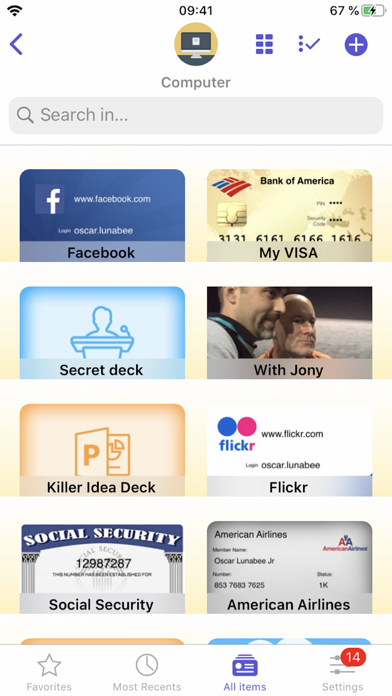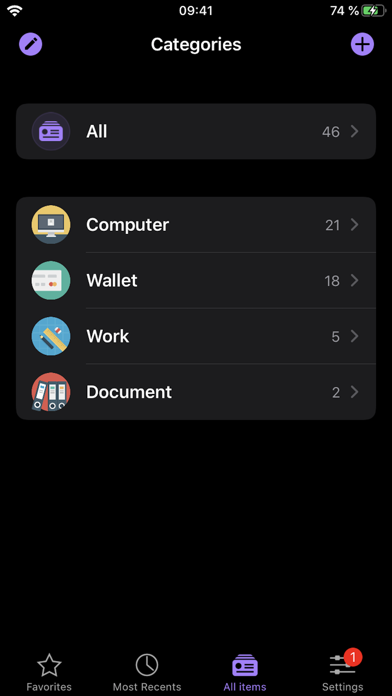Cancel oneSafe password manager Subscription & Save $3.99/mth
Published by Lunabee Pte. Ltd. on 2024-09-21Uncover the ways Lunabee Pte. Ltd. (the company) bills you and cancel your oneSafe password manager subscription.
🚨 Guide to Canceling oneSafe password manager 👇
Note before cancelling:
- The developer of oneSafe password manager is Lunabee Pte. Ltd. and all inquiries go to them.
- Check the Terms of Services and/or Privacy policy of Lunabee Pte. Ltd. to know if they support self-serve subscription cancellation:
- Always cancel subscription 24 hours before it ends.
Your Potential Savings 💸
**Pricing data is based on average subscription prices reported by AppCutter.com users..
| Plan | Savings (USD) |
|---|---|
| oneSafe+ | $3.99 |
🌐 Cancel directly via oneSafe password manager
- 🌍 Contact oneSafe password manager Support
- Mail oneSafe password manager requesting that they cancel your account:
- E-Mail: onesafe-support@lunabee.com
- Login to your oneSafe password manager account.
- In the menu section, look for any of these: "Billing", "Subscription", "Payment", "Manage account", "Settings".
- Click the link, then follow the prompts to cancel your subscription.
End oneSafe password manager subscription on iPhone/iPad:
- Goto Settings » ~Your name~ » "Subscriptions".
- Click oneSafe password manager (subscription) » Cancel
Cancel subscription on Android:
- Goto Google PlayStore » Menu » "Subscriptions"
- Click on oneSafe password manager
- Click "Cancel Subscription".
💳 Cancel oneSafe password manager on Paypal:
- Goto Paypal.com .
- Click "Settings" » "Payments" » "Manage Automatic Payments" (in Automatic Payments dashboard).
- You'll see a list of merchants you've subscribed to.
- Click on "oneSafe password manager" or "Lunabee Pte. Ltd." to cancel.
Have a Problem with oneSafe password manager? Report Issue
About oneSafe password manager?
1. oneSafe protects your confidential information with AES-256 encryption; the highest level of encryption on mobile devices.
2. You can even sync your secured info across various devices via iCloud Drive or Dropbox to have your passwords available whenever and wherever you need them.
3. oneSafe incorporates the strongest encryption algorithm available on mobile devices (AES-256).
4. oneSafe also makes your entry password unhackable by using encryption standards involving extremely complex calculations.
5. Passwords, documents, photos, credit card numbers, bank account details, PIN codes and much more can all be locked away securely inside your safe – and at the same time be accessible whenever you need them.