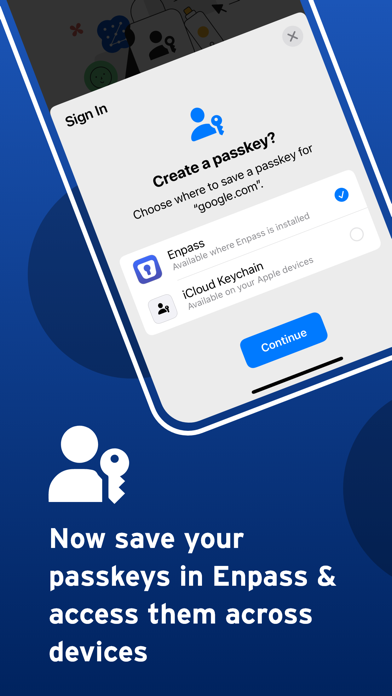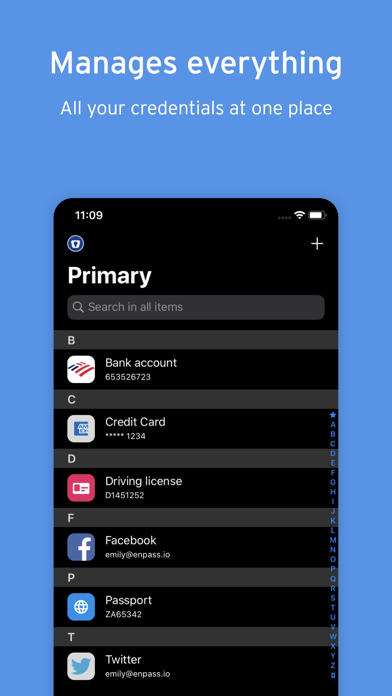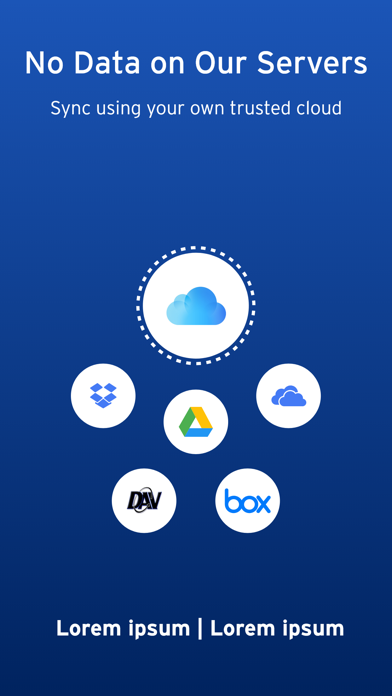How to Delete Enpass Password Manager. save (74.14 MB)
Published by Enpass Technologies Inc. on 2024-06-04We have made it super easy to delete Enpass Password Manager account and/or app.
Table of Contents:
Guide to Delete Enpass Password Manager 👇
Things to note before removing Enpass Password Manager:
- The developer of Enpass Password Manager is Enpass Technologies Inc. and all inquiries must go to them.
- Check the Terms of Services and/or Privacy policy of Enpass Technologies Inc. to know if they support self-serve subscription cancellation:
- The GDPR gives EU and UK residents a "right to erasure" meaning that you can request app developers like Enpass Technologies Inc. to delete all your data it holds. Enpass Technologies Inc. must comply within 1 month.
- The CCPA lets American residents request that Enpass Technologies Inc. deletes your data or risk incurring a fine (upto $7,500 dollars).
-
Data Linked to You: The following data may be collected and linked to your identity:
- Contact Info
- Identifiers
- Usage Data
↪️ Steps to delete Enpass Password Manager account:
1: Visit the Enpass Password Manager website directly Here →
2: Contact Enpass Password Manager Support/ Customer Service:
- Verified email
- Contact e-Mail: support@enpass.io
- 100% Contact Match
- Developer: Enpass Technologies Inc
- E-Mail: support@enpass.io
- Website: Visit Enpass Password Manager Website
- Support channel
- Vist Terms/Privacy
Deleting from Smartphone 📱
Delete on iPhone:
- On your homescreen, Tap and hold Enpass Password Manager until it starts shaking.
- Once it starts to shake, you'll see an X Mark at the top of the app icon.
- Click on that X to delete the Enpass Password Manager app.
Delete on Android:
- Open your GooglePlay app and goto the menu.
- Click "My Apps and Games" » then "Installed".
- Choose Enpass Password Manager, » then click "Uninstall".
Have a Problem with Enpass Password Manager? Report Issue
🎌 About Enpass Password Manager
1. - Enpass not only takes care of your passwords; it keeps all your credit cards, driving licenses, loyalty and membership cards and other personal files and identities secure.
2. You keep control of your most sensitive information – your data is stored (encrypted) locally on your devices, and, you can still synchronize it across your devices using your own cloud accounts, without sending it to our servers.
3. ◆ Stores everything: Secure vault for your logins, credit cards, bank accounts, driving licenses, attachments or any other information.
4. - Choose where you store your personal data – on your own device(s) and/or in your own personal cloud storage (iCloud, Google Drive, OneDrive, Box, WebDAV or Nextcloud).
5. Unlike other password managers we do not store any of your passwords and files on our servers.
6. - We do not store or have any access to or visibility of your master password or any of your encrypted data.
7. ◆ Import from others: You can easily import your passwords from other software, to Enpass, using the desktop version.
8. - Synchronize your data between your devices via your cloud accounts or “cloudlessly” via WiFi.
9. ◆ Data synchronization: Syncs data through iCloud, Dropbox, WebDAV, Google Drive, OneDrive, Box, Nextcloud, Wi-Fi, or local WLAN network.
10. ◆ Password autofill: Autofills passwords in apps, Safari and other supported browsers with just one tap.
11. ◆ Multiple vaults: Separate your personal, family and work data in different vaults.
12. “Offline” means we don’t store your passwords, credentials or files on our servers.
13. ◆ Unbeatable security: 100% data is encrypted by AES-256 bit, using open-source SQLCIPHER Engine.
14. ◆ Breach monitoring: Get alerts to change passwords when any of your websites saved in Enpass are breached.