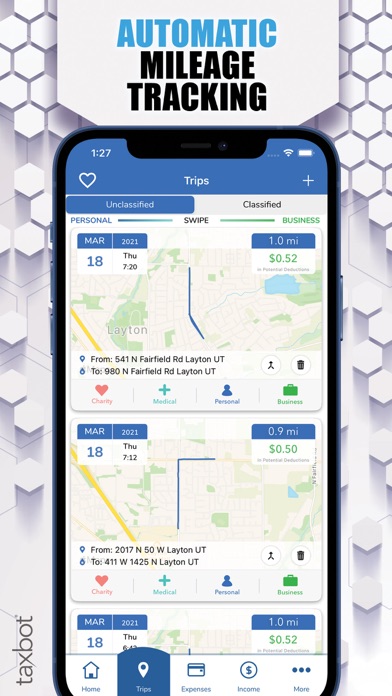Cancel Taxbot Subscription & Save $48.50/mth
Published by Taxbot LLCUncover the ways Taxbot LLC (the company) bills you and cancel your Taxbot subscription.
🚨 Guide to Canceling Taxbot 👇
Note before cancelling:
- How easy is it to cancel Taxbot? It is Very Easy to Cancel a Taxbot subscription.
- The developer of Taxbot is Taxbot LLC and all inquiries go to them.
- Check Taxbot LLC's Terms of Services/Privacy policy if they support self-serve cancellation:
- Always cancel subscription 24 hours before it ends.
Your Potential Savings 💸
**Pricing data is based on average subscription prices reported by AppCutter.com users..
| Duration | Amount (USD) |
|---|---|
| One-time savings | $100.00 |
| Monthly savings | $48.50 |
🌐 Cancel directly via Taxbot
- 🌍 Contact Taxbot Support
- Mail Taxbot requesting that they cancel your account:
- E-Mail: hello@hurdlr.com
- Login to your Taxbot account.
- In the menu section, look for any of these: "Billing", "Subscription", "Payment", "Manage account", "Settings".
- Click the link, then follow the prompts to cancel your subscription.
End Taxbot subscription on iPhone/iPad:
- Goto Settings » ~Your name~ » "Subscriptions".
- Click Taxbot (subscription) » Cancel
Cancel subscription on Android:
- Goto Google PlayStore » Menu » "Subscriptions"
- Click on Taxbot®
- Click "Cancel Subscription".
💳 Cancel Taxbot on Paypal:
- Goto Paypal.com .
- Click "Settings" » "Payments" » "Manage Automatic Payments" (in Automatic Payments dashboard).
- You'll see a list of merchants you've subscribed to.
- Click on "Taxbot" or "Taxbot LLC" to cancel.
Have a Problem with Taxbot®? Report Issue
About Taxbot®?
1. Your Taxbot subscription will automatically renew each month for $9.99 or annually for $99.99 and your credit card will be charged through your iTunes account.
2. *Note: Because trip tracking uses the GPS in your phone we recommend plugging your phone in while driving to help with battery usage.
3. While driving, Taxbot will use battery equivalent to other navigation or GPS enabled apps.
4. Taxbot Takes Over -- The app reads the receipts using OCR (optical character recognition).
5. On average Taxbot customers track and save over $10,000 in taxes... Not bad considering Taxbot is only $8.33 per month (when billed annually).