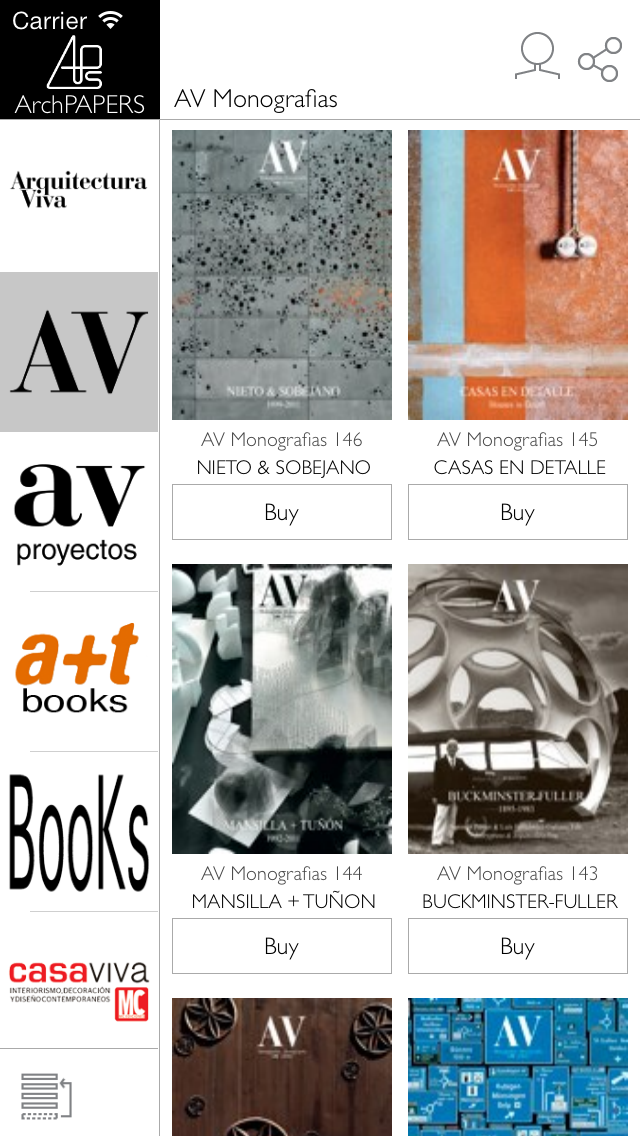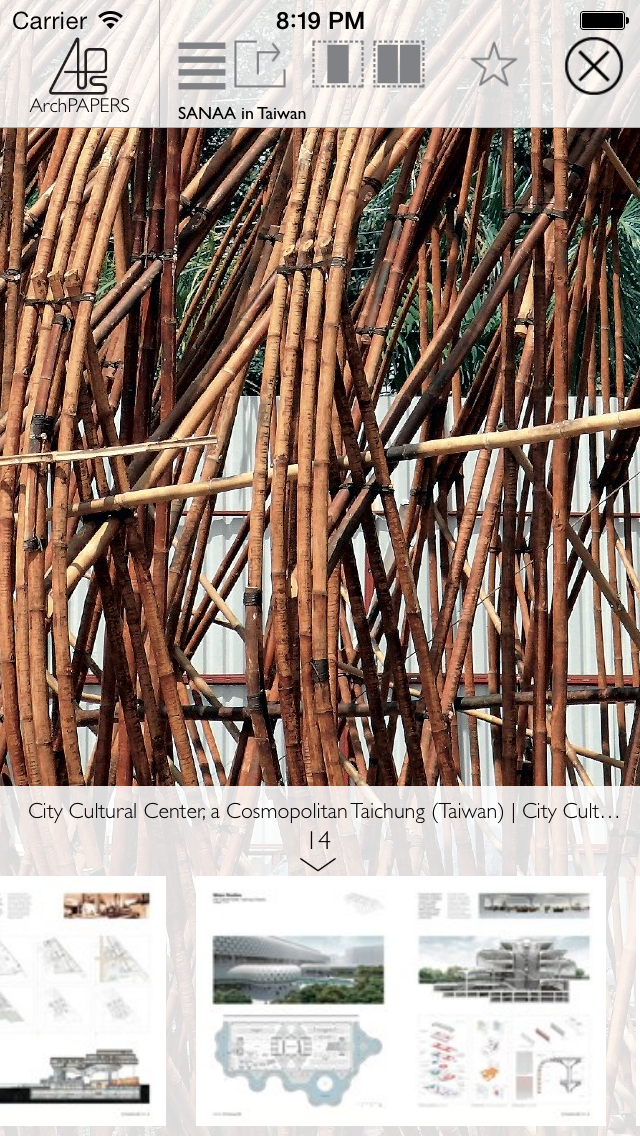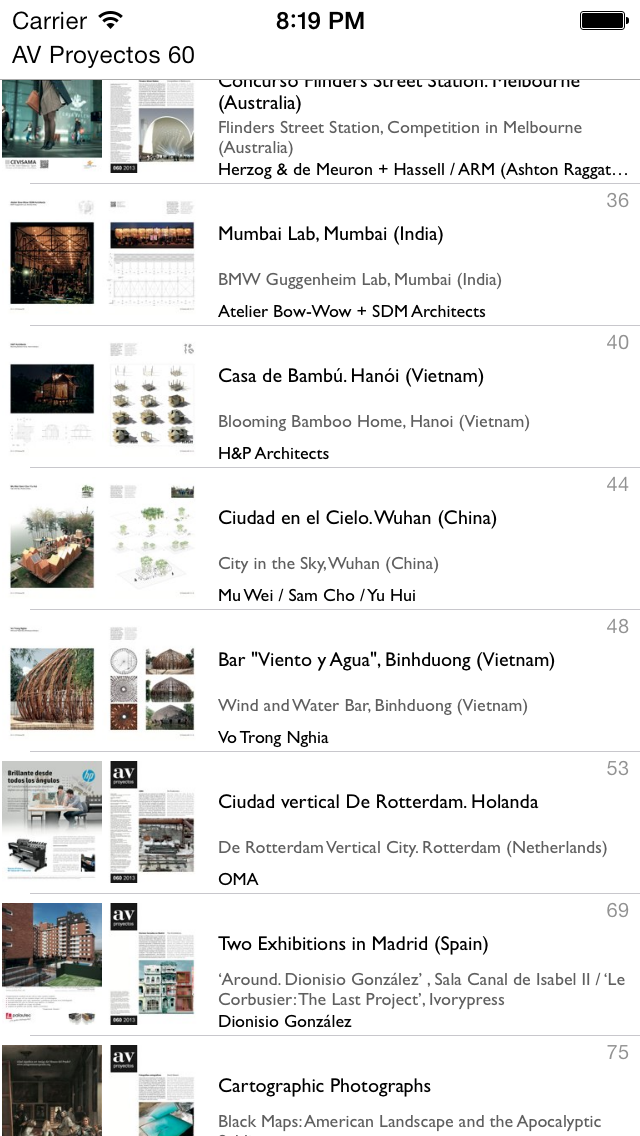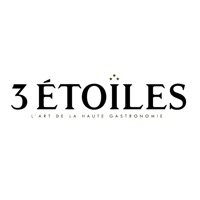How to Delete ArchPapers (Architecture Magazines). save (2.65 MB)
Published by elappsWe have made it super easy to delete ArchPapers (Architecture Magazines) account and/or app.
Table of Contents:
Guide to Delete ArchPapers (Architecture Magazines) 👇
Things to note before removing ArchPapers (Architecture Magazines):
- The developer of ArchPapers (Architecture Magazines) is elapps and all inquiries must go to them.
- The GDPR gives EU and UK residents a "right to erasure" meaning that you can request app developers like elapps to delete all your data it holds. elapps must comply within 1 month.
- The CCPA lets American residents request that elapps deletes your data or risk incurring a fine (upto $7,500 dollars).
↪️ Steps to delete ArchPapers (Architecture Magazines) account:
1: Visit the ArchPapers (Architecture Magazines) website directly Here →
2: Contact ArchPapers (Architecture Magazines) Support/ Customer Service:
- 75% Contact Match
- Developer: Digital Edition Technology
- E-Mail: info@apazine.com
- Website: Visit ArchPapers (Architecture Magazines) Website
Deleting from Smartphone 📱
Delete on iPhone:
- On your homescreen, Tap and hold ArchPapers (Architecture Magazines) until it starts shaking.
- Once it starts to shake, you'll see an X Mark at the top of the app icon.
- Click on that X to delete the ArchPapers (Architecture Magazines) app.
Delete on Android:
- Open your GooglePlay app and goto the menu.
- Click "My Apps and Games" » then "Installed".
- Choose ArchPapers (Architecture Magazines), » then click "Uninstall".
Have a Problem with ArchPapers (Architecture Magazines)? Report Issue
🎌 About ArchPapers (Architecture Magazines)
1. ● Imagine that your terminal needs to have more memory space to buy more magazines, then just delete the magazines you've already read, download the new ones and you are ready.
2. ● The plans and construction details at high resolution and zoom let you capture the image (with the iPad screen capture) to the detail you want.
3. It's a platform - Kiosk sales, reading magazines and storage architecture.
4. ● The images have higher resolution than the printed version of the magazine, so you can better see the details by zooming the picture.
5. You can find the most important magazines & books in the market ordered by collections / editors.
6. ● Those magazines that you have deleted are stored on your cloud waiting downloading again when you need them.
7. ● We offer a storage service in the cloud, so that you can download the magazine tha you have purchased as many times as you want.
8. ● Forget having to back up your magazines (although you can always do it through iTunes, of course).
9. ● We have been very careful with the engine so you can move quickly through the pages without noticing any delay in loading the images (others can not say the same).
10. ● Pass quickly from one page to another of the magazine faster than you can afford by sliding your finger across the screen.
11. ● The display of magazines is a HIGH RESOLUTION.
12. ● You can set the background reading of the magazine to your liking from a gradient from white to black.
13. ● The magazines are grouped into 'My Magazines', 'Magazines not bought' and 'All'.
14. ● It also has a totally ordered index down by sections and magazine articles.