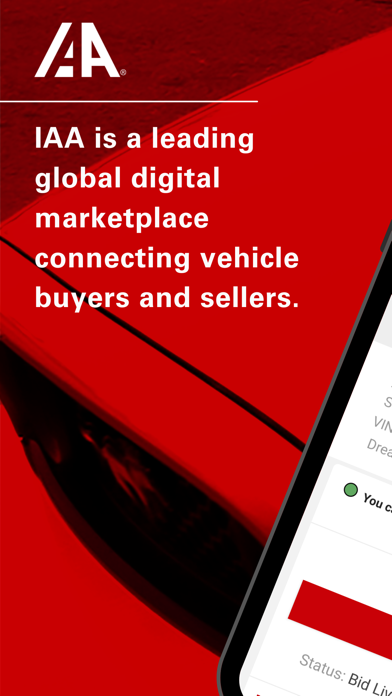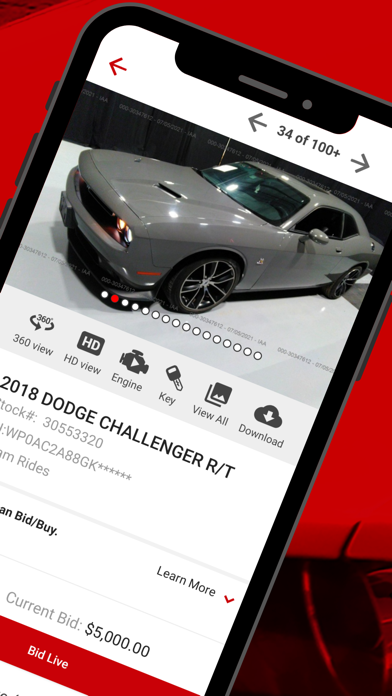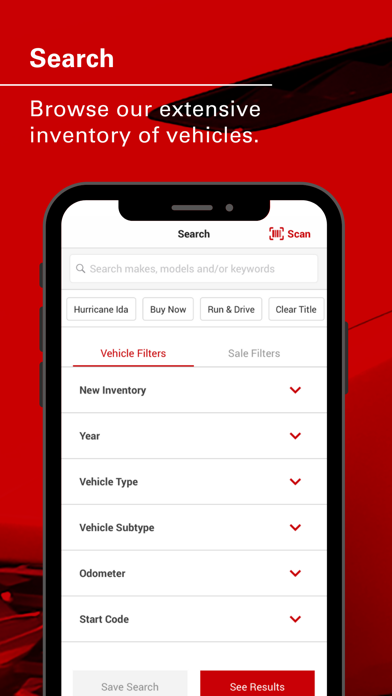How to Delete IAA Buyer Salvage Auctions. save (72.41 MB)
Published by Insurance Auto Auctions on 2024-10-25We have made it super easy to delete IAA Buyer Salvage Auctions account and/or app.
Table of Contents:
Guide to Delete IAA Buyer Salvage Auctions 👇
Things to note before removing IAA Buyer Salvage Auctions:
- The developer of IAA Buyer Salvage Auctions is Insurance Auto Auctions and all inquiries must go to them.
- Check the Terms of Services and/or Privacy policy of Insurance Auto Auctions to know if they support self-serve subscription cancellation:
- The GDPR gives EU and UK residents a "right to erasure" meaning that you can request app developers like Insurance Auto Auctions to delete all your data it holds. Insurance Auto Auctions must comply within 1 month.
- The CCPA lets American residents request that Insurance Auto Auctions deletes your data or risk incurring a fine (upto $7,500 dollars).
-
Data Used to Track You: The following data may be used to track you across apps and websites owned by other companies:
- Identifiers
-
Data Linked to You: The following data may be collected and linked to your identity:
- Contact Info
- Identifiers
-
Data Not Linked to You: The following data may be collected but it is not linked to your identity:
- Financial Info
- Location
- Contact Info
- Search History
- Usage Data
- Diagnostics
↪️ Steps to delete IAA Buyer Salvage Auctions account:
1: Visit the IAA Buyer Salvage Auctions website directly Here →
2: Contact IAA Buyer Salvage Auctions Support/ Customer Service:
Deleting from Smartphone 📱
Delete on iPhone:
- On your homescreen, Tap and hold IAA Buyer Salvage Auctions until it starts shaking.
- Once it starts to shake, you'll see an X Mark at the top of the app icon.
- Click on that X to delete the IAA Buyer Salvage Auctions app.
Delete on Android:
- Open your GooglePlay app and goto the menu.
- Click "My Apps and Games" » then "Installed".
- Choose IAA Buyer Salvage Auctions, » then click "Uninstall".
Have a Problem with IAA Buyer Salvage Auctions? Report Issue
🎌 About IAA Buyer Salvage Auctions
1. · Make, Model & More: Fine tune your search with vehicle filters for make and model, year, new inventory, vehicle type and subtype, odometer, start code, series, fuel type, cylinders, transmission, drive line type, airbags, primary damage, loss type, keys, body style, country of origin, exterior color and interior color.
2. · Vehicle Search: Search our extensive Insurance Auto Auction inventory and use filters to select criteria that matter to you when searching for your salvage car, wrecked car or whole car.
3. Use Insurance Auto Auctions’ (IAA) app to bid on lightly damaged cars and other salvaged vehicles anytime day or night, including cars, trucks, SUVs, motorcycles, and heavy equipment.
4. · Vehicle Data: Auto auction listings include vehicle details such as vehicle identification number (VIN), Original Equipment Manufacturer (OEM) specifications and part interchange numbers.
5. We cater to anyone who wants to buy lightly damaged or salvaged cars: used car dealerships buying hundreds of lightly damaged vehicles, mechanics and body shops looking for car parts, and people who buy cars for scrap.
6. A portion of our inventory comes from vehicle fleets (rental car agencies, company cars, etc.) or bank repossessions with little or no damage.
7. We also serve buyers seeking wrecked car auctions, featuring vehicles with heavy to light amounts of damage, including totaled cars.
8. Search by make and model, then browse and filter our extensive inventory of cars up for auction.
9. Use IAA 360 View to get complete details of the interior and exterior of every vehicle, then see and hear the engine running with our IAA Interact™ Merchandising Platform .
10. Find an auction by IAA branch, city or state, or search by date to see upcoming salvage auto auctions.
11. We also categorize auction cars online as either Run and Drive, Starts or Stationary, as well as providing IAA Key Images so you know if keys are available.
12. IAA Interact combines imagery, information and personalization to deliver detailed vehicle information with unmatched research tools, improved purchasing guidance and greater transparency.
13. · Does It Run? See & hear IAA Engine Starts video clips of the salvaged car’s engine so you know which vehicles are in running condition.
14. · Live Auctions: Browse through auto auction sales lists, and bid with our salvage car sale mobile app.