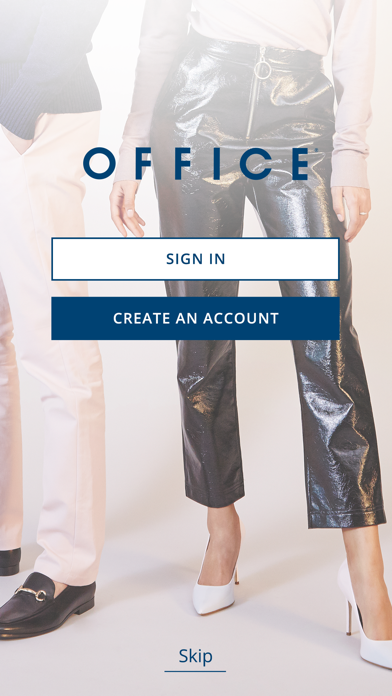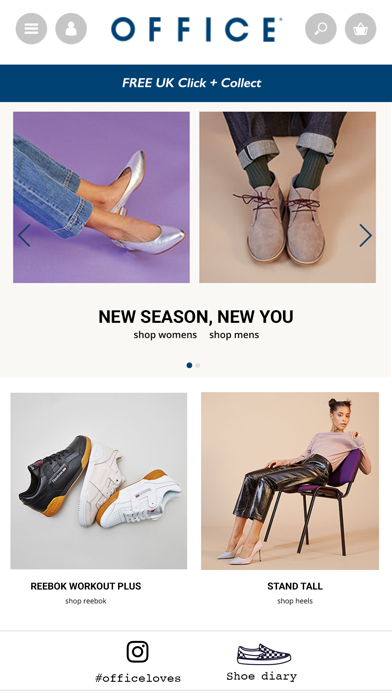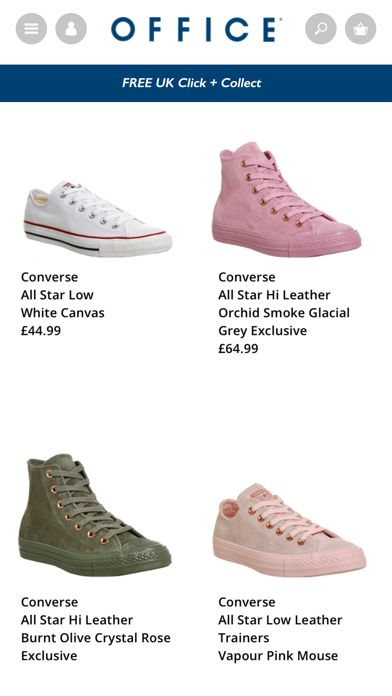How to Delete OFFICE Shoes. save (10.02 MB)
Published by OFFICE HOLDINGS LTDWe have made it super easy to delete OFFICE Shoes account and/or app.
Table of Contents:
Guide to Delete OFFICE Shoes 👇
Things to note before removing OFFICE Shoes:
- The developer of OFFICE Shoes is OFFICE HOLDINGS LTD and all inquiries must go to them.
- The GDPR gives EU and UK residents a "right to erasure" meaning that you can request app developers like OFFICE HOLDINGS LTD to delete all your data it holds. OFFICE HOLDINGS LTD must comply within 1 month.
- The CCPA lets American residents request that OFFICE HOLDINGS LTD deletes your data or risk incurring a fine (upto $7,500 dollars).
↪️ Steps to delete OFFICE Shoes account:
1: Visit the OFFICE Shoes website directly Here →
2: Contact OFFICE Shoes Support/ Customer Service:
- 100% Contact Match
- Developer: OFFICE HOLDINGS LTD
- E-Mail: apps@office.co.uk
- Website: Visit OFFICE Shoes Website
Deleting from Smartphone 📱
Delete on iPhone:
- On your homescreen, Tap and hold OFFICE Shoes until it starts shaking.
- Once it starts to shake, you'll see an X Mark at the top of the app icon.
- Click on that X to delete the OFFICE Shoes app.
Delete on Android:
- Open your GooglePlay app and goto the menu.
- Click "My Apps and Games" » then "Installed".
- Choose OFFICE Shoes, » then click "Uninstall".
Have a Problem with OFFICE Shoes? Report Issue
🎌 About OFFICE Shoes
1. You can browse the full product range directly from the app, be it the latest trainer releases from Converse, adidas or Nike or beautiful OFFICE branded heels, boots, smart shoes or sandals.
2. Whether you are looking for this season's must-have trainers, a pair of killer heels or a classic brogue we have something for you and the app offers a simple and clear way to search the entire OFFICE catalogue.
3. We also offer a variety of payment options, including PayPal, and you can select to have the product delivered to your home or collect from a store or local pickup location using Collect+.
4. We won't send you messages all the time but we will be sending out selected information on key releases and promotions; so if you want to be the first to know and at the front of the queue, you need to ensure Push is enabled.
5. If you find something you like you can either place an order right away or find your nearest store and go try them on; our store experts will be happy to help you and give you advice on the latest shoe trends.
6. The new and improved OFFICE app gives you another way to access our incredible range of shoes and trainers.
7. Last but not least, to get the most out of the app, remember to sign up for Push.
8. If you have a promotion code or student discount you can use these on app.