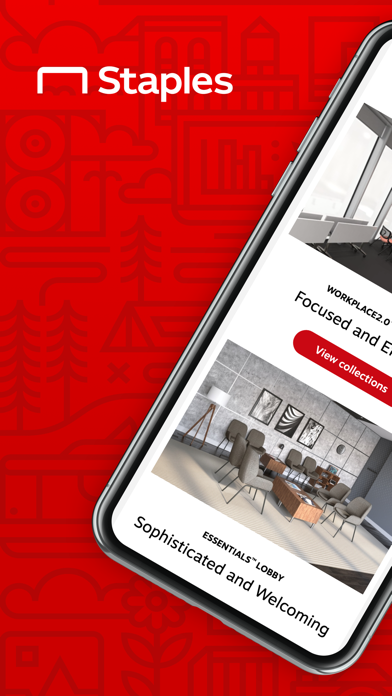How to Delete Staples. save (187.21 MB)
Published by Staples, Inc. on 2023-11-22We have made it super easy to delete Staples: Home, Office Shopping account and/or app.
Table of Contents:
Guide to Delete Staples: Home, Office Shopping 👇
Things to note before removing Staples:
- The developer of Staples is Staples, Inc. and all inquiries must go to them.
- Check the Terms of Services and/or Privacy policy of Staples, Inc. to know if they support self-serve account deletion:
- The GDPR gives EU and UK residents a "right to erasure" meaning that you can request app developers like Staples, Inc. to delete all your data it holds. Staples, Inc. must comply within 1 month.
- The CCPA lets American residents request that Staples, Inc. deletes your data or risk incurring a fine (upto $7,500 dollars).
↪️ Steps to delete Staples account:
1: Visit the Staples website directly Here →
2: Contact Staples Support/ Customer Service:
- 51.85% Contact Match
- Developer: Staples, Inc.
- E-Mail: appfeedback@staples.com
- Website: Visit Staples Website
3: Check Staples's Terms/Privacy channels below for their data-deletion Email:
Deleting from Smartphone 📱
Delete on iPhone:
- On your homescreen, Tap and hold Staples: Home, Office Shopping until it starts shaking.
- Once it starts to shake, you'll see an X Mark at the top of the app icon.
- Click on that X to delete the Staples: Home, Office Shopping app.
Delete on Android:
- Open your GooglePlay app and goto the menu.
- Click "My Apps and Games" » then "Installed".
- Choose Staples: Home, Office Shopping, » then click "Uninstall".
Have a Problem with Staples: Home, Office Shopping? Report Issue
🎌 About Staples: Home, Office Shopping
1. Need it yesterday? Qualifying online orders receive free next day shipping -- or get it even faster by buying online & picking up at your local store or choosing Instacart for same day delivery.
2. Shop anywhere, any time for the latest deals on paper, ink cartridges, office supplies, and technology products from printers to computers, monitors, keyboards, and mice.
3. - Sign up for the Staples Rewards Program for exclusive offers, free delivery, and support.
4. - Use the Orders Screen to get updates on recently placed orders and stay informed on order status and delivery times.
5. The Staples App has you covered whether you are returning to work in the office, working from home, or gearing up for back to school.
6. View past orders with the Order History screen for quick reordering.
7. Shop from anywhere for office supplies, ink & toner, school supplies and more.
8. Already a member? Link your existing account and get notifications when your Staples Rewards become available.
9. Same day pick up is available on all your favorite home/office supplies and school supplies.
10. Track rewards earned from spending and ink recycling and view your rewards balance.
11. Look for special in-app offers and use enhanced search to quickly find and order everything you need.
12. - Personalize your shopping experience with TouchID and store multiple payment methods, address profiles, and more.
13. Get everything your student needs for back to school from notebooks to binders, to pens and pencils and graphing calculators.
14. - Our new Lists Screen is an easy way to stay organized and make re-ordering a snap.