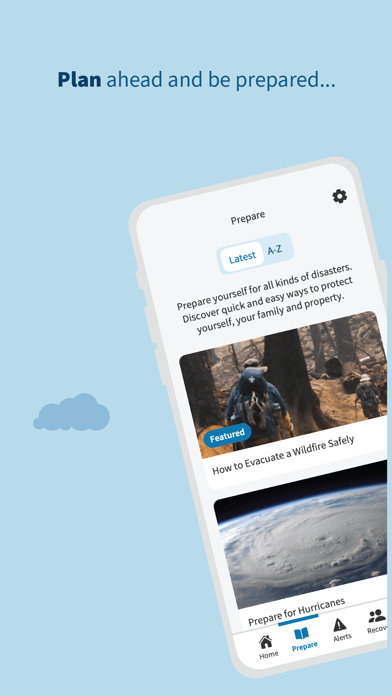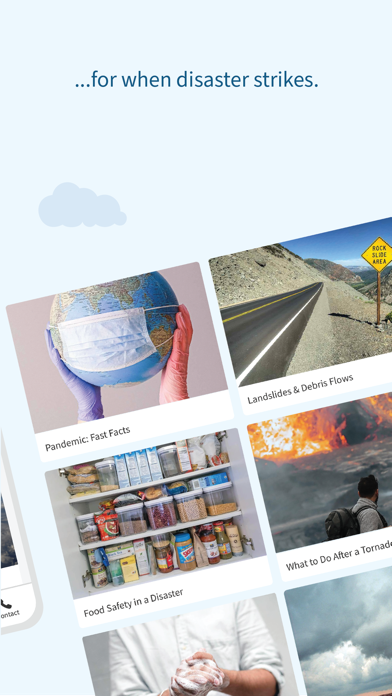How to Delete FEMA. save (13.87 MB)
Published by Federal Emergency Management Agency (FEMA) on 2024-11-20We have made it super easy to delete FEMA account and/or app.
Table of Contents:
Guide to Delete FEMA 👇
Things to note before removing FEMA:
- The developer of FEMA is Federal Emergency Management Agency (FEMA) and all inquiries must go to them.
- Check the Terms of Services and/or Privacy policy of Federal Emergency Management Agency (FEMA) to know if they support self-serve subscription cancellation:
- The GDPR gives EU and UK residents a "right to erasure" meaning that you can request app developers like Federal Emergency Management Agency (FEMA) to delete all your data it holds. Federal Emergency Management Agency (FEMA) must comply within 1 month.
- The CCPA lets American residents request that Federal Emergency Management Agency (FEMA) deletes your data or risk incurring a fine (upto $7,500 dollars).
-
Data Not Linked to You: The following data may be collected but it is not linked to your identity:
- Usage Data
- Diagnostics
↪️ Steps to delete FEMA account:
1: Visit the FEMA website directly Here →
2: Contact FEMA Support/ Customer Service:
- Verified email
- Contact e-Mail: fema-app@fema.dhs.gov
- 100% Contact Match
- Developer: Federal Emergency Management Agency (FEMA)
- E-Mail: FEMA-New-Media@fema.dhs.gov
- Website: Visit FEMA Website
- 66.67% Contact Match
- Developer: TRANSPORTES FEMA
- E-Mail: fema.app@tfema.com
- Website: Visit TRANSPORTES FEMA Website
- Support channel
- Vist Terms/Privacy
Deleting from Smartphone 📱
Delete on iPhone:
- On your homescreen, Tap and hold FEMA until it starts shaking.
- Once it starts to shake, you'll see an X Mark at the top of the app icon.
- Click on that X to delete the FEMA app.
Delete on Android:
- Open your GooglePlay app and goto the menu.
- Click "My Apps and Games" » then "Installed".
- Choose FEMA, » then click "Uninstall".
Have a Problem with FEMA? Report Issue
🎌 About FEMA
1. Whether you’re experienced or just starting out, the FEMA App can help you learn basic preparedness strategies like how to create a family emergency communication plan, what to pack in your emergency kit, and what to do immediately after a disaster.
2. Find out if your location is eligible for FEMA assistance, find Disaster Recovery Center locations, and get answers to your most pressing questions.
3. The FEMA App is your personalized disaster resource, so you feel empowered and ready to take charge of any disaster life throws your way.
4. Instantly connect with FEMA’s disaster resources so you find the help that you need when you need it most.
5. With the FEMA App, you can receive real-time weather and emergency alerts from the National Weather Service for up to five locations nationwide.
6. The FEMA App gives you the tools you need to recover after a disaster.
7. It can also help you find a nearby shelter if you need to evacuate to a safe space.
8. Knowing when and how to protect yourself, your loved ones and your property during a disaster can make all the difference.
9. If you have any questions, comments or ideas, we’d love to hear them.
10. Learn how to prepare for common hazards quickly and easily.
11. Take charge of disasters.