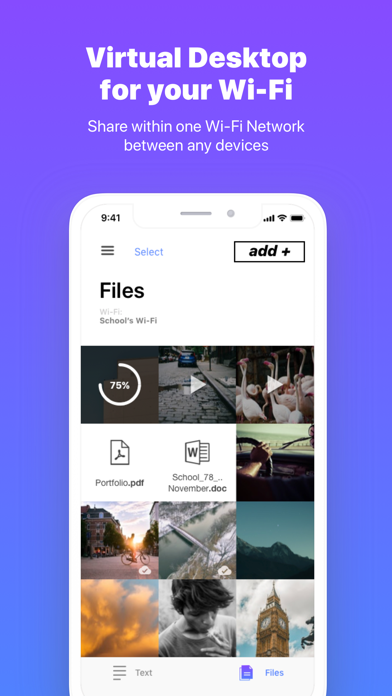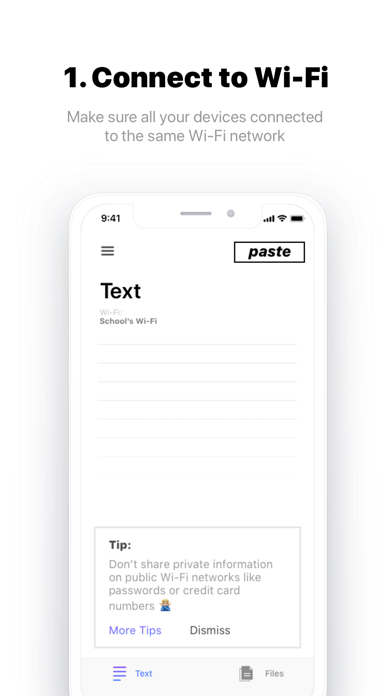Cancel AirForShare Subscription & Save $75.99/yr
Published by BirdsCorp.comUncover the ways BirdsCorp.com (the company) bills you and cancel your AirForShare subscription.
🚨 Guide to Canceling AirForShare 👇
Note before cancelling:
- How easy is it to cancel AirForShare? It is Fairly Hard to Cancel a AirForShare subscription.
- The developer of AirForShare is BirdsCorp.com and all inquiries go to them.
- Always cancel subscription 24 hours before it ends.
Your Potential Savings 💸
**Pricing data is based on average subscription prices reported by AppCutter.com users..
| Duration | Amount (USD) |
|---|---|
| Yearly savings | $75.99 |
🌐 Cancel directly via AirForShare
- 🌍 Contact AirForShare Support
- Mail AirForShare requesting that they cancel your account:
- E-Mail: airforshare@birdscorp.com
- Login to your AirForShare account.
- In the menu section, look for any of these: "Billing", "Subscription", "Payment", "Manage account", "Settings".
- Click the link, then follow the prompts to cancel your subscription.
End AirForShare subscription on iPhone/iPad:
- Goto Settings » ~Your name~ » "Subscriptions".
- Click AirForShare (subscription) » Cancel
Cancel subscription on Android:
- Goto Google PlayStore » Menu » "Subscriptions"
- Click on AirForShare
- Click "Cancel Subscription".
💳 Cancel AirForShare on Paypal:
- Goto Paypal.com .
- Click "Settings" » "Payments" » "Manage Automatic Payments" (in Automatic Payments dashboard).
- You'll see a list of merchants you've subscribed to.
- Click on "AirForShare" or "BirdsCorp.com" to cancel.
Subscription Costs (Saved) 💰
AirForShare Premium Subscription
- $7.99/month
- $75.99/year
- Payment charged to iTunes Account at confirmation of purchase
- Subscription automatically renews unless auto-renew is turned off at least 24-hours before the end of the current period
- Account will be charged for renewal within 24-hours prior to the end of the current period, and identify the cost of the renewal
- Manage or turn off auto-renew in Apple ID Account Settings any time after purchase
- Unused portion of a free trial period, if offered, will be forfeited when the user purchases a subscription to that publication, where applicable
- Features: share files with no limits, use Private Mode, extend limits to 10MB/5 Files at once.
Have a Problem with AirForShare? Report Issue
About AirForShare?
1. We provide easy access to our service without passwords, cables, entering secret links or IP addresses and you don't need to download and install desktop applications.
2. Any person connected to the same router may grab your data - please do not share important private information like passwords or credit card numbers unless you're using a Private Mode.
3. - need to send long text message or contact info? Type it on your computer, drop to AirForShare, and copy to clipboard instead of typing on phone keyboard.
4. If you like our service - support us and upgrade to the Premium plan, share files with no limits and use Private Mode.
5. AirForShare helps you to share text, links and files between devices/computers instantly.