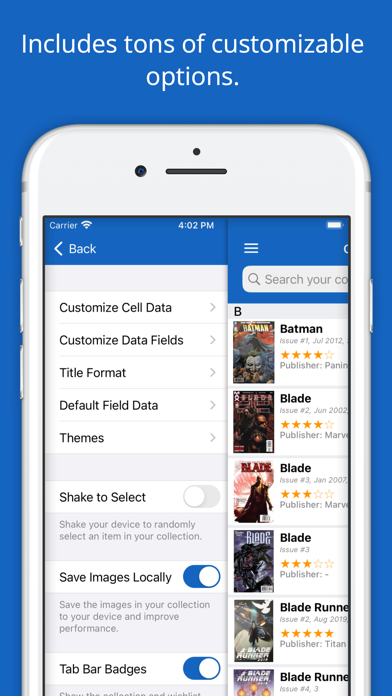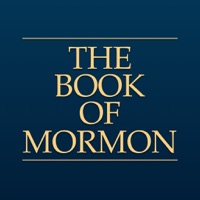How to Delete iCollect Comic Books. save (94.55 MB)
Published by iCollect Everything, LLC on 2024-10-29We have made it super easy to delete iCollect Comic Books - Keys account and/or app.
Table of Contents:
Guide to Delete iCollect Comic Books - Keys 👇
Things to note before removing iCollect Comic Books:
- The developer of iCollect Comic Books is iCollect Everything, LLC and all inquiries must go to them.
- Check the Terms of Services and/or Privacy policy of iCollect Everything, LLC to know if they support self-serve subscription cancellation:
- The GDPR gives EU and UK residents a "right to erasure" meaning that you can request app developers like iCollect Everything, LLC to delete all your data it holds. iCollect Everything, LLC must comply within 1 month.
- The CCPA lets American residents request that iCollect Everything, LLC deletes your data or risk incurring a fine (upto $7,500 dollars).
-
Data Not Linked to You: The following data may be collected but it is not linked to your identity:
- Purchases
- Contact Info
- Contacts
- User Content
- Identifiers
- Usage Data
- Diagnostics
↪️ Steps to delete iCollect Comic Books account:
1: Visit the iCollect Comic Books website directly Here →
2: Contact iCollect Comic Books Support/ Customer Service:
- 49.23% Contact Match
- Developer: Key Collector Comics
- E-Mail: nick@keycollectorcomics.com
- Website: Visit iCollect Comic Books Website
- 60% Contact Match
- Developer: Collectorz.com
- E-Mail: support@clz.com
- Website: Visit Collectorz.com Website
- Support channel
- Vist Terms/Privacy
Deleting from Smartphone 📱
Delete on iPhone:
- On your homescreen, Tap and hold iCollect Comic Books - Keys until it starts shaking.
- Once it starts to shake, you'll see an X Mark at the top of the app icon.
- Click on that X to delete the iCollect Comic Books - Keys app.
Delete on Android:
- Open your GooglePlay app and goto the menu.
- Click "My Apps and Games" » then "Installed".
- Choose iCollect Comic Books - Keys, » then click "Uninstall".
Have a Problem with iCollect Comic Books - Keys? Report Issue
🎌 About iCollect Comic Books - Keys
1. We can import your comic book collection from nearly anywhere: Previous legacy versions of iCollect, Sort It Apps, Collectorz, Delicious Library, BookBuddy, and much more.
2. • Personal details per comic including Loaned, Purchase Price, Purchase Date, Date Added, Personal Rating, Storage Location, Opened, Notes, Estimated Value, and more.
3. iCollect Comic Books is the #1 app on the Apple App Store for managing your comic book collection and inventory, whether at home, work, or school.
4. Large comic book collections require an in-app purchase to unlock unlimited storage.
5. Our app was created with a cloud database backend designed specifically to allow each comic to be stored with its own individual attributes.
6. • Store up to four pictures per comic, including front, back, and inside images of comics.
7. • Index bars and search for quick access in large comic collections.
8. • Share your comic collection with friends or on social media like Facebook and Twitter.
9. Scan in or search within our database for any comic you own or want and add them to your lists.
10. This app works on all device sizes and syncs directly with our iPhone, iPad, Mac apps, as well as our apps on other platforms.
11. • Sync across multiple devices, including iPad, iPhone, Mac, and more.
12. This app is a completely new collecting experience written from the ground up with Apple's latest Swift language.
13. It also has full support for the latest iOS versions and iPhone/iPad devices.
14. • Supports input in any language and allows selections of any country and currency.