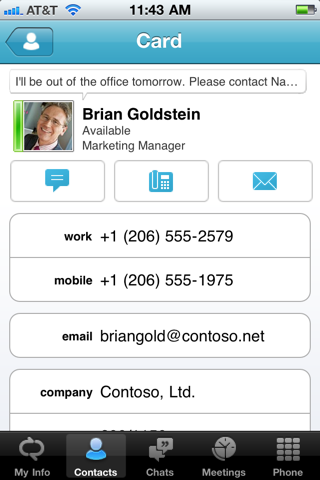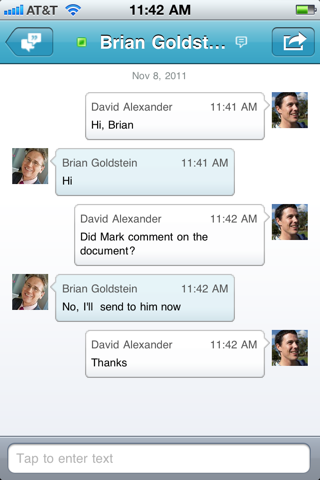How to Delete Microsoft Lync 2010. save (6.00 MB)
Published by Microsoft CorporationWe have made it super easy to delete Microsoft Lync 2010 for iPhone account and/or app.
Table of Contents:
Guide to Delete Microsoft Lync 2010 for iPhone 👇
Things to note before removing Microsoft Lync 2010:
- The developer of Microsoft Lync 2010 is Microsoft Corporation and all inquiries must go to them.
- The GDPR gives EU and UK residents a "right to erasure" meaning that you can request app developers like Microsoft Corporation to delete all your data it holds. Microsoft Corporation must comply within 1 month.
- The CCPA lets American residents request that Microsoft Corporation deletes your data or risk incurring a fine (upto $7,500 dollars).
↪️ Steps to delete Microsoft Lync 2010 account:
1: Visit the Microsoft Lync 2010 website directly Here →
2: Contact Microsoft Lync 2010 Support/ Customer Service:
- 64.29% Contact Match
- Developer: Microsoft Corporation
- E-Mail: LyncAndroidApp@microsoft.com
- Website: Visit Microsoft Lync 2010 Website
Deleting from Smartphone 📱
Delete on iPhone:
- On your homescreen, Tap and hold Microsoft Lync 2010 for iPhone until it starts shaking.
- Once it starts to shake, you'll see an X Mark at the top of the app icon.
- Click on that X to delete the Microsoft Lync 2010 for iPhone app.
Delete on Android:
- Open your GooglePlay app and goto the menu.
- Click "My Apps and Games" » then "Installed".
- Choose Microsoft Lync 2010 for iPhone, » then click "Uninstall".
Have a Problem with Microsoft Lync 2010 for iPhone? Report Issue
🎌 About Microsoft Lync 2010 for iPhone
1. Lync 2010 for iPhone extends the power of Lync to your mobile device – including rich presence, instant messaging, audio conferencing, and calling features from a single, easy-to-use interface.
2. IMPORTANT: Microsoft Lync 2010 for iPhone requires a Lync Server or Office365/Lync Online account and will not work without it.
3. IMPORTANT: THIS SOFTWARE REQUIRES CONNECTIVITY TO VALIDLY LICENSED COPIES OF MICROSOFT LYNC SERVER 2010 OR OFFICE365/LYNC ONLINE AND WILL NOT WORK WITHOUT IT.
4. - Lync 2010 for iPhone provides transport layer security (TLS) and perimeter/internal network protection without requiring a VPN, so your communications experience is safer no matter where you are or what network you use.
5. - Connect to Lync conference calls with a single touch, without requiring long numeric passcodes or conference numbers.
6. UPDATES TO MICROSOFT LYNC SERVER 2010 MAY BE REQUIRED FOR PROPER PERFORMANCE.
7. IF YOU ARE UNSURE ABOUT YOUR COMPANY’S LICENSE TO AND/OR DEPLOYMENT OF LYNC, PLEASE CONTACT YOUR IT DEPARTMENT.
8. - Make and receive calls using your Enterprise Voice (Lync ID) number only, so you can connect with others using a single, consistent identity.
9. - View colleagues’ availability in real time and select the best way to communicate – initiating an instant message (IM), email, or a phone call.
10. If you are unsure about your account status, please contact your IT department.
11. SOME FUNCTIONALITY MAY NOT BE AVAILABLE IN ALL COUNTRIES.