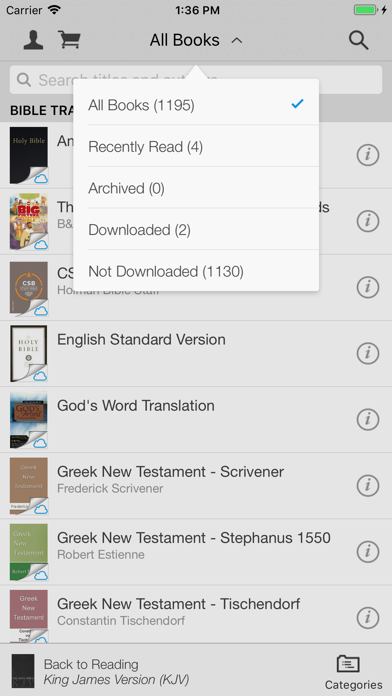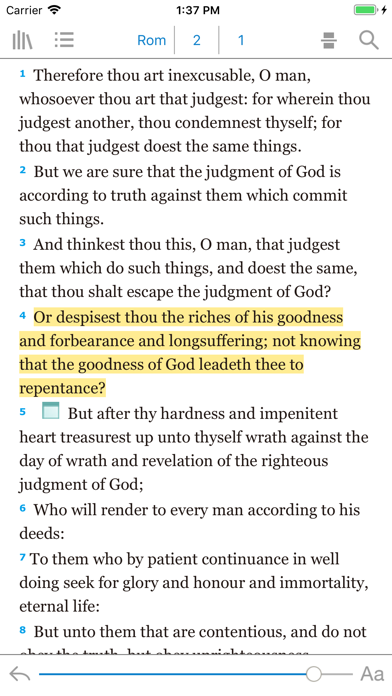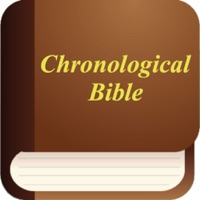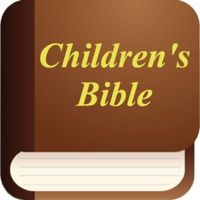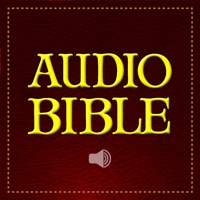How to Delete WORDsearch Bible. save (41.71 MB)
Published by LifeWay Christian ResourcesWe have made it super easy to delete WORDsearch Bible account and/or app.
Table of Contents:
Guide to Delete WORDsearch Bible 👇
Things to note before removing WORDsearch Bible:
- The developer of WORDsearch Bible is LifeWay Christian Resources and all inquiries must go to them.
- The GDPR gives EU and UK residents a "right to erasure" meaning that you can request app developers like LifeWay Christian Resources to delete all your data it holds. LifeWay Christian Resources must comply within 1 month.
- The CCPA lets American residents request that LifeWay Christian Resources deletes your data or risk incurring a fine (upto $7,500 dollars).
↪️ Steps to delete WORDsearch Bible account:
1: Visit the WORDsearch Bible website directly Here →
2: Contact WORDsearch Bible Support/ Customer Service:
- 100% Contact Match
- Developer: LifeWay Christian Resources
- E-Mail: customerservice@lifeway.com
- Website: Visit WORDsearch Bible Website
- 60.61% Contact Match
- Developer: Agents of Tech
- E-Mail: support@agentsoftech.com
- Website: Visit Agents of Tech Website
Deleting from Smartphone 📱
Delete on iPhone:
- On your homescreen, Tap and hold WORDsearch Bible until it starts shaking.
- Once it starts to shake, you'll see an X Mark at the top of the app icon.
- Click on that X to delete the WORDsearch Bible app.
Delete on Android:
- Open your GooglePlay app and goto the menu.
- Click "My Apps and Games" » then "Installed".
- Choose WORDsearch Bible, » then click "Uninstall".
Have a Problem with WORDsearch Bible? Report Issue
🎌 About WORDsearch Bible
1. While you are reading your Bible, we will show you pertinent cross reference information from your commentaries, dictionaries, and study Bible notes as you change your current verse location.
2. Read from our extensive library, or study God’s Word with our powerful, yet easy-to-use, Bible study tools.
3. The WORDsearch Bible app helps you read, study, and share the Word of God more effectively.
4. Touch a Bible reference in any book, and instantly read the verse or jump into the full Bible.
5. You can read all of your books without downloading them! You no longer have to use your device's storage space to consume all of your WORDsearch content.
6. The Holman Christian Standard Bible translation comes fully installed and integrated into the app.
7. Scripture references are linked to your favorite Bible - tap on a link, and the Bible text will pop up for you.
8. When you open the app, it will automatically open your last read book instead of showing you the library screen.
9. Highlight meaningful passages or copy/paste them into an in-app study note.
10. Best of all, if you’ve previously purchased any books from WORDsearch, you can access almost all of them here.
11. While reading you can either scroll the page or switch to swiping and have a paging experience.
12. You can create bookmarks, highlights, and notes anywhere in your content.
13. All you need is an Internet connection to take advantage of streaming.
14. You can disable this feature in the app settings.