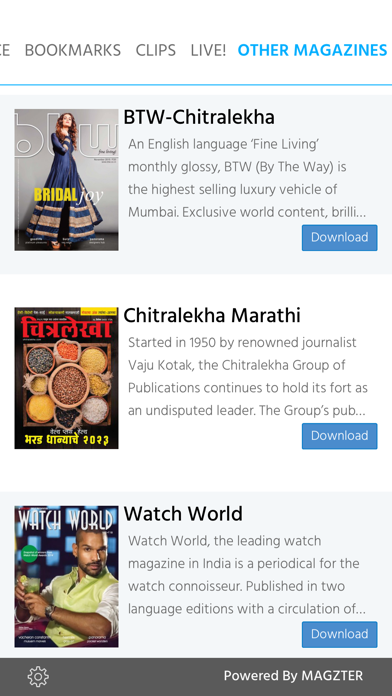How to Delete Chitralekha Gujarati. save (22.45 MB)
Published by Magzter Inc. on 2024-01-08We have made it super easy to delete Chitralekha Gujarati account and/or app.
Table of Contents:
Guide to Delete Chitralekha Gujarati 👇
Things to note before removing Chitralekha Gujarati:
- The developer of Chitralekha Gujarati is Magzter Inc. and all inquiries must go to them.
- Check the Terms of Services and/or Privacy policy of Magzter Inc. to know if they support self-serve account deletion:
- The GDPR gives EU and UK residents a "right to erasure" meaning that you can request app developers like Magzter Inc. to delete all your data it holds. Magzter Inc. must comply within 1 month.
- The CCPA lets American residents request that Magzter Inc. deletes your data or risk incurring a fine (upto $7,500 dollars).
-
Data Used to Track You: The following data may be used to track you across apps and websites owned by other companies:
- Contact Info
- Identifiers
-
Data Linked to You: The following data may be collected and linked to your identity:
- Purchases
- Contact Info
- User Content
- Identifiers
- Usage Data
- Diagnostics
↪️ Steps to delete Chitralekha Gujarati account:
1: Visit the Chitralekha Gujarati website directly Here →
2: Contact Chitralekha Gujarati Support/ Customer Service:
- 100% Contact Match
- Developer: Magzter Inc.
- E-Mail: help@magzter.com
- Website: Visit Chitralekha Gujarati Website
- 52.38% Contact Match
- Developer: AKM Apps
- E-Mail: babul.cnd@gmail.com
- Website: Visit AKM Apps Website
- Support channel
- Vist Terms/Privacy
3: Check Chitralekha Gujarati's Terms/Privacy channels below for their data-deletion Email:
Deleting from Smartphone 📱
Delete on iPhone:
- On your homescreen, Tap and hold Chitralekha Gujarati until it starts shaking.
- Once it starts to shake, you'll see an X Mark at the top of the app icon.
- Click on that X to delete the Chitralekha Gujarati app.
Delete on Android:
- Open your GooglePlay app and goto the menu.
- Click "My Apps and Games" » then "Installed".
- Choose Chitralekha Gujarati, » then click "Uninstall".
Have a Problem with Chitralekha Gujarati? Report Issue
🎌 About Chitralekha Gujarati
1. Chitralekha Magazine Chitralekha, which launched its maiden issue in 1950, remains the favourite news weekly magazine of India’s most prosperous and conspicuously consuming community in India, the Gujaratis.
2. The Group’s publications, which commenced its offering in the regional magazine space targeting the prosperous markets of Gujarat and Maharashtra, has since witnessed numerous developments and has forged far ahead in the course of its journey.
3. Your iTunes account will automatically be charged at the same price for renewal within 24-hours prior to the end of the current period unless you change your subscription preferences in your account settings.
4. The faith and loyalty of the readers, coupled with its massive reach amongst the rich and famous, makes it the lead vehicle for all lifestyle products in India, ensuring the advertisers an enormous return on their investments.
5. Chitralekha Group Started in 1950 by renowned journalist Vaju Kotak, the Chitralekha Group of Publications continues to hold its fort as an undisputed leader.
6. Family-oriented and eagerly awaited by its readers, it is small wonder then, that over the years, circulation figures have steadily marked a quantum leap for each magazine.
7. Reaching over 110,000 homes per week in the financial capital of India – Mumbai, it is the largest selling magazine across periodicity and language.
8. Your subscription automatically renews unless auto-renew is turned off at least 24-hours before the end of the current period.
9. The news weeklies’ cutting-edge editorial strives to dig beneath the covers for stories to put forth to its readers in an unprejudiced and impartial manner.
10. No cancellation of the current subscription is allowed during active subscription period.
11. Chitralekha has thus become a trusted source of privileged information and is credited with inspiring journalism.
12. Magazine Subscriptions are available for purchase inside this app.
13. With eight titles across various genres and languages, each of its publication targets audiences at virtually all psychographic and demographic levels.
14. You can manage your subscriptions through your account settings after purchase on your device.