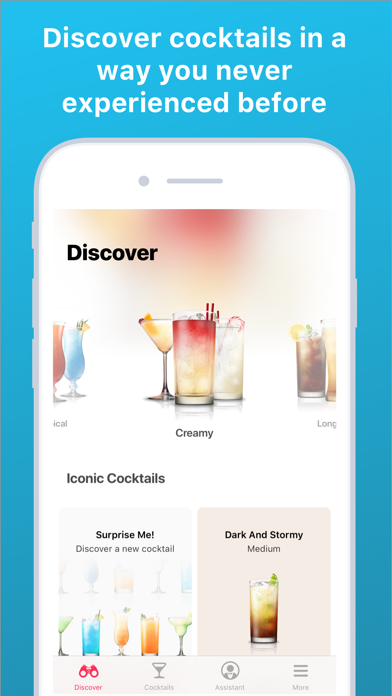Cancel Cocktail Flow Subscription & Save $24.99/mth
Published by Cocktai FlowUncover the ways Cocktai Flow (the company) bills you and cancel your Cocktail Flow subscription.
🚨 Guide to Canceling Cocktail Flow 👇
Note before cancelling:
- The developer of Cocktail Flow is Cocktai Flow and all inquiries go to them.
- Check Cocktai Flow's Terms of Services/Privacy policy if they support self-serve cancellation:
- Always cancel subscription 24 hours before it ends.
Your Potential Savings 💸
**Pricing data is based on average subscription prices reported by AppCutter.com users..
| Plan | Savings (USD) |
|---|---|
| 1 Month Subscription | $4.99 |
| 1 Year Subscription | $24.99 |
| Valentine's Day Package | $0.99 |
| St Patrick's Day Package | $0.99 |
| Christmas Cocktails | $0.99 |
| New Years Package | $0.99 |
| Big Game Cockails Package | $0.99 |
🌐 Cancel directly via Cocktail Flow
- 🌍 Contact Cocktail Flow Support
- Mail Cocktail Flow requesting that they cancel your account:
- E-Mail: contact@mybarapp.com
- E-Mail: superfoodierecipes@gmail.com
- Login to your Cocktail Flow account.
- In the menu section, look for any of these: "Billing", "Subscription", "Payment", "Manage account", "Settings".
- Click the link, then follow the prompts to cancel your subscription.
End Cocktail Flow subscription on iPhone/iPad:
- Goto Settings » ~Your name~ » "Subscriptions".
- Click Cocktail Flow (subscription) » Cancel
Cancel subscription on Android:
- Goto Google PlayStore » Menu » "Subscriptions"
- Click on Cocktail Flow - Drink Recipes
- Click "Cancel Subscription".
💳 Cancel Cocktail Flow on Paypal:
- Goto Paypal.com .
- Click "Settings" » "Payments" » "Manage Automatic Payments" (in Automatic Payments dashboard).
- You'll see a list of merchants you've subscribed to.
- Click on "Cocktail Flow" or "Cocktai Flow" to cancel.
Subscription Costs (Saved) 💰
Cocktail Flow Premium
- Price: $4.99 USD/month
- Renewal: Auto-renewal is turned on by default and can be turned off in the iTunes Store settings
- Packages: One-month and 12-month packages are available
- Features: Access to all premium features including personalized recommendations, unlimited cabinet items, and exclusive recipes.
Have a Problem with Cocktail Flow - Drink Recipes? Report Issue
About Cocktail Flow - Drink Recipes?
1. Now that you’ve created a Negroni, Singapore Sling, Pina Colada, Bloody Mary, Zombie, Moscow Mule, B52, Daiquiri, Mint Julep, White Lady, Sex on the Beach, Vesper, Manhattan, Lemon Drop, Mai Tai, Cuba Libre, Sea Breeze, Long Island Ice Tea, Cosmopolitan, Margarita, Tequila Sunrise or any other cocktail – sip and enjoy.
2. If you choose to purchase Cocktail Flow Premium, payment will be charged to your iTunes account, and your account will be charged for renewal within 24-hours prior to the end of the current period.
3. Cocktail Flow features beautifully presented cocktail recipes with step by step guides and is packed with features you’ll love whether you’re a novice bartender or a professional mixologist.
4. Drink recipes are categorized by base drink (gin, rum, tequila, vodka, brandy, champagne), type (classical, long drink, tropical, creamy, shooter, non-alcoholic), strength (Light, Medium, Strong) and color (red, blue, green, pink, yellow).
5. Current Cocktail Flow Premium subscription price starts at $4.99 USD/month, and one-month and 12-month packages are available.