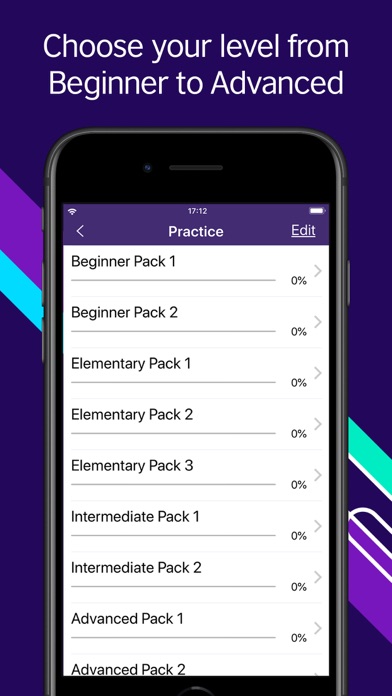How to Delete LearnEnglish Grammar (UK ed.). save (112.02 MB)
Published by British Council on 2024-08-15We have made it super easy to delete LearnEnglish Grammar (UK ed.) account and/or app.
Table of Contents:
Guide to Delete LearnEnglish Grammar (UK ed.) 👇
Things to note before removing LearnEnglish Grammar (UK ed.):
- The developer of LearnEnglish Grammar (UK ed.) is British Council and all inquiries must go to them.
- Check the Terms of Services and/or Privacy policy of British Council to know if they support self-serve account deletion:
- The GDPR gives EU and UK residents a "right to erasure" meaning that you can request app developers like British Council to delete all your data it holds. British Council must comply within 1 month.
- The CCPA lets American residents request that British Council deletes your data or risk incurring a fine (upto $7,500 dollars).
-
Data Used to Track You: The following data may be used to track you across apps and websites owned by other companies:
- Location
- Identifiers
- Usage Data
-
Data Not Linked to You: The following data may be collected but it is not linked to your identity:
- Location
- Identifiers
- Usage Data
- Diagnostics
↪️ Steps to delete LearnEnglish Grammar (UK ed.) account:
1: Visit the LearnEnglish Grammar (UK ed.) website directly Here →
2: Contact LearnEnglish Grammar (UK ed.) Support/ Customer Service:
- 86.67% Contact Match
- Developer: British Council
- E-Mail: learnenglish.mobile@britishcouncil.org
- Website: Visit LearnEnglish Grammar (UK ed.) Website
- Support channel
- Vist Terms/Privacy
3: Check LearnEnglish Grammar (UK ed.)'s Terms/Privacy channels below for their data-deletion Email:
Deleting from Smartphone 📱
Delete on iPhone:
- On your homescreen, Tap and hold LearnEnglish Grammar (UK ed.) until it starts shaking.
- Once it starts to shake, you'll see an X Mark at the top of the app icon.
- Click on that X to delete the LearnEnglish Grammar (UK ed.) app.
Delete on Android:
- Open your GooglePlay app and goto the menu.
- Click "My Apps and Games" » then "Installed".
- Choose LearnEnglish Grammar (UK ed.), » then click "Uninstall".
Have a Problem with LearnEnglish Grammar (UK ed.)? Report Issue
🎌 About LearnEnglish Grammar (UK ed.)
1. LearnEnglish Grammar is a free grammar practice app designed to help improve English grammar accuracy.
2. The app offers 1000s of questions to help practise and reinforce your English grammar skills.
3. The app is suitable for learners of all levels and offers grammar activities at Beginner (CEFR level A1), Elementary, Intermediate and Advanced (CEFR level C2).
4. Work through practice questions at your own pace in the Practice section or challenge your knowledge in the Test section and see how well you know the grammar topics at your level.
5. Each level contains over 600 grammar activities, split into about 25 grammar topics such as Simple past, Past continuous, Question tags, Prepositions, Conditionals and Future perfect.
6. We’ve been teaching English for more than 75 years and have helped more than 100 million people in 100 different countries improve their English skills and build their confidence.
7. Help files are additionally available in Arabic, Italian, Chinese, English, Japanese and Spanish.
8. Start at your level, and as your grammar accuracy improves, progress to the next.
9. The grammar questions use 10 unique activity types such as fill-in-the-blanks, multiple choice and matching.
10. LearnEnglish Grammar has ranked #1 in the iTunes Education category in 44 countries and ranks in the top ten in 111 countries.
11. The app is fully available in English, Japanese, Spanish and traditional and simplified Chinese.
12. The British Council creates top English learning apps for learners of all ages.
13. You can download our apps to practise grammar, vocabulary and listening.
14. English learners from all over the world love our app.